corrupted file system(?) - driving me crazy
-
Since sometime now I have problems installing new things in my RetroPie (eg sselph scraper, daphne etc)
Yesterday I found where the problem is based on.
After I try to apt-get update, this always tries to install/update (?) the golang library.
In this image I try to install Daphne after I did an apt-get update previously because Daphne needed the libglew library
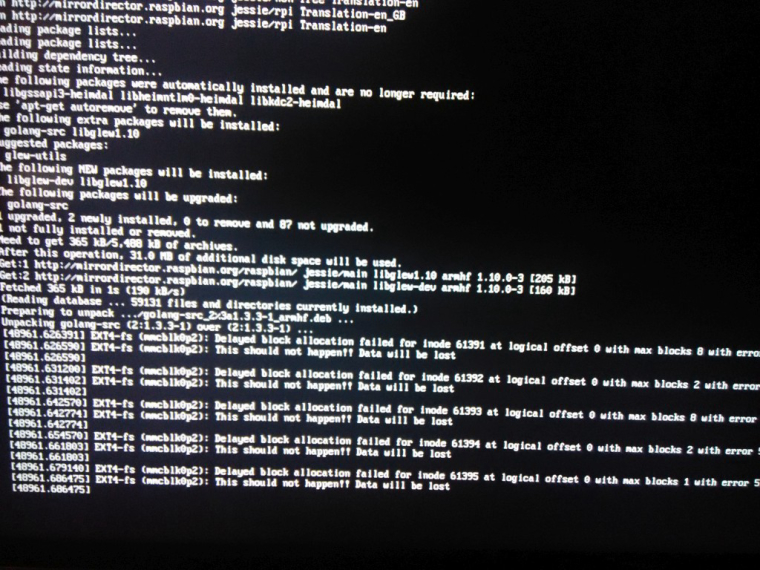
In every situation I get priblems in ETX 4 as you can see in the picture.
I do not think it is an SD corruption because:
a)I backed up the SD, formatted it and then restored the image back. The same issues.
b)I get this filesystem errors only when golang is involved.I suspect that a version of it maybe in my disk as source (?) in a corrupted state(?) and when trying to update I get these errors.
What is this golang anyway?
Have you got any clue of what to do? Can I install the golang in another retropie setup and move it to the RetroPie I use?
Thank you!
-
@Pyjamarama you have a corrupted fs. If you back up the sdcard and restore the image you are backing up / restoring the corruption too. It's not related to golang.
-
Fs errors should be corrected on boot, so you may have a bad / fake sdcard or something.
-
Thank you BuZz !!
Do you know if/how can I fix that?
Or I am doomed having a image that is corrupted and need to re-do five months work from scratch?
The strange thing is that I am encountering it only when I have to deal with this golang library..
-
make sure you have a backup
then from terminal
sudo touch /forcefsckand reboot.
if you get the error again, it''s likely your sd card is faulty or fake (smaller than it claims to be). Can test it on a PC with something like https://sosfakeflash.wordpress.com/2008/09/02/h2testw-14-gold-standard-in-detecting-usb-counterfeit-drives/
-
Unfortunately the forcefsck did not fix the issue.
Also the h2testw found the card OK:
Warning: Only 29811 of 29812 MByte tested.
Test finished without errors.
You can now delete the test files *.h2w or verify them again.
Writing speed: 18.4 MByte/s
Reading speed: 18.9 MByte/s
H2testw v1.4So it remains a mystery...
-
Shameless bump :)
Any clues of what else to check?
-
@Pyjamarama shameless suggestion that surely won't solve your problem: change the topic title to something like "corrupted file system - my source of problems" or "how can I recover a corrupted file system?".
It's just a way to improve the forum quality... ;-) -
I got your shameless suggestion and did a shameless title rename hahahahahaha
Anyway it is strange that I get this when this golang thingy is involved...
-
@Pyjamarama have you tried another sdcard?
-
@Pyjamarama
do you have another linux machine? It can help if you plug your SD card on another linux and google about "repair corrupted file system linux fsck".Two links that might be useful:
-
I have a VirtualBox running CentOS 7 but I do not know how to have it see my laptop's sdcard reader
-
Buzz once again you were right. Changed the bloody Kingston with a SanDisk and workd like a charm
SOLVED
Contributions to the project are always appreciated, so if you would like to support us with a donation you can do so here.
Hosting provided by Mythic-Beasts. See the Hosting Information page for more information.