In need of help with Dreamcast / NES/SNES, desperate!
-
Ive been searching all over for info why my dreamcast wont play!
ive put the bios-files in the BIOS on the Rpi, and have a "collection" .cdi in the Dreamcast-folder in Roms-section
still it wont work.. can anyone suggest what im doing wrong? All i get is a blue screen with a lot of settings on..Also suddenly i cant even reach the NES/SNES-games from the Rpi.. and yes i have all 3 different packages installed for NES/SNES.
I have all my NES zipped.. but it should not be a problem for the emulator!? Ive put the roms in the NES & SNES-folders of the Rpi.Ive checked the guides.. but even if i followed them 100% it still wont work!
Help..
-
-
Were the NES and SNES ROMs always zipped, or did you zip them and then they stopped working?
-
hi thanks for respond..
well i at first hade some NES running fine.. but somehow i wanted to switch them for a "bigger package"
so i found a package that said would contain all the NES-games - but they are zippen individually..i heard that NES can be read when zippen - so i didnt think this would create any problems
and now i have about 1800 different nes zipped.. but when i unzip one of them, i get about 3-4 versions of the same game :/
unzipped they work - but then i manually have to browse thru about 4600 different versions
ive tried to fix this for some hours, but almost given up now!
i wanted a package that contains almost every NES-game there is (and ofcourse the same for the SNES)
-
@backstander hi.. here comes the blue screen i get!
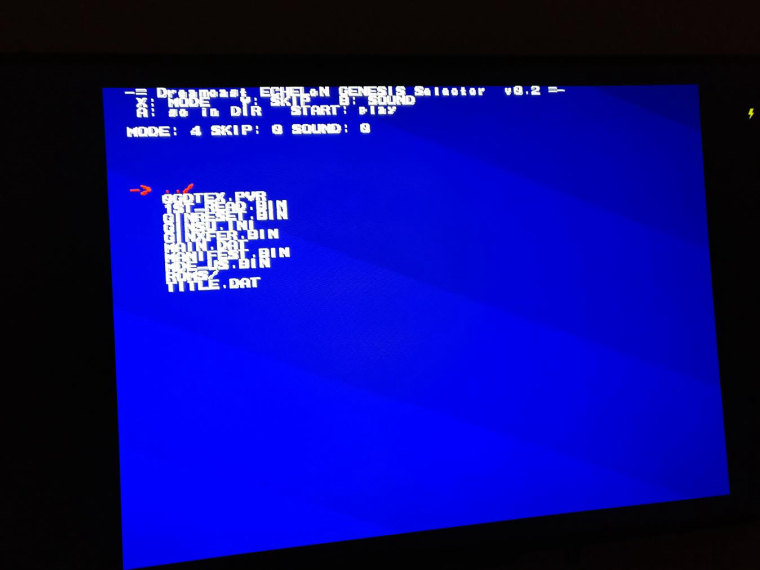
and also.. im not sure i have the right files in the BIOS of the Rpi - maybe some of them are causing problems?
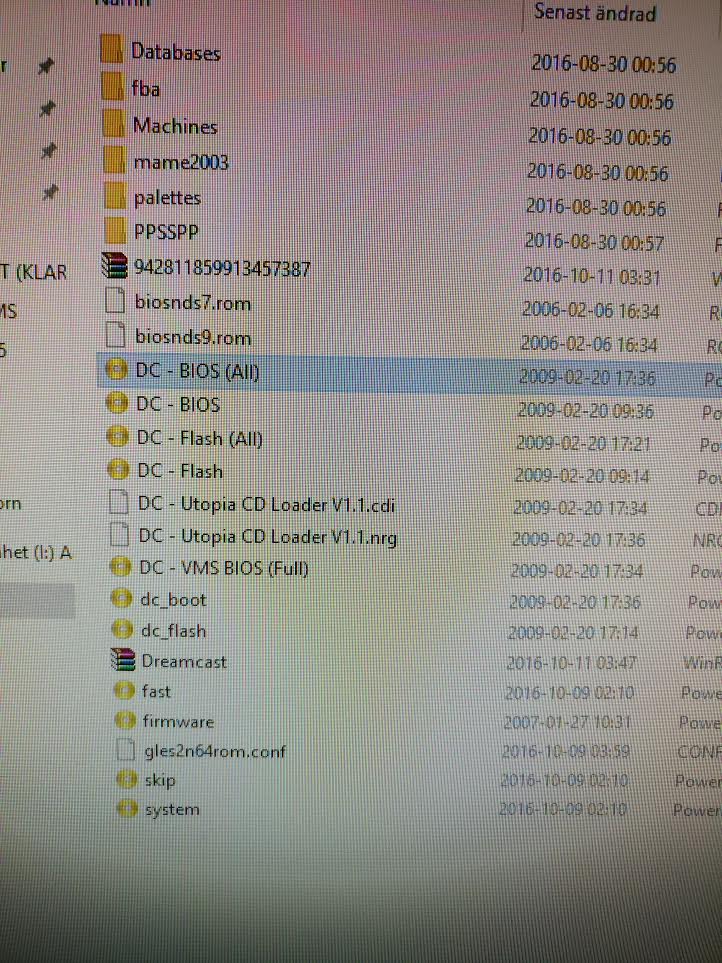
-
My main concern right now is thy the heck the NES and SNES wont play - and not even visible in the Rpi
maybe someone can direct me to a good download containing all the NES there is? because the first i had only was about 1100 games
and im sure that there must be more NES than that :)
the same with SNES, my first package had about 900 games.. and i cant find any package containing more of them..
-
@najkks Hmm, so you have one big zip file with all of the games in it? I think that may be your problem, but I can't be sure. I don't have full sets, I just pick the games I want individually.
-
@najkks said in In need of help with Dreamcast / NES/SNES, desperate!:
maybe someone can direct me to a good download containing all the NES there is?
Sorry, you're on your own there. Telling you where to download ROMs is against the rules.
-
oh no, sorry.. swede, cant explain properly :)
i have one zipped file for each game (and i got it that way, havent zipped them myself)
-
i should have known.. well no problem! :)
just need some help with the problem according to my NES/SNES roms that are zipped.
they both should be able to run zip-files right?
i know i read something "important about a header" - is that like "have the title for the game in the file-name" ?
because i have that..
-
@najkks
The NES/SNES emulators should be able to both run the ROMs zipped and unzip. You probably only want 1 file & 1 ROM per zip file. In other words just the ROM by itself in it's own zip file.Now Dreamcast games are best unzipped with the .cdi extension.
I wonder if for the NES/SNES you can try different emulators. Go into the RetroPie-Setup Script and install some of the other NES/SNES emulators. I'd recommend installing all the NES/SNES emulators starting with
lr-because those are the easiest to manage/configure and then test with each until you find one that will work.https://github.com/retropie/retropie-setup/wiki/nintendo-entertainment-system
https://github.com/retropie/retropie-setup/wiki/Super-Nintendo-Entertainment-SystemAfter installing more NES/SNES emulators to test, when you load up a game from inside EmulationStation, you can press a button on the controller immediately at the Runcommand to get a menu that you can use to change the emulator (either per-rom or default for all NES/SNES games).
The Dreamcast only has 1 emulator and all you need are the two files
dc_boot.binanddc_flash.binwith lowercase letters. You might also try downloading different Dreamcast BIOS files from a different website. -
well.. ive choosen to start all over, using a brand new 32gb card and reinstall everything, something to do at night :)
okey.. u might be on to something now, because the nes-zipped files have about 3-4 files each inside..
do you know if im able to run a "game package" that contains all games in one .cdi -file on the Dreamcast?
-
I think starting over is probably a good move as long as you've got all the ROMs and BIOS files backed up :-)
I don't think there's a all games in one .cdi file but there's probably a complete collection full rom set for the Dreamcast. It's probably alot of gigabytes! Like more than 32gb?! And you'll have to unzip whatever it is compressed in to get all the .cdi files.
-
yes.. well backup i have.. but im gonna read exactly which emulator runs which files :)
it seems that every zipped NES-file has different versions of the same game in it, for example US/E/J -version
My cdi-file is some kind of "collection" -file for Dreamcast.. can that cause the problem?
the file was about 500mb only, so i dont think it contains a lot of games actually..
u think i need to unzip it anyway? (right now its a image-file)
-
nope it wont handle the current zipfiles..
ill guess i will unzip all in different folders, browse thru them manually, and after that store them on to the Rpi again!
well well..
btw. is there any other emulator worth taking up space having?
i already got the nes, snes, n64, game gear, atari, amiga, C64, Master System, Sega X32
-
you have to have the bios files named exactly a certain way.
dc_boot.bin, dc_flash.bin
they CANNOT be compressed anyway. they have to be raw .bin files and it looks like you have the files in there correctly but they don't seem to have the .bin extension or they are in a zip file.
a couple of files in your screenshot says "biosnds7.rom, which leads me to believe file extensions are showing, but your DreamCast bios' are not labeled correctly.
you can also try putting the bios' in the emulator folder "/opt/retropie/emulators/reicast/bin"
and the games themselves cannot be compressed either. create a folder for each game in the roms/dreamcast/crazytaxi and decompress the files into that folder.
-
@najkks you'll want to unzip/extract all the .cdi files inside that 500mb Dreamcast file (if there is any). 500mb only sound like one Dreamcast game and not much of a "collection" unless it's a collection of something else like BIOS files or instruction manual scans/pictures, video files or whatever.
You should unzip all the NES games into a single NES folder. Then select all the NES games and when you zip them, there should be a way to "Put each file to separate archive".
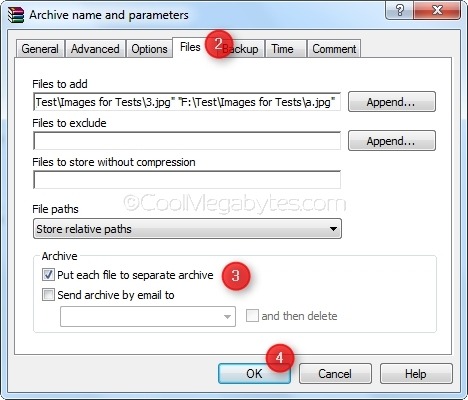
This will make a separate zip file for each file. It will take awhile because you said you have like 1100 NES games but it will get the job done and a very easy way!
Then you can do this same with all the SNES ROMs.
-
is there a point of zipping them.. lets say they take up 600mb of space.. will i save more than 100-200mb?
-
If you don't want all the different versions, you should download a no-intro set, or other set that only includes one version of the rom. You can also use clrmamepro 1G1R (1 game 1 rom) which I believe will get you down to 1 version per region. Though you'd need to find a .dat file that works for your pack first.
As for the dreamcast game above, do you have another you can test? That screen you posted looks like it IS the game, and that the game itself is a sega emulator for the dreamcast. And as mentioned above, you have the wrong dreamcast BIOs. Look at the dreamcast page on the Wiki, it explains exactly which BIOs to get and where to put them.
-
@najkks Sure. I have 850 SNES roms in a folder, all of which are compressed to zip files. On average each file is at least 50% compressed, and many are compressed more ... so you can save, on average 50% space compressing them to zip files.
My 850 SNES roms takes up 945MB, so if I were to decompress them all, they would take up nearly 2GB.
Contributions to the project are always appreciated, so if you would like to support us with a donation you can do so here.
Hosting provided by Mythic-Beasts. See the Hosting Information page for more information.