Runcommand System Splashscreens!
-
@Andrewpk200 If it's fixed after an update, it must mean Buzz found the error and took care of it already. I haven't updated to the absolute newest. I like to wait a while (several versions) before I update things.
-
@Rookervik I'm I daring too much... asking if it could be possible to implement runcommand function for PER GAME launch screens ?
I mean just the function, not asking to create the actual screens. -
@UDb23 I think it would be pretty simple. Maybe only one line of code on
runcommand.sh. But a naming convention is needed.My suggestion is
RetroPie/roms/SYSTEM/images/RomName-lanching.png(or.jpg). -
@meleu Sure. I totally agree.
-
@UDb23 It's done. The logic is the same of the system launching images (scraped image takes precedence if "Launch menu art" is on). Just update your RetroPie-Setup script / runcommand and then place the images with the naming convention we talked above. ;-)
I ended up making symbolic links to the cool game related splashscreens. Example, I made symbolic links for all my megaman games pointing to this image:

Pretty cool, huh?! :-)
-
@meleu Thanks !!!
-
How do you use the pce-cd loading screen? I have manually added pce-cd to the default carbon theme, which supports it. The problem is, pce-cd games use pcengine to load, so the pcengine loading screen is used. No big deal, just wondering if there was a way.
-
Hey @Rookervik ,
Can you make runcommand splashscreens for the 3 GameMaker games (Maldita Castilla, Super Crate Box, and They Need to be Fed)?
-
@RetroPieNerd Here you go.


-
@lilbud Thanks rook. :P
Actually I think I have a repo for these. And buzz made a change so that ports work. I'll have to chat with him tomorrow and get the correct directory structure. Then I can add these. But I will do them like the other run command screens. And probably fix Kodi. It looks turrible.
-
@lilbud Awesome! Thanks! I'll try them when I get home right away!
-
Ok, got the titles pixelized and now just need the directory structure.

-
@Rookervik Ohhh!! Much better! ;) Thanks
-
Directory Structure:
Maldita Castilla = /opt/retropie/configs/ports/MalditaCastilla
Super Crate Box = /opt/retropie/configs/ports/SuperCrateBox
They Need To Be Fed = /opt/retropie/configs/ports/TheyNeedToBeFed -
@BuZz
Do you know what folder structure I'd use for the game-maker game splash screens? I have no idea where to add them in the repository. Everything else goes in...configs/<system>/launching.png -
@RetroPieNerd Thank you very much. :D
-
@RetroPieNerd The capitals are correct? They aren't all lower-case?
-
Looks like you can grab the screens from this link.
I don't know if there's a downloader on the retropie menu. As far as I know you just download all of this as a zip. Which can be done, here. LOL. Green button, click "Clone or Download" and download it wherever it is you download stuff.
Dropbox is changing the public folder so I won't upload anything there until that's all settled down.
-
Yes I am sure, I checked it in the script to install them.
-
You could just directly clone it to the Raspberry Pi in the file manager for now...
Contributions to the project are always appreciated, so if you would like to support us with a donation you can do so here.
Hosting provided by Mythic-Beasts. See the Hosting Information page for more information.