Runcommand System Splashscreens!
-
@Rookervik too bad, but anyhow I have added it to my installation. I really like it.
-
@daeks Let me know if you run into any systems that won't launch after installing the splash screens. For me, Final Burn stopped launching when I put a splash screen for it. Removing the splash screen allowed it to go back to running again.
-
@Rookervik let's fix it! I'm using the fba launching screen with no issues!
Is your RetroPie updated? What version? -
@Rookervik idk it may be possible to batch script a launch image for each system based on the assets already available with carbon- perhaps like the ones we did for paradox when we were attempting that great failure...
If anyone is feeling ambitious ;)
-
@herb_fargus It would be hard to find a program that would be able to use SVG, though. I was planning to flatten all the Carbon SVGs down to PNG at some point to increase speed, maybe now is a good time.
-
Oh gawd, I will have to re-do all the pixel run commands now. LOL. That can wait til I edit the consoles. :D
-
@Rookervik if you did "carbon-friendly" launching screen, what picture would you use? The system logo at the top, the controller at the center and the message at the bottom?
Maybe we can find some ImageMagick trick to automate this task...
-
@meleu Right now just all the controllers and logos need to be converted to PNGs.
Then I'd have to spend some time thinking about how it should look. And go over it with buzz since that's his chosen theme.
-
@Rookervik said in Runcommand System Splashscreens!:
Right now just all the controllers and logos need to be converted to PNGs.
You can do it from command line on a Linux box (with ImageMagick installed). The command is simple as that:
convert controller.svg controller.pngBefore using this command I had to install librsvg2-bin:
sudo apt-get install librsvg2-binThen I'd have to spend some time thinking about how it should look.
As you said you don't plan to make Carbon splashscreens due to the number of systems, I remembered the ImageMagick tools and thought "If the splashscreens are simple enough, maybe we can automate their generation with some ImageMagick wizardry."
I'm not an ImageMagick wizard and I'm not really sure if this is possible, but I can do some research on this topic...
-
Well once the images are all converted you can run a Photoshop script to create everything. I'll have to dig out my linux laptop and see about converting all the SVGs that way. Doing them all in Illustrator is a massive bummer.
-
@Rookervik if you're brave enough to believe me :) , the following commands convert all the SVG files below a directory level to PNG. Actually it won't convert but creates a new file with PNG format, and leave the original SVG file untouched.
EDIT: don't forget to install librsvg2-bin before!!
sudo apt-get install librsvg2-binAnd yes! I tested these commands before posting here! ;-)
# create a temporary directory in your home dir cd ~; mkdir tmp # copy the theme files to another place cp -R /etc/emulationstation/themes/carbon/ ~/tmp/ # create PNG files from the SVG files # the -verbose option isn't really necessary, it's used just to let you # see that something is happening for svg_file in $(find ~/tmp/carbon/ -type f -name '*.svg'); do convert -verbose "$svg_file" "${svg_file/%svg/png}"; doneHope it helps! :-)
-
By the way, here are some examples of what I could get with my initial research on ImageMagick commands and the respective command line (these commands were executed after the conversion from SVG to PNG):
convert -size 800x600 tile:$HOME/tmp/carbon/art/carbon_fiber.png -gravity center ~/tmp/carbon/nes/art/controller.png -composite nes.png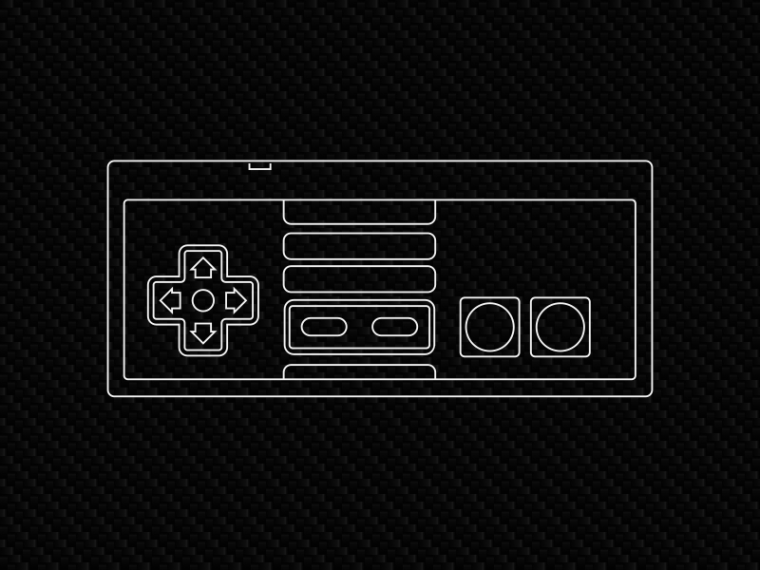
convert -size 800x600 tile:$HOME/tmp/carbon/art/carbon_fiber.png -gravity center ~/tmp/carbon/nes/art/system.png -composite nes2.png
convert -size 800x600 tile:$HOME/tmp/carbon/art/carbon_fiber.png -gravity center ~/tmp/carbon/nes/art/system2.png -composite nes3.png
-
@meleu I used imagemagick to generate grids of sprites I ripped from Bomberman
I wrote up a bit of a guide here:
https://github.com/HerbFargus/Atomic-Bomberman/wiki/Sprites#create-montage-with-imagemagick
Personally I think the run command launch images should have the carbon background instead of just black ;)
-
@meleu Those look slick already. And use the carbon fiber. Just need some nice text saying to press X or 'any key' to configure run command.
PS, it does seem "X" is the most-correct button to press if you need to get into the run command editor. Any other button seems to be ignored (on a joystick)
Might want to test 1080p versions of these and see how long it takes to load them. I fear it might take long enough to load them that they might just flash on the screen for a split second before the game launches.
-
@meleu wow, I already love your third image :) I am happy to see that there will be something for carbon as well in the near future.
edit: I played a bit with imagemagick on windows: https://github.com/daeks/retropie-system-splashscreens-carbon
Each folder contains an autogenerated launching.png. The parameters used are stored in convert.bat
-
Personally I think the run command launch images should have the carbon background instead of just black ;)
But it's already carbon. Maybe are not seeing because you're on mobile?
Those look slick already. And use the carbon fiber. Just need some nice text saying to press X or 'any key' to configure run command.
Could you make an image with the text with a transparent background (just like the controller lines)? You can choose a font that pleases you...
With this I can make the launching images for carbon...
it does seem "X" is the most-correct button to press if you need to get into the run command editor. Any other button seems to be ignored (on a joystick)
Actually runcommand gets input from the 0 and 1, and unfortunately the manufacturers don't have a standardization about these numbers. I have several joysticks here and the <ENTER> button (button 0) differs in all of them.
The "a" on the text should be an indefinite article, not the A button of the joystick. :-)
-
@daeks said in Runcommand System Splashscreens!:
edit: I played a bit with imagemagick on windows: https://github.com/daeks/es_launching_carbon
Each folder contains an autogenerated launching.png. The parameters used are stored in convert.batWow! It's exactly what I would do!! I think I don't need to spend more time with it! LOL :-)
Thanks for sharing!
EDIT: And you used the command line to add the text. Good catch!! :-)
-
@meleu glad to hear that you like it :) anyhow it is not final as it still struggles about some issues:
- logos which are too big (edit: fixed)
- logos which are black or transparent (like game&watch or gamecube) are just shown as black image
-
@meleu ah my mistake yes I was on mobile. I see it now.
@daeks there is a pull request for game and watch:https://github.com/RetroPie/es-theme-carbon/pull/19 I haven't gotten to testing it yet
-
@herb_fargus thanks for your hint. As I have seen the PR will merge a new system3.png to the repo. Is there a way to rename it to system.png? Currently there is no further logic in my batch to create the launching.png. It just takes the system.png as @meleu has done it.
Contributions to the project are always appreciated, so if you would like to support us with a donation you can do so here.
Hosting provided by Mythic-Beasts. See the Hosting Information page for more information.