Customizing the Star Rating?
-
I guess I should start by asking is it possible to theme the star rating? I've seen in several themes they contain the .svg files with the filled and unfilled stars but when I try to replace them in my own theme they remain the same standard stars.
I've checked the filledpath and unfilledpath and those are pointing to the right files. What else am I missing or is it just not possible any longer? Thanks as always for the helps guys!
-
You can customize your star rating with any image you want. You also don't have to stick with SVG. You can use PNG if you want. I created some mario-esque stars for my pixel theme. The code I used was:
<rating name="md_rating"> <pos>0.774 0.568</pos> <size>0.192 0.030</size> <filledPath>./art/star_filled.svg</filledPath> <unfilledPath>./art/star_empty.svg</unfilledPath> </rating>Gives:
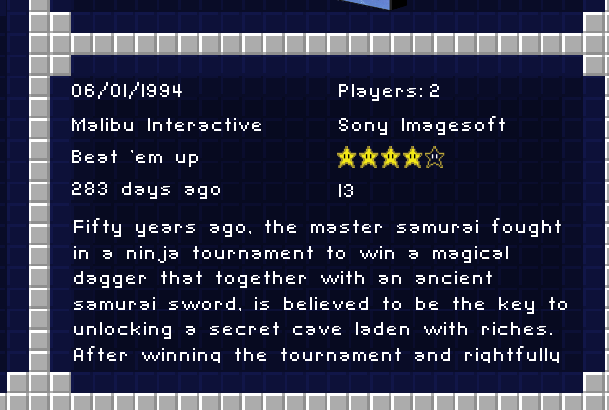
-
And for the 'modern' theme...
<rating name="md_rating"> <pos>0.485 0.466</pos> <size>0.295 0.038</size> <filledPath>./assets/heart_full.png</filledPath> <unfilledPath>./assets/heart_empty.png</unfilledPath> </rating>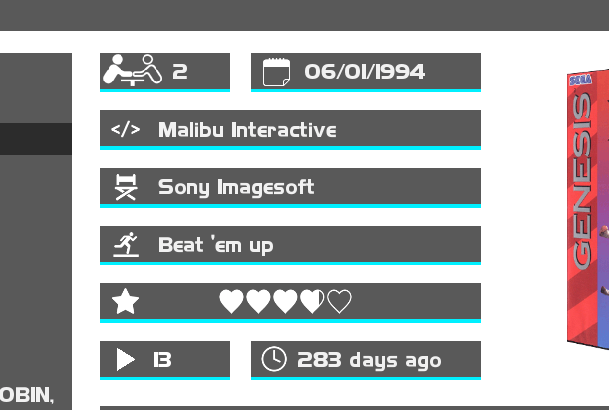
-
@Rookervik: Is that 'modern' theme a new one, or an old one that I missed? I like the idea of icons instead of text for the metadata.
@ShawnS: Sorry to hijack your thread, but Rook's answer was the right one, so I don't really have anything else to add.
-
@mattrixk modern is waiting on me to get in touch with herb to see if I should include something or not. Then I can release it. Workbench I finished last week. Buzz is using it. I wasn't going to release it to public but I think Buzz wants everyone to have access to it.
-
@Rookervik I did some google-fu, found it on your github and checked it out on my portable windows ES install. It looks good, but it's a little odd with the missing background image (which
<path>/home/pi/RetroPie/splashscreens/modern/bg.png</path>obviously wouldn't find on a windows ES install). -
@Rookervik that's the filename and files I've replaced with my own versions -- the filled and unfilledpath -- but I couldn never get them to visually change in my theme. They always showed the default stars no matter how I changed it. I had only tested on Herb's portable version though, not on my actual Pi, I don't know if that would make the difference.
-
@mattrixk Yeah, I haven't released it. So no kidding it looks weird. I'd appreciate it if my work stayed off other peoples' machines until I release it on the forum. I placed these things on github because of how the retropie installer works. I didn't place them there for the world to critique it mid-process.
-
Also remember that there is the main <theme>.xml in the root folder, and then each console has it's own "theme.xml" Keep in mind that the theme.xml will overwrite anything that has been set in the main XML file. So if you have a <rating> section in the main xml, and a <rating> section in the theme.xml for a console, then the console xml will be rendered. There are also several views for each system. Detailed, Basic... no others are currently supported by RetroPie ES. So make sure your changes to <rating> are in the <detailed> section.
-
@Rookervik: That is completely understandable and you have my apologies. I look forward to seeing it in its completed state when you are ready to release it to the world.
Contributions to the project are always appreciated, so if you would like to support us with a donation you can do so here.
Hosting provided by Mythic-Beasts. See the Hosting Information page for more information.