Runcommand update
-
Over the last few days I reworked much of the
runcommand.shlaunch script. The changes have just been merged and are available if updating RetroPie-Setup (you will end up with RetroPie setup v 4.1.1)I have tested it as much as possible, but there could be new bugs introduced. If anyone has some time to do some further testing it would useful - mostly the functionality switching video resolution on per emulator / per rom basis etc.
Not much has changed from the functionality side of things - apart from a switch to the keys in
configs/all/emulators.cfgandconfigs/all/videomodes.cfgBefore an md5sum was used as the key for the per rom emulator/video mode saves which was fine, but not user friendly for anyone examining the files manually. I have now changed this to more readable keys - old keys will be converted on first use.
The new format for
configs/all/emulators.cfgfor per rom emulator choices is nowSYSTEM_ROM = "EMULATOR"where ROM is the BASENAME of the ROM without extension (with only the following characters included -a-z A-Z 0-9_ -The new format for `configs/all/videomodes.cfg for per rom video mode choices is
EMULATOR_ROM = "VIDEOMODE" for video mode EMULATOR_ROM_fb = "RESOLUTION" for framebuffer resolution EMULATOR_ROM_render = "RESOLUTION/config/output" for retroarch render resolutionwith the ROM name processed as detailed above.
-
@BuZz
I launch mgba to play a game, and get the traditional runcommand menu: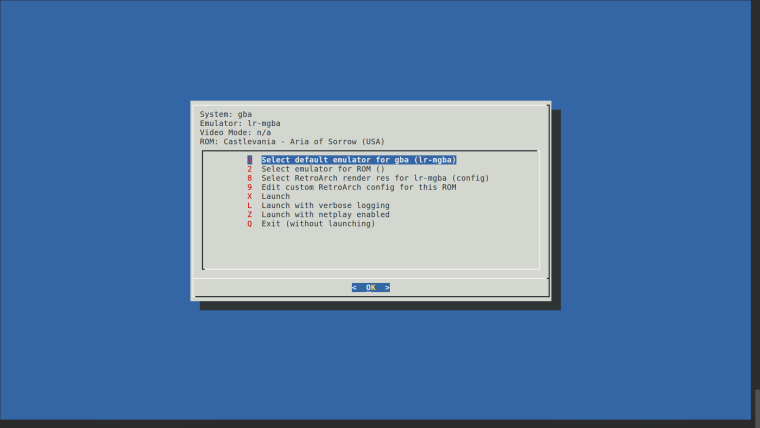
I choose "Select default emulator for gba" and when I go back to the runcommand menu it looks like this:
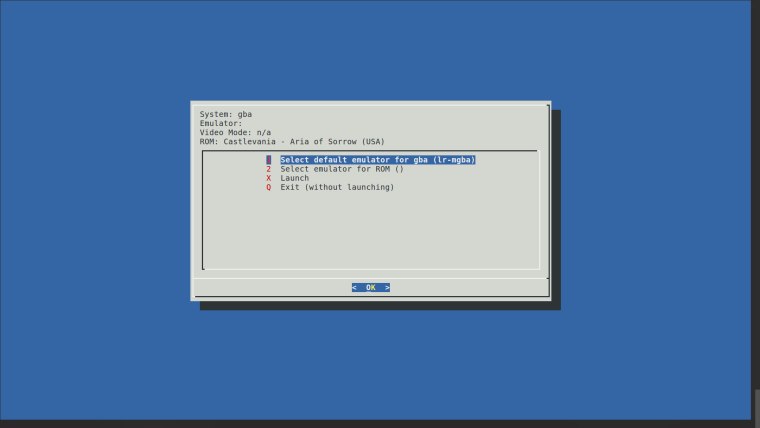
I repeated it with other system and it still happens. I was testing several RetroArch cores lately and I'm sure it wasn't happening before.
-
Thanks. That is a new issue - it definitely was working during the last runcommand development so I must have broken it with one of the more recent changes. Will sort.
-
Should be fixed.
-
@BuZz yes, it is. Thanks!
-
@BuZz
I think that after changing__joy2key_devtoJOY2KEY_DEV(this commit) the__joy2key_devvariable became useless and, if it's a non-zero length string, disables joystick control on dialog menus.function start_joy2key() { [[ "$DISABLE_JOYSTICK" -eq 1 ]] && return # if __joy2key_dev is a non-empty string, JOY2KEY_DEV will be an empty string... [[ -z "$__joy2key_dev" ]] && JOY2KEY_DEV="$(ls -1 /dev/input/js* 2>/dev/null | head -n1)" # if JOY2KEY_DEV is an empty string, the following test fails and the runcommand won't execute joy2key.py if [[ -f "$ROOTDIR/supplementary/runcommand/joy2key.py" && -n "$JOY2KEY_DEV" ]] && ! pgrep -f joy2key.py >/dev/null; then "$ROOTDIR/supplementary/runcommand/joy2key.py" "$JOY2KEY_DEV" kcub1 kcuf1 kcuu1 kcud1 0x0a 0x09 & JOY2KEY_PID=$! fi } -
Don't you check your email ? :) I replied to you already on github and applied a fix. (Also since you already mentioned this on github, you don't need to send me additional notifications - just wait for a reply)
-
I wish there was a
LIKE!button. :) I'm glad development is still in progress with RetroPie. Makes me glad to be a part of the system. I hope to test out the changes as a potential fix to my controller issues tomorrow. But I wanted to say thanks for all you guys do! -
@hansolo77 Thanks. :) There isn't a like but you can vote up posts etc which is the same sort of thing.
Contributions to the project are always appreciated, so if you would like to support us with a donation you can do so here.
Hosting provided by Mythic-Beasts. See the Hosting Information page for more information.