Pcsx-Rearmed slowdown
-
Hello there retrofans!
I have an RP-3 with Retropie 4.1 installed. every emulator i tried up to psx works great.
In games like Tekken2/3 i get sloowdowns. i have tried to change settings but nothing works..
Any idea? -
Try turning off vibration within the game options menu.
-
@Beretta9
Where do i do that? Vant find the option? -
It should be under the core options in the RGui, invoked by pressing 'select+x' while in the game.
-
@mediamogul
I can only see 3 options in here?
![alt text]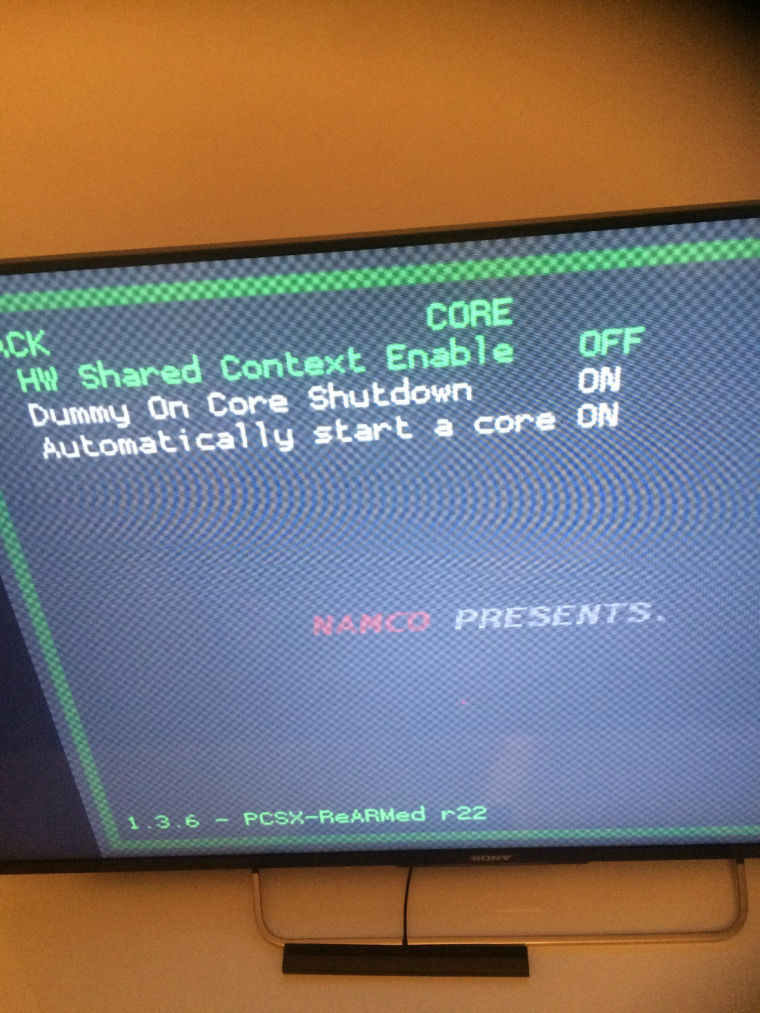
-
i was talking about the playstation game option menu. Vibration causes lag in some playstation games.
-
Color me surprised. It looks like there's no way to disable it at emulation level. @Beretta9's right, you'll have to hope that there will be an option to turn off rumble at game level on a case-by-case basis.
-
@mediamogul
Still slowdown. I just ordered an officiall power supply hope this Will do the trick. -
@retronerd said in Pcsx-Rearmed slowdown:
I just ordered an officiall power supply hope this Will do the trick.
It couldn't hurt.
-
I too experience strange "Slow-mo" effects in Tekken 3 (and general slowdown in other games like Tony Hawk). I doubt the issue is power supply only as I've tweaked as many options as possible to no avail. If you turn on "show FPS", during the slowdown, it still shows a solid 60FPS. Not sure what is going on....
This is my first time using retropie, but I really want the PSX games to run at full speed as everyone seems to claim they can.
As a test, I ran the same games using Recalbox with what I assume to be older versions of the PCSX emulator, and everything ran super smooth. I suspect something with the latest version of either retropie or PCSX....
-
@karter74 Please try updating retropie-setup and re-installing the emulator from source to see if that helps.
What PSU are you using btw ? Please provide details of your setup as requested in https://retropie.org.uk/forum/topic/3/read-this-first (in bold at the top of the screen)
also did you try lowering retroarch render resolution via the runcommand launch menu - eg to 640x480 - https://github.com/retropie/retropie-setup/wiki/runcommand
-
Just performed a full update through the Retropie setup (Update all installed packages) with no change.
This is on a RPi 3, with a scratch build using 4.1 posted about 1 week ago. I tweaked resolutions all the way down to 320x240 with no change. I'm using a 2.1A power supply that came with my "kit" I purchased at a local microcenter.
Basically, if I leave all settings with the lr-pcsxrearmed factory, I get the slowdown. If I change the core to the standard pcsxrearmed, it runs smoothly. If I use recalbox with factory defaults, no slowdown.
What I find most strange is that the FPS never drop during the slowdown. The slowdown is most noticeable right at the beginning of a fight, prior to when you get control of the fighter (during their intro as you will). Once in agame, it runs....ok. Definitely playable, but not smooth by any means.
-
@karter74 As I wrote above - Please try updating retropie-setup and re-installing the emulator from source to see if that helps. I will test it myself when I have a chance also.
-
Looks like a core issue - see https://github.com/libretro/pcsx_rearmed/issues/78
-
I suppose that makes me feel better as I updated everything you mentioned with no resolve. Is there an easy way to revert back to an older core for a temporary fix?
-
@karter74 not without some script changes. I will roll back the binary though if I can confirm this.
-
I have debugged the issue, and submitted a fix upstream. See https://github.com/libretro/pcsx_rearmed/issues/78
A patch they accepted in September had some debug code left in or something forcing the CPU core to interpreted rather than dynamic recompiled.
I have patched up RetroPie in the meantime to build from a fixed fork until they accept the fix (details on the link above) and have built new binaries. If you update from binary it should be back to full speed.
-
@BuZz said in Pcsx-Rearmed slowdown:
the meantime to build from a fixed fork until they accept the fix (details on the link above) and have built new binaries. If you upd
Thanks!:)
Contributions to the project are always appreciated, so if you would like to support us with a donation you can do so here.
Hosting provided by Mythic-Beasts. See the Hosting Information page for more information.