SD Card size info
-
How can I view the sd card size that retropie can use? I just want to know if it see my whole cards storage space.
-
Hit F4 to enter console and type "df -Bm" (case sensitive).
-
Thanks for the info but im getting command not found
-
@mviars said in SD Card size info:
Thanks for the info but im getting command not found
Are you sure everything is lowercase EXCEPT for the capital "B"?
"df" is a stock Raspbian Linux command as far as I know (RetroPie is built on top of Raspbian). If that command isn't working I don't know what to tell you – somebody else with more experience will have to chime in. And you're not typing the quotes " " , right? (sorry, just trying to cover all bases ;)
-
You are right it does work seems I could not tell there was a space after the df.
-
@mviars
When you press F4 while in EmulationStation it should drop you into the console and the Welcome screen should show this information. You can prevoke this "welcome screen" by typingretropie_welcomeat the console.Here's a picture of what it kind of looks like (that I found on Google):
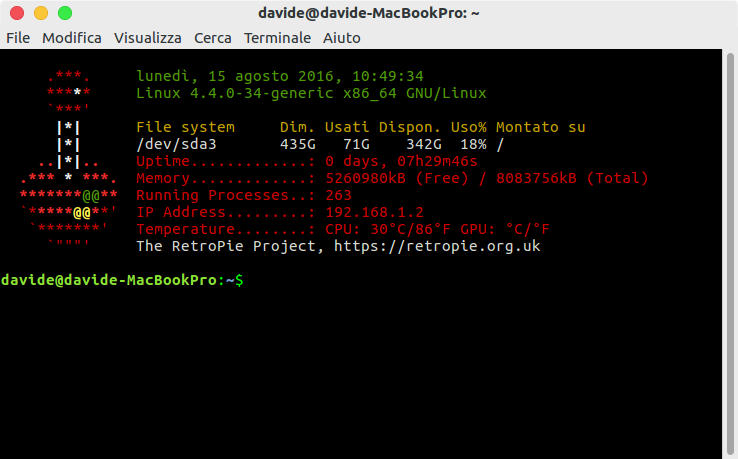
Here's what it use to look like:

-
Yes I like that thanks. Now I just need to figure out how to turn my 128GB SDcard with the 32GB image back into a 128GB card seems to only see the 32GB. I did already try the extend storage option in the one menu.
Contributions to the project are always appreciated, so if you would like to support us with a donation you can do so here.
Hosting provided by Mythic-Beasts. See the Hosting Information page for more information.