arcade folder for custom game lists?
-
hello guys, I'm new with retropie... coming here more and more lately as I need a break from hyperspin.
I am using the arcade folder for a .78 romset. I put all roms at the root of arcade, I didn't put them into the mame2003 folder. I then created a folder labeled
'0 trackball games 0'
the ' and 0 is so it will always be at the top. Then I put all trackball games into that folder. They all show up and launch fine. I scrape the artwork... but then when reboot or power cycle all saved images and game info is gone. Wanted to also use a vs. fighting folder but it seems emulation station only saves for default folders? Is there a way to add any given folder we create into a default config somewhere so ES knows to save the scrapes or what else is possible? ! I'm on pi3, 4.1.5, 64gb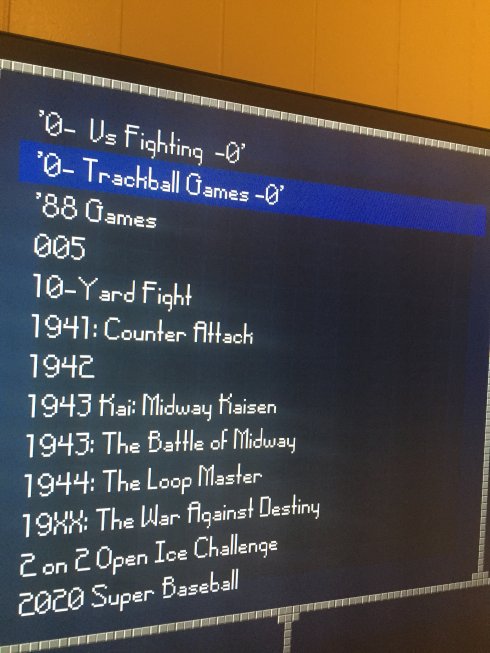
-
Have you checked that save metadata on exit is selected under the es menu?
-
@drewjbx said in arcade folder for custom game lists?:
but then when reboot or power cycle all saved images and game info is gone
Also if using the Selph scraper, have you exited out of Emulation Station first?
-
@drewjbx You can add as many folders as you want, let me explain to you how to do it.
First of all, like @markyh444 said, be sure you have the save metadata on exit option enabled inside "other settings" option in main menu of emulationstation.
You need to edit your es_systems.cfg.
You don't need to add "0", on es_systems.cfg the systems are displayed by order, so the first system on the list will be displayed when you launch ES, the next system at right position will be the next system on es_systems.cfg list. That's for the order.
Now you create a folder inside roms with the name you want, for example "trackball" and put the roms inside.
Go to es_systems.cfg and edit to add your new system:
<system> <name>trackball</name> <fullname>Trackball Games</fullname> <path>~\.emulationstation\roms\trackball</path> <extension>.zip .ZIP</extension> <command>%HOME%\.emulationstation\systems\retroarch\retroarch.exe -L %HOME%\.emulationstation\systems\retroarch\cores\mame2003_libretro.dll "%ROM_RAW%"</command> <platform>arcade</platform> <theme>mame</theme> </system>Explain:
<name>trackball</name> the name of the folder you created inside roms.
<fullname>Trackball Games</fullname> name to show inside emulationstation.
<path>~.emulationstation\roms\trackball</path> path to the folder with the roms.
<command>%HOME%.emulationstation\systems\retroarch\retroarch.exe -L %HOME%.emulationstation\systems\retroarch\cores\mame2003_libretro.dll "%ROM_RAW%"</command> emulator core to use with the roms.
<platform>arcade</platform> The platform(s) to use when scraping. You can see the full list of accepted platforms in src/PlatformIds.cpp.
It's case sensitive, but everything is lowercase. This tag is optional.
You can use multiple platforms too, delimited with any of the whitespace characters (", \r\n\t"), eg: "genesis, megadrive"
<theme>mame</theme> system theme to use for your roms folder. (whatch inside the folder of the theme you are using and you can see what systems are included in the theme).Once done you can scrape your games.
You can do the same and create a folder for fighting games or whatever you want.
Regards.
-
I tried this, maybe I am doing it wrong... I changed the name without zero and the trackball folder that's inside the default arcade folder is listed by alpha and is sorted as if it were a rom. So its way down on the list in lowercase.... Games of course are in the trackball folder and again when scraped it will not save. Save meta on exit is on. The only thing I did different from your example is changed the rom path.
<path>~.emulationstation\roms\arcade\trackball</path>
@Nismo said in arcade folder for custom game lists?:
@drewjbx You can add as many folders as you want, let me explain to you how to do it.
First of all, like @markyh444 said, be sure you have the save metadata on exit option enabled inside "other settings" option in main menu of emulationstation.
You need to edit your es_systems.cfg.
You don't need to add "0", on es_systems.cfg the systems are displayed by order, so the first system on the list will be displayed when you launch ES, the next system at right position will be the next system on es_systems.cfg list. That's for the order.
Now you create a folder inside roms with the name you want, for example "trackball" and put the roms inside.
Go to es_systems.cfg and edit to add your new system:
<system> <name>trackball</name> <fullname>Trackball Games</fullname> <path>~\.emulationstation\roms\trackball</path> <extension>.zip .ZIP</extension> <command>%HOME%\.emulationstation\systems\retroarch\retroarch.exe -L %HOME%\.emulationstation\systems\retroarch\cores\mame2003_libretro.dll "%ROM_RAW%"</command> <platform>arcade</platform> <theme>mame</theme> </system>Explain:
<name>trackball</name> the name of the folder you created inside roms.
<fullname>Trackball Games</fullname> name to show inside emulationstation.
<path>~.emulationstation\roms\trackball</path> path to the folder with the roms.
<command>%HOME%.emulationstation\systems\retroarch\retroarch.exe -L %HOME%.emulationstation\systems\retroarch\cores\mame2003_libretro.dll "%ROM_RAW%"</command> emulator core to use with the roms.
<platform>arcade</platform> The platform(s) to use when scraping. You can see the full list of accepted platforms in src/PlatformIds.cpp.
It's case sensitive, but everything is lowercase. This tag is optional.
You can use multiple platforms too, delimited with any of the whitespace characters (", \r\n\t"), eg: "genesis, megadrive"
<theme>mame</theme> system theme to use for your roms folder. (whatch inside the folder of the theme you are using and you can see what systems are included in the theme).Once done you can scrape your games.
You can do the same and create a folder for fighting games or whatever you want.
Regards.
-
@drewjbx said in arcade folder for custom game lists?:
Games of course are in the trackball folder and again when scraped it will not save. Save meta on exit is on. The only thing I did different from your example is changed the rom path
I'ts strange, not sure what happen there but i can tell you two things, first one , i have problems when using subfolders inside my rom/mame folder, try to put your trackball folder inside rom folder and don't forget the right path on es_systems.cfg.
The other thing is, have you tried to scrape another system? put some roms in other system and try to scrape, so we can see if it's only one system whith problems or are all systems.
-
Ok ill try to put trackball inside roms.... not roms/arcade. So with this file structure.. the trackball folder will be in my arcade section in ES? The scraping is good for rest of systems... its the sub folder Its not saving..
-
@drewjbx With that structure the folder will appear like another system in ES main menu, with the other systems.
Try and tell me, it must work that way.
-
@Nismo ok I'll see what I can do... still learning, thankyou for the tips!
-
@drewjbx np!
Contributions to the project are always appreciated, so if you would like to support us with a donation you can do so here.
Hosting provided by Mythic-Beasts. See the Hosting Information page for more information.