Top requested arcade games for overlays
-
Wanted to share and give something back to this thread @UDb23 for your help with the stupid quote issue. Here are a Mortal Kombat and Michael Jackson's Moonwalker overlay. Hopefully they are somewhat decent to everyone here!
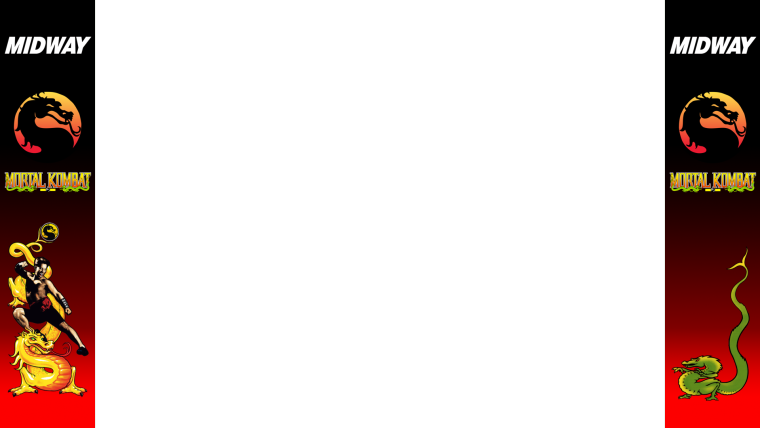
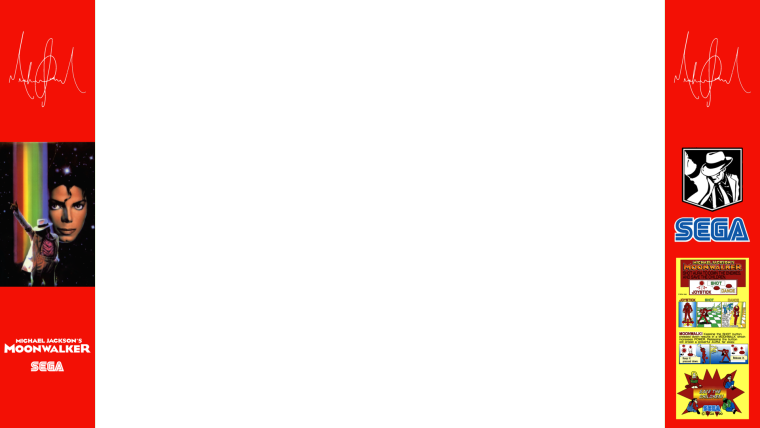
-
@simbz23 did you make them or got from other place?
If they are from you, I would like to suggest you to create a github repository to put those images. I'm working on a tool to make it easier to install overlays (and other arts) on RetroPie. If you put the files in a github repo it will be easier to make my tool install your art.
-
@meleu I made them myself, and that sounds good, I will make a repo!
-
@simbz23 or you could create a merge request for the existing Overlay repo @meleu and myself are managing. In this way they're all in a single place.
Please make sure to check the folder & file naming convention (including the info.txt file).
It's quite easy; just look at existing overlays in the Repo. -
@simbz23 said in Top requested arcade games for overlays:
Here are a Mortal Kombat and Michael Jackson's Moonwalker overlay.
Well done, thanks!
If I may give a suggestion: could you split the instructions part? From 2 "rows" to 4 by splitting each row graphics in two. It's a little bit small to read in current layout.
-
@UDb23
I think it might be best if @simbz23 makes his own repo and @meleu script can access it as needed. The only reason is so that @simbz23 will have full control of his work and if/when he does more overlays, he can just upload them without having to do a merge request and wait for it to get added. I hope that doesn't sound mean but I think it would be the best for everyone involved :-) -
@backstander I aggree. I'm making a more powerfull and flexible script.
Able to install overlays, launching art, and "scrape" images (like this one @UDb23 made for Burning Force) from any github repo that follows some naming convention and fills theinfo.txtfiles correctly.Once we start to use the info.txt file, the naming conventions don't need to be so strict as it is currently. But I'll talk about all the details when the script is ready.
I'm planning to focus on the code in this weekend. :-)
-
@UDb23 said in Top requested arcade games for overlays:
Still we have to decide a standard naming for the Repo and your script.
At this point I'd suggest no quotes for overlay image filename, to avoid this kind of issues.We can't give up the
"quotes"feature. Some ROM file names have spaces (e.g.:Mega Man 3 (U).nes), and then the value on the right of the=sign must be between"quotes"(let's call it ASCII double quotes).Unfortunately I don't know how to make those keyboards avoid the weird quotes, but we need that ASCII one.
-
@meleu
I think we should be okay using them as long as they are "ASCII double quotes". I believe that these ASCII quotes are only technically needed if the rom filenames have spaces or special characters in them. I think most people quote everything just to be safe lol. -
-
@meleu said in Top requested arcade games for overlays:
and "scrape" images
Would love that feature; I prefer selecting "game images" for ES's Detailed view
vs general scraping tools. I'm not that "must install 4575 roms" person; I like to have my personal selection of games installed and these should have corresponding selected (or specifically created) high quality artwork. -
@meleu said in Top requested arcade games for overlays:
I think it might be best if @simbz23 makes his own repo
@backstander I aggree. I'm making a more powerfull and flexible script.Right. Makes sense.
-
@backstander said in Top requested arcade games for overlays:
I think most people quote everything just to be safe
and/or because they use a script to automate some tasks (and the script doesn't need a logic to check if the full path has spaces, it just uses the quotes and go ahead) :-)
-
@UDb23 said in Top requested arcade games for overlays:
@meleu said in Top requested arcade games for overlays:
and "scrape" images
Would love that feature; I prefer selecting "game images" for ES's Detailed view
vs general scraping tools. I'm not that "must install 4575 roms" person; I like to have my personal selection of games installed and these should have corresponding selected (or specifically created) high quality artwork.I also love the launching art for specific games feature. It was introduced on RetroPie because you dared to much asking for it :) but I think it's a subutilized feature.
My hope is that my script will change it and make more and more people using customized art. I see many cool art here in the forum but they are a bit scattered in several posts... If the artists start to organize their art on github repositories, the script will be able to get them. ;-)
-
@meleu
A toast to your vision of the future! Hear, hear!
-
If I may give a suggestion: could you split the instructions part? From 2 "rows" to 4 by splitting each row graphics in two. It's a little bit small to read in current layout.
I totally agree, I thought it was small as well, but I included it for authenticity. Issue is, if I split each box in 2, the boxes will not all be the same size, so I am gonna do some photoshopping later today and arrange/create/extend the instructions so they are bigger/easier to read, but all in one box.
@meleu @UDb23
So I am in the process of creating the repo, my first time making one, so I needed some clarification on a couple things...-
How should I avoid this issue with the bogus quotes using a mac (other than not using a mac lol), especially since the script will access my repo? I guess I could copy the quotes from existing cfgs that work when making new ones :-p
-
How should I name/organize the folder structure for my repo, keeping in mind the script access?
-
-
- How should I avoid this issue with the bogus quotes using a mac (other than not using a mac lol), especially since the script will access my repo?
Honestly I don't know. I'll leave this questions to the experienced guys (my keyboard just works).
- How should I name/organize the folder structure for my repo, keeping in mind the script access?
We discuss about it in this thread. Any questions should be asked there. But I can simplify this way:
-
Each game art must have its own folder, so name the folder with the game name (spaces are allowed).
-
Each folder must have an
info.txtfile with some configs in it, but I suggest you to not worry aboutinfo.txtfor now. Maybe you want to get used to github first (it has its peculiarities). When I release something usable, I'll detail theinfo.txtformat (here is draft anyway: INFO.md. But I insist, don't worry about it for now.) -
Look at the directory structure in @UDb23 repo as an example: https://github.com/UDb23/rpie-ovl/. Note: the system folders (
arcade,atari2600,gba) are optional for the new script I'm working now, but certainly keep things more organized.
-
@meleu Thanks for the info! I just copied the "good" quotes will use that as a template going forward
Here is my repo:
-
@simbz23 please, use
system = "arcade"in those info.txt. I'll need this on the new script. ;-) -
@meleu said in Top requested arcade games for overlays:
system = "arcade"
You got it, made the changes!
Contributions to the project are always appreciated, so if you would like to support us with a donation you can do so here.
Hosting provided by Mythic-Beasts. See the Hosting Information page for more information.