Top requested arcade games for overlays
-
Yet another old classic: SPIDERS (1981)
Quite simple game mechanics but it soon becomes addictive !
And yes, I spent coins on the original arcade game many years ago.It's so old that, again, nothing good is available in terms of images.
Doing vector text logos to recreate the original marquee takes quite a lot of time!Actual cabinet bezel was just the simple image with the colored boxes; added the spider, logo and instructions from the game Flyer.
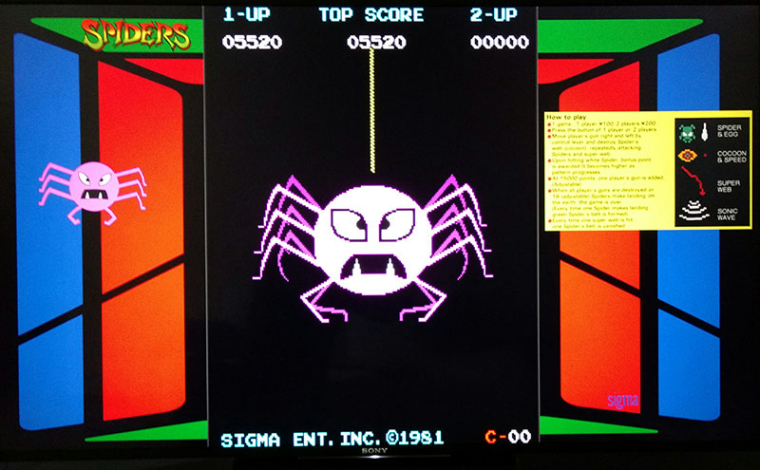
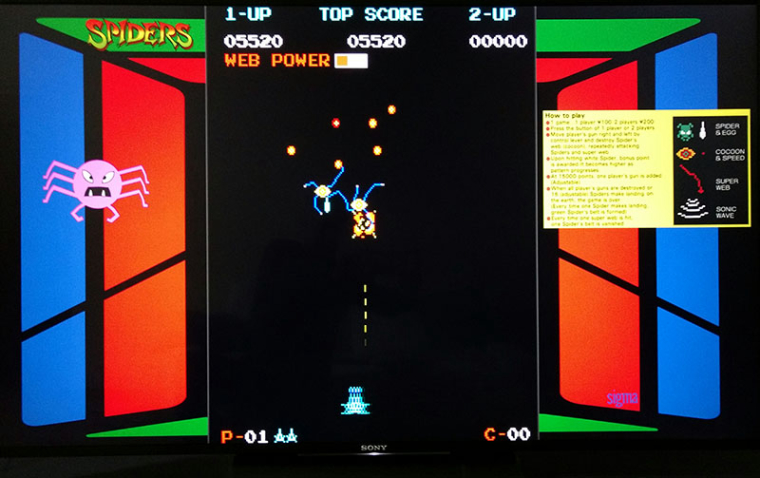
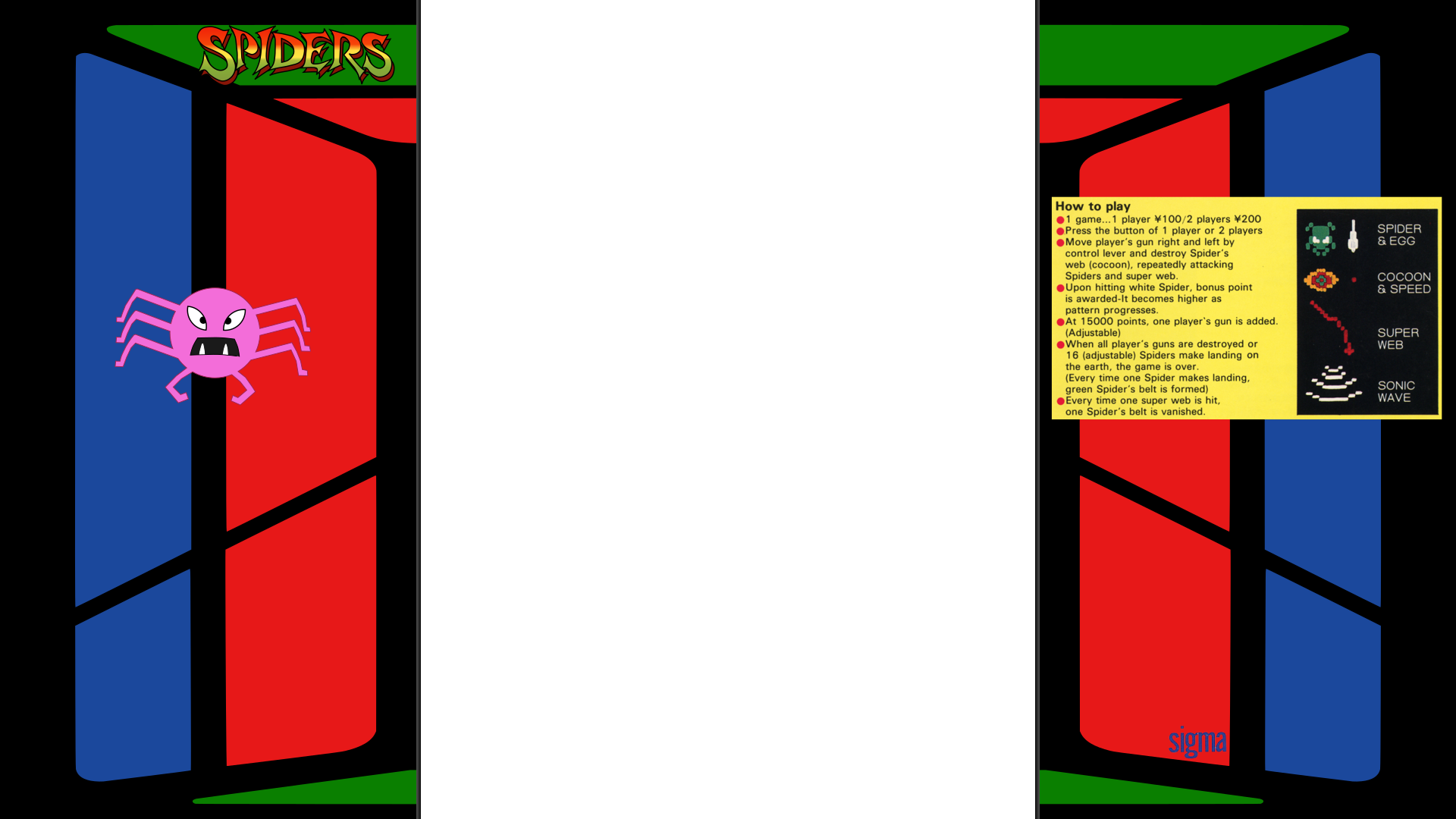
-
It requires lr-mame2010 to work (2003 has no sound). Overlay has specific settings to force the correct aspect ratio ;-)
lr-mame 2010 default aspect ratio is really bad ! -
@simbz23 said in Top requested arcade games for overlays:
If anyone can find or has a higher resolution version of the instructions card, pretty please send it my way
Is this big enough ;-) ?
7980*3450 -
@simbz23 Can you handle vectors ? Can provide you the instructions in .AI or SVG so you can scale it as needed without losing quality.
-
@UDb23 I appreciate the advice brother, and I totally agree, I actually try to do that as often as I can!
- Often when I am working with with whatever I can find on the internet, some times I cant find the original art scanned. So then I can pick and choose what objects to include, and scale, etc..
If all I can find is partial scans or existing overlays that someone did, and parts of objects are cut, I have to work with what's available.
- This part is more subjective, but often times even when I have every bit of art available, sometimes the original bezel scan when scaled down to fit the overlay dimensions, leaves ALOT of empty or black space, until it hits the game screen. So I will try often to add random objects to fill in if it makes sense compositionally in relation to everything else, otherwise there will be lots of empty space.
Are you referring to the mario bros scan with the instructions card cutting off the artwork? If so, I hated making that decision to do that. It was between making the card too small to look good, or shrinking down the side art to the point it would look unbalanced with the left side and too :-/
What do you think?
-
@UDb23 So unfortunately the app I use on the mac is Pixelmator......I can edit vectors and import, but I cant export to svg. So I always look at least for the highest quality imagery and convert to PNG unless the source is already PNG.
I need to get into photoshop for vector stuff though. Pixelmator is just so much easier to use, and has alot or most of what you need...
-
@UDb23 I totally forgot to look at this site, WOW. Thanks for the find and the reminder!
-
@simbz23 You're not alone !
It's exactly what happens to me. Finding good quality materials to base overlays on is key and often the most difficult part. As far as I understood many sites for artwork existed but are now no longer online; google still reports them but you can no longer access them. Sometimes I even used interet wayback machine but it's rare that they keep the image you wanted stored.
In a few cases I even asked actual owners of cabinet machines if they could take and send me pictures ! Depth Charge was made that way.
KLOV and Mameworld forums are good places to start searching overlays and, in case, contact.Arcade Artwork is one of the best sites but often best quality scans or images for overlays are hidden in single sites like fan sites of a specific game.
When only low res is available or bad quality Flyer I redraw from scratch in SVG (quite often for logos).
Sometimes it's quite hard to make the overlay for the game you want but... it's a great satisfaction in the end to know that your're the first making a good quality (or first at all) an overlay for that game. ;-)
Personally I mainly use Inkscape (free vector application, on mac too), combining vectors and bitmaps (prepared in PSE: Photoshop Elements). In rare case I do everything inside PSE.
It's like searching Easter Eggs all over the web !
And it's the right day for that: Happy Easter!!Go on with your great work. If you need any specific support, just ask.
-
@simbz23 Prepared this instruction card for Mario png in hi-res (exported from vectors). Should fit your needs for the Mario overlay.
If want to try Inkscape, here's a video tutorial. -
Silkworm Artwork Pack (optimized for Carbon theme) now complete with dedicated:
Scrape image for ES

Launching image (restored arcade game marquee)

Note: image resized here; actual file in the Repo is crisp sharp ;-)
-
@UDb23 Thanks for all the great info brother! I scoured Arcade Artwork and other sites after I saw your post, got a good collection of high quality jpegs and vector art for existing overlays and upcoming ones I will make.
I will definitely start using that app for any custom vector work, thanks for the heads up! And thank you, likewise if you need anything let me know! Happy Easter :-)
-
@UDb23 Thank you so much for that vector work, I included it in a reworked version of the Mario Bros overlay. I found a more complete bezel from ArcadeArtwork. Hopefully this is better arranged? what do you think?
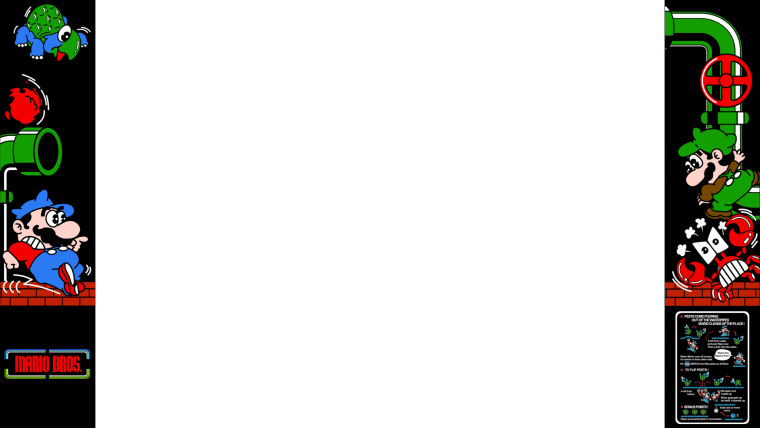
-
@simbz23 Excellent. Like it a lot!
-
TMNT done...
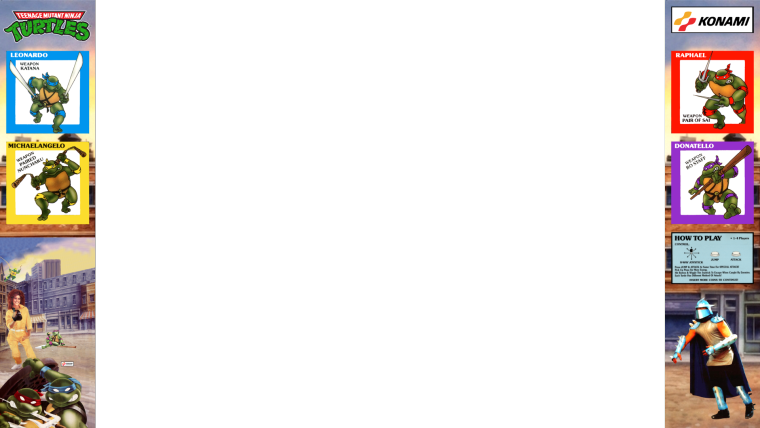
-
Pengo is here!
Another one I used to play for real.2 overlays now available.
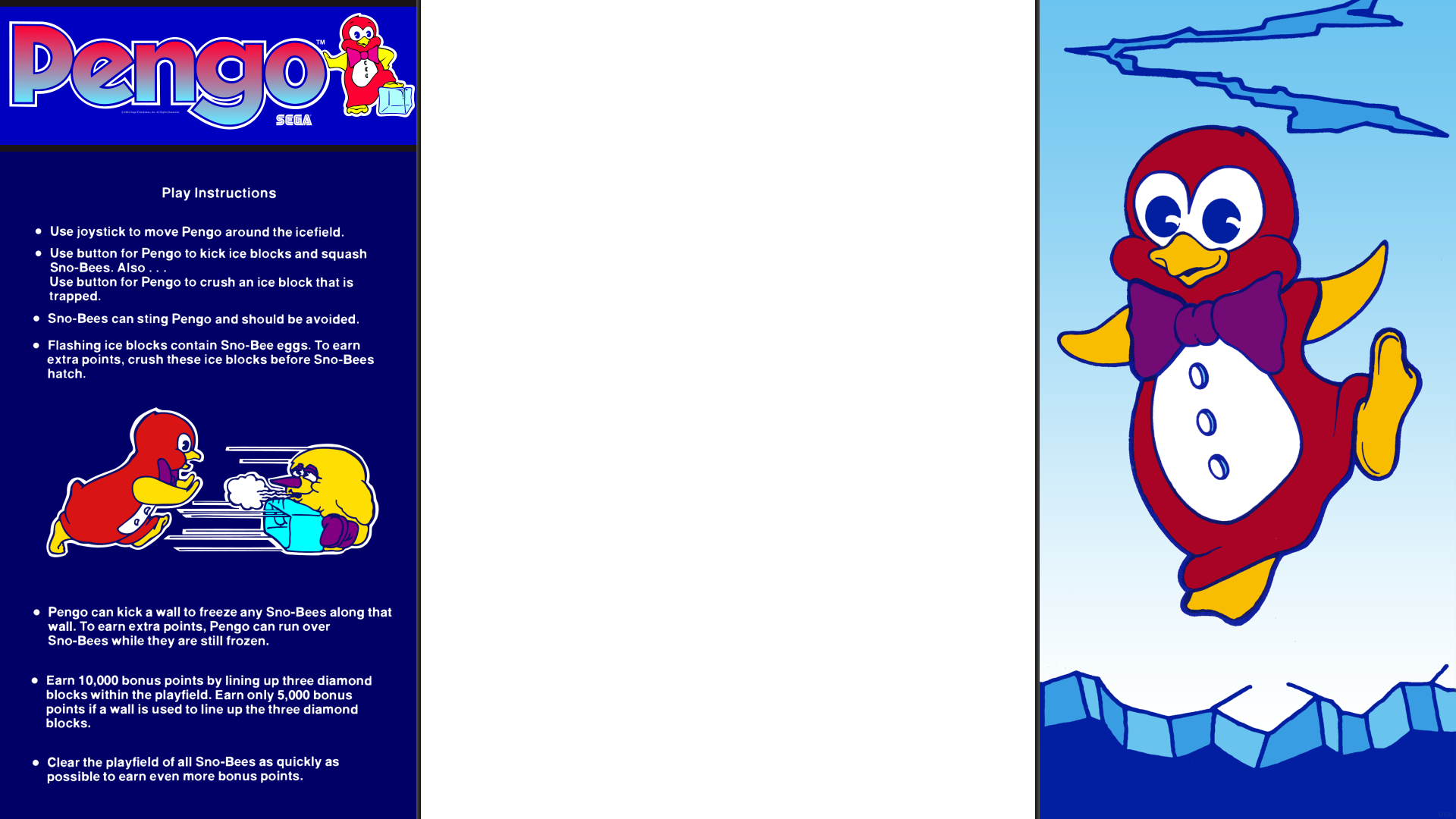

Have fun !
-
Pooyan: another old classic.
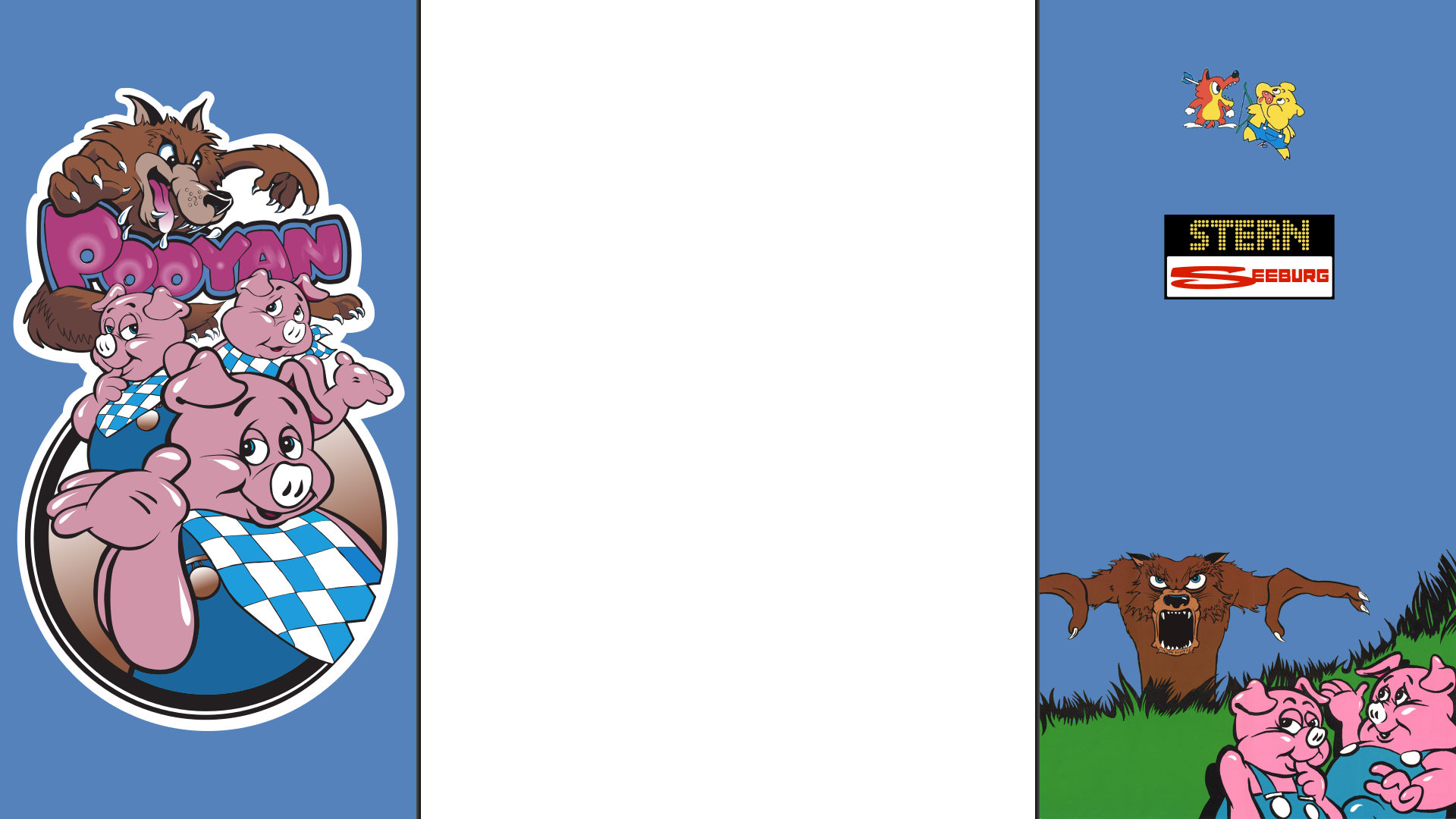
Artwork from Cabinet side art and restored game flyer.
-
Superman, done :-)
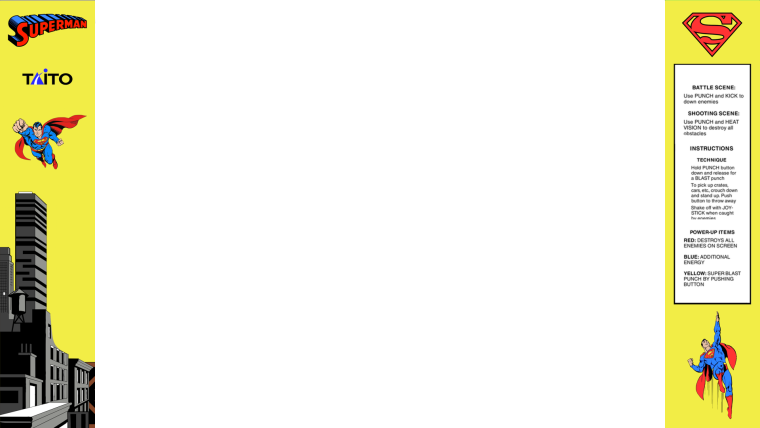
-
-
@UDb23 Thanks brother, I appreciate it! Just trying to come close to your amazing work man...
-
@UDb23 your restoration ands vector work is top notch!
Contributions to the project are always appreciated, so if you would like to support us with a donation you can do so here.
Hosting provided by Mythic-Beasts. See the Hosting Information page for more information.