Can't get my Arcade Joystick and buttons to reconize Please help.
-
Please forgive in advance. I purchased this on amazon for my first raspberry pi setup
https://www.amazon.com/gp/product/B01LZEMVCY/ref=oh_aui_detailpage_o00_s00?ie=UTF8&psc=1
And now that i am learning as much as i can on different images i can use i cant get retropie to read original control settings. I been using different sd cards so i don't mess up the original setting but each new image setup i use, i cant get joystick or button control with out using a usb control. I have reached out to the company and i have had no luck with tech support so i am leaning on here for some help or direction before i give up and return for a bare setup. Sorry for being confusing.
-
@KingANG1972 said in Can't get my Arcade Joystick and buttons to reconize Please help.:
I have reached out to the company and i have had no luck with tech support
I am really sorry to tell you this but you have been ripped off very badly. Retropie is free software and it is illegal to sell a package with pre-configured roms. This forum is not a place where you will find support for these 3rd Party devices / setups. The only people who can help you are the people who supplied it because the retropie users on this forum together with the developers who created retropie have no idea what modifications have been made to the stock install supplied on this website. Also, nobody is going to support those who sell free software and break the terms of the licence. I know this doesn't help you much and I'm sorry but it's impossible to supply advice - we don't even know what hardware it is. So, what next? My advice is to format the card, build the latest version of retropie on it according to the instructions on the wiki and reboot your device and see if the controller is detected. What is the controller? is it some kind of encoder? or is it connected to the gpio pins? - these are important factors to know. Read all the advice in here and open another support request with some clear questions based on what you find once the bootleg device is opened up. Good luck.
-
Hey rbaker
Thanks so much for replying. I am sorry in anyway if i stepped out of line buy asking for support on a 3rd party item. I was not aware what i purchased was illegal. I have decided to rerturn back and just get a core setup. But before i did i opened it to see how he set it up and it it looks like he connected it via gpio pins. the hard ware is basic joystic control and a 6 buttons and one start and one select button. I am adding some photos and maby someone can lead me in the right direction on how to enable gpio pins so i can try another img setup beside the one it came with. If no one else can help me thank you again and i will search on.
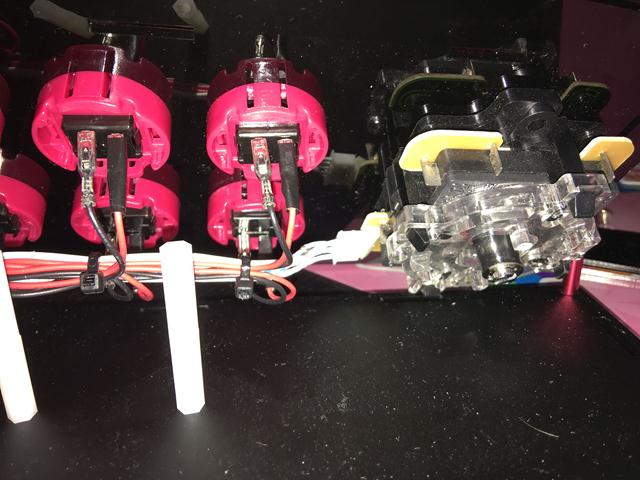
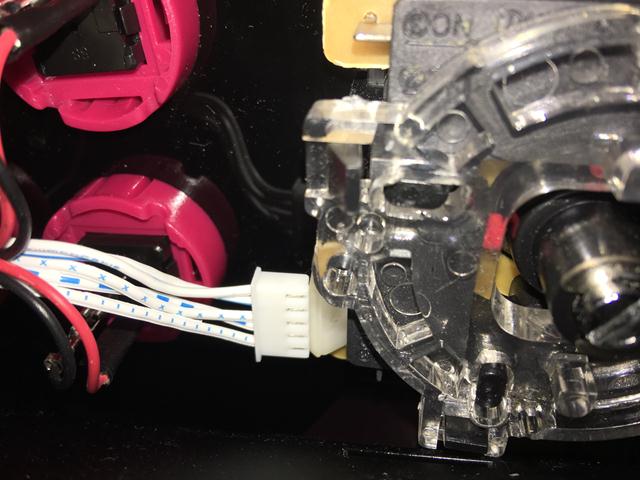


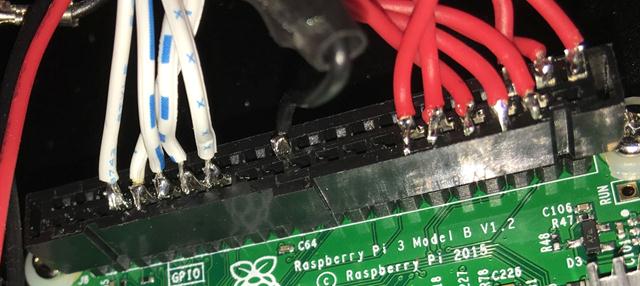
-
@KingANG1972 said in Can't get my Arcade Joystick and buttons to reconize Please help.:
i cant get retropie to read original control settings
It's because the gpio pins have been configured by your supplier in some way that nobody can know. He may be using custom software and we have no way of knowing. If you are downloading retropie images from the internet, you cannot expect them to work with your controller. Since your supplier has already stolen other peoples hard work, chances are they did the same for the gpio driver software. All I can do is point you in it's direction here or possibly here. You know the Canakit starter pack for the Raspberry Pi 3 is only $75? Leaving you with $125 to spend on your controls? Like these at $18 or one of these at $27.95. It's a bit of a killer that they used the GPIO because you probably don't have a circuit diagram. If there was an encoder in there, you probably could get it working again - don't you have the original card? For that price, I expected to see one.
lead me in the right direction on how to enable gpio pins so i can try another img setup
The gpio pins don't "get enabled", they exist for you either read their status or not. It's not a case of lets enable the gpio and find an image that uses it. The sentence doesn't make sense. The whole retropie project is not plug and play if you are dealing with arcade controls, you have to understand how the Raspberry pi reads inputs from the outside world. With yours, you need to get a notepad and reverse engineer the electronics so that you can trace which wires go where, i.e. Fire Button 1 goes to which gpio pin and then see if it matches either of the setups that are described in my links above. See datasheets here. gpio is not like usb, you don't plug things to it in one simple standard way - you can easily destroy your pi if you are not careful. If you look at the pics of your internals, you can see how the switches have been manually soldered (Badly) to the pins so you can use the data sheet to find out where. It's the software that we have no idea about.
-
Thanks so much for you help i am going to take you advise and return and get a core setup.
Contributions to the project are always appreciated, so if you would like to support us with a donation you can do so here.
Hosting provided by Mythic-Beasts. See the Hosting Information page for more information.