game loading issue
-
They are the ROM files that I'm transferring.
Every single game loaded on the Pi say ._xxx
-
@Doubleajaybrock
Yes, and sometimes, especially when you Samba transfer over the actual .NES files, without you knowing it, it transfers over the ._ files as well which are 0 bytes.All I'm saying is every single ._ file I've ever seen is 0 bytes. You can't load a ROM file that's 0 bytes...and I assume that's why they won't load for you.
If your RetroPie isn't seeing the actual .NES files (which have actual size in KB to them), but is only seeing the 0 byte ._ files, I don't know what to tell you. I'm just letting you know those ._ files aren't actual real files of any substance... that's all I'm saying and I can't help you any more than that.
-
Here is a screen shot showing the ROM's on the Pi3. The files have data.
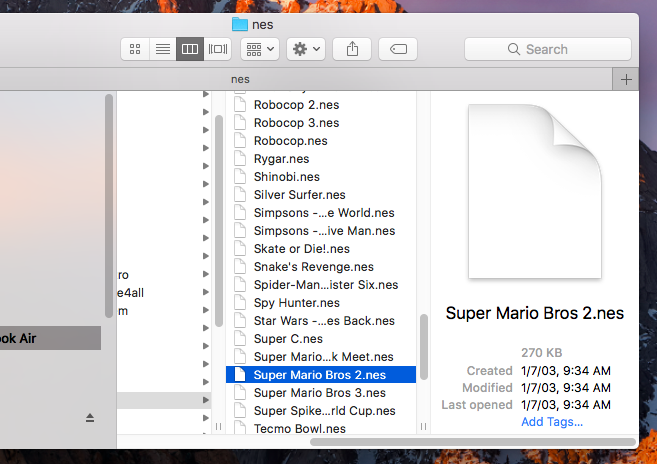
-
In Terminal, on your Mac type in
defaults write com.apple.finder AppleShowAllFiles YESHold down option and right click the finder icon and choose "Relaunch". Look at that folder on your desktop AND the folder where the ROMs are on your Raspberry Pi and tell me if you see a crapton of ._ files or not... (and to turn off the above use "NO" instead of "YES" in finder again).
-
@Dochartaigh
I'll get that a try tonight. -
Here is a screenshot. Everything looks normal.
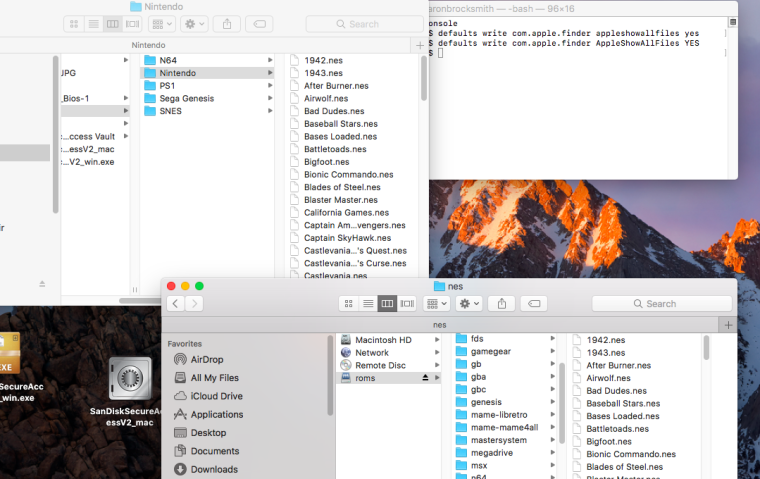
Heres what it looks like on the Pi
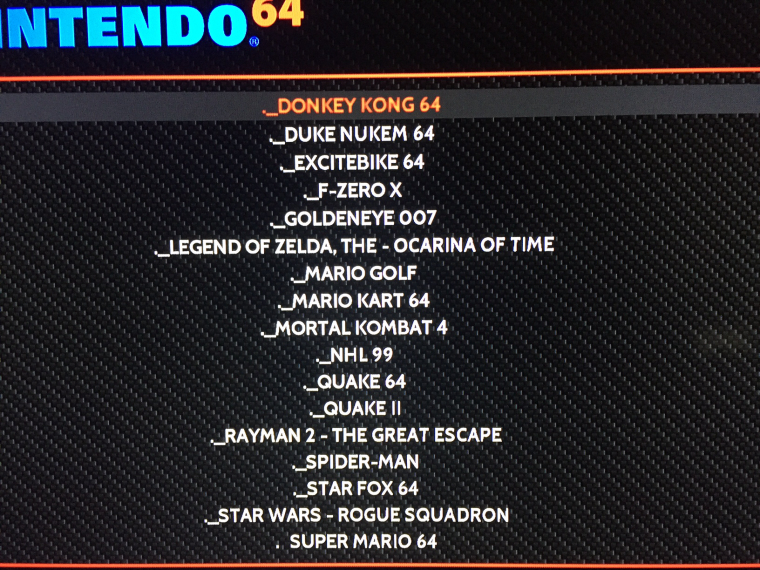
-
Any ideas?
-
Nope. Doesn't seem like anybody else does either...
Try hitting select on one of those roms, what does the filename say? Does it also have the ._ before it? If it does, and you don't see that ._ file on the Pi's SD card (even with show hidden files turned on), then that database file has bad info and that's why it wouldn't launch.
I would personally just format and start over whenever weird stuff like this happens (which happens to me ALL the time - like constantly. Nobody here can usually help that much when others haven't encountered a problem en-masse either. Reformat. I've literally started over installs no less than a 100 times over the past 6 months...not even kidding).
-
@Doubleajaybrock
If you keep scrolling down your games list, do you see another "Donkey Kong 64" without the "._" before the name? If so try running that version of the game. -
I figured out what the problem was. I keep loading the ROMs via FTP and not through a USB flash drive.
Once I deleted the old ._xxx files via FTP. I restarted and loaded them via the flash drive and all is well.
-
@Doubleajaybrock have you tried scrolling past all the ._ files to see the real files? If you are at the top of the gamelist press up and it will take you to the z's you should see the real files there
Contributions to the project are always appreciated, so if you would like to support us with a donation you can do so here.
Hosting provided by Mythic-Beasts. See the Hosting Information page for more information.