Pixel Theme
-
Thanks @Rookervik ! The system looks awesome!
This might be good enough. Not sure about the system logo. It's hard to get some decent detail at that small size.
I think the logo looks good as well. I'll probably end up using your Pixel 2 theme when it's ready for consumption!

-
@backstander Yeah I can't wait to have a Pixel alternative. But for PC-FX I'm thinking about putting the logo on a white background like I have been forced to on several previous logos... because of how dark the default colors of the logo are.
-
@Rookervik How can i download this theme without RetroPie? I'm using emulationstation with retroarch on windows and the version of this theme on github seems outdated.
-
Ah ha! A fellow non-pi theme user! I will have to zip it up and put a link online. It's not available outside of retropie right now. Let me finish this PC-FX stuff and I will upload it.
As far as PC-FX... I think putting a white box around it makes it look a lot better.
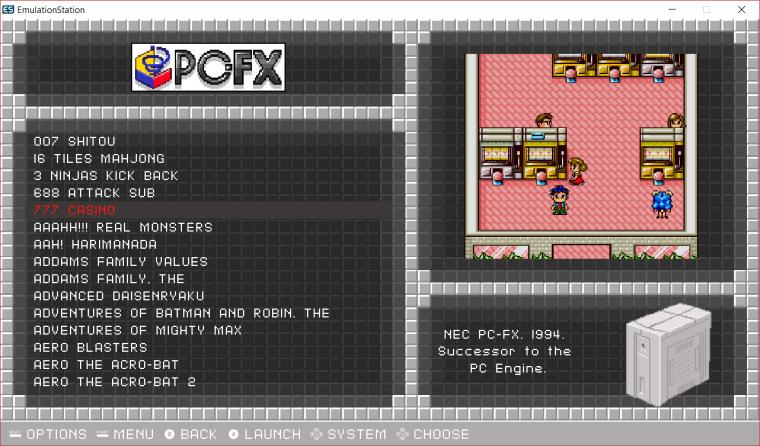
-
@Rookervik you know you can download repos as zips right?
-
Ok, finished updating Pixel with PC-FX. Both regular and Metadata should be uploaded.
For downloading the theme, you can go to this link: https://github.com/ehettervik/es-theme-pixel/ and look for the green button that lets you clone or download. Download it.
-
@herb_fargus Yes I remembered. Got the link before you posted this reply :P
-
@Rookervik Thanks mate, now my ES looks pretty :D
By the way are you planning on adding a metadata version of your theme, i mean, at least the description of the game? Sometimes i find it nice to see what the game is all about and some information about some hacks.
Edit: Don't forget to put yout github link at the top, you never know when someone who uses ES+RetroArch is lurking around for a updated version of this sweet theme of yours :D
-
@Squilenator There's already a meta data version. https://github.com/ehettervik/es-theme-pixel-metadata
-
@Rookervik had you heard the new carbon theme's minimalist and ear candy sounds? why do you not make a version of Pixel with them and update minilumi with the new sounds too? I personaly like them and you do not break your promise of not adding sounds to the pixel theme
-
@sergioad I made Carbon, too. Had dozens of complaints about the sound effect. So I just didn't bother with a sound effect for Pixel. The code is in the xml for anyone to enable. Just do it. :D
-
Thank you, apologies; I am new and I did not knew that
-
By the way, how can I enable them? I am interested on enabling them because I am an auditive person, for me is realy usefull to have an auditive feedback so I want to enable them
-
Is video preview enabled in the most recent version of Pixel-metadata? Also, where do you put the video files?
Thanks!
-
@Rookervik thank you very much, I copied the Minilumi's / old Carbon's sounds and now I have my system with a nice and retro theme wich has a retro arcade-ish audio feedback, thank you very much
-
Is video preview enabled in the most recent version of Pixel-metadata?
I don't think it is.
Also, where do you put the video files?
Easy way to add video and marquees tags in your gamelist for video support
https://retropie.org.uk/forum/topic/6589/easy-way-to-add-video-and-marquees-tags-in-your-gamelist-for-video-support -
@backstander I don't have windows so I can't run the code. I'll have to add by hand if I can figure out the code to add.
It's a shame it's not as simple as changing "game_title-image.jpg" to "game_title-video.mp4".
-
@just_jeepin If you change "game_title-image.jpg" to "game_title-video.mp4", you loose possibility of displaying videos and images at same time for boxart or anything else.
It's not so difficult to put a few folders with only the gamelists, inside a USB pendrive along with the script (USB pen, SD card , mobile phone, etc), and going to a friend's home or somebody of your family and do it there, it can take only a few seconds to do the job.
I'm sure you meet somebody with windows . Remember that the script only works in windows 7 or higher.
It is very little work compared to the one done by @fieldofcows to make videos possible. Just right click and "run with poewershell" and in less than a second you have your new gamelist, you don't need the roms, you don't need the videos, you only need the gamelist along with the script.
So you can go to somebody's home and do it in less than 1 min.
Good luck.
-
@Rookervik could I fork pixel with my modifications and upload it to GitHub? I would name it pixel-sound pixel-arcade or arcade-pixel and I would mention your awesome work in my readme what do you think?
If you say no I will not mention the posibility to fork it in my life
-
@just_jeepin said in Pixel Theme:
@backstander I don't have windows so I can't run the code. I'll have to add by hand if I can figure out the code to add.
It's a shame it's not as simple as changing "game_title-image.jpg" to "game_title-video.mp4".
I made an account just for this:
I used WinSCP to access my PI over my home network.
I edited every gamelist.xml with notepad++ directly en used a find and replace with "Wrap around" and search mode "Regular expression" enabled
Find: <image>./boxart/(.*).png</image>
Replace: <image>./boxart/\1.png</image>\n\t\t<video>./snap/\1.mp4</video>Adjust above to fit your needs! (subfolder for boxart, file extensions etc.)
Contributions to the project are always appreciated, so if you would like to support us with a donation you can do so here.
Hosting provided by Mythic-Beasts. See the Hosting Information page for more information.