Cardboard Mini NES + Nes mini and Famicom mini themes
-
@itsnitro @lilbud I edited the video of the NES Mini Screensaver, I also cropped the original video to make a borderless version of it.
-
@belmont are those videos? or just snaps instead of box art?
how did you get it to work if its videos?
Id love to see @ruckage add a video version of this. remove the plot data and put in the videos there.. or split the plot data area, and make the plot data smaller and scrolling. have the video on top and the scrolling "plot" at the bottom
-
@rdyott that's a video playing when I took the screenshot.
I don't know if it's a new feature, I've only just installed this theme.
The boxart shows for a couple of seconds and then fades into the video, it's a nice effect.
-
@belmont said in Cardboard Mini NES + Nes mini and Famicom mini themes:
@ruckage Thanks for all your work on this theme, very cool.
Can I request support for 800x480 resolution screens?
I've tried playing with the xml myself but couldn't get it right. ThanksI can add that resolution but first can you tell me how you are connecting the pi to the 5" display?
@rdyott said in Cardboard Mini NES + Nes mini and Famicom mini themes:
@belmont are those videos? or just snaps instead of box art?
how did you get it to work if its videos?
Id love to see @ruckage add a video version of this. remove the plot data and put in the videos there.. or split the plot data area, and make the plot data smaller and scrolling. have the video on top and the scrolling "plot" at the bottom
The theme has supported video view for ages - the video replaces the preview/boxart.
-
@ruckage Thanks. It's an HDMI screen.
-
@ruckage
ahh my bad havent updated in a while -
Hey man. I fell in love with your theme as soon as i discovered. Great job! It just needs some adjustements to be perfect. These are my suggestions:
-Game description starts scrolling down too fast (faster you can read), and then stays in the middle way too much. Then when it reaches the end it goes back to top instantly. Can this be improved?
-Is it possible to reduce the system font? Maybe it would look better (and show more text) with -1 or -2 font size?
-I dont know if retropie allows this, but is there any way to add a mark, an icon, or change the color of the roms marked as favorites?
-Scrapping sites label 2 players games as: "1-2 players" instead of "2 players". The theme is only allowing 1 character in that tag. Can you adjust this so it can show up to 3 characters? Anyway, I know this can be fixed editing the gamelist xmls.
-And I'm suggesting a new system that matches your awesome style: PINBALLS. I have that category for the 4 PSX Pro Pinball games. I made this placeholder that barely reminds your style but i'm not really happy with it

I'm sure you will do something a lot better.Thank you for your great job.
-
@sobrator said in Cardboard Mini NES + Nes mini and Famicom mini themes:
Hey man. I fell in love with your theme as soon as i discovered. Great job! It just needs some adjustements to be perfect. These are my suggestions:
-Game description starts scrolling down too fast (faster you can read), and then stays in the middle way too much. Then when it reaches the end it goes back to top instantly. Can this be improved?
I have no control over that - it's just the way EmulationStation works.
-Is it possible to reduce the system font? Maybe it would look better (and show more text) with -1 or -2 font size?
Not sure what you mean by that but the font sizes have been carefully selected so that everything in the theme fits a specific pixel size - changing that would ruin the look of the theme.
-I dont know if retropie allows this, but is there any way to add a mark, an icon, or change the color of the roms marked as favorites?
Again that's nothing to do with the theme, that EmulationStation so you would need to ask in the relevant forum but I think the answer is currently no.
-Scrapping sites label 2 players games as: "1-2 players" instead of "2 players". The theme is only allowing 1 character in that tag. Can you adjust this so it can show up to 3 characters? Anyway, I know this can be fixed editing the gamelist xmls.
I'm afraid you'll have to just edit your gamelist as changing that would again require modifying the font sizes etc. which would compromise the look of the theme. I've not had that issue, the metadata I've scraped lists 2 player as a number 2
-And I'm suggesting a new system that matches your awesome style: PINBALLS. I have that category for the 4 PSX Pro Pinball games. I made this placeholder that barely reminds your style but i'm not really happy with it
That's more of a custom collection - I haven't planned any custom collections yet but may do in the future.
Thank you for your great job.
I hope you enjoy the theme.
-
@sobrator I think the font size is great, however; while I do not know if the favorites can change the list entry on RetroPie (on Recalbox it can) I think it is a great idea
-
@ruckage you made an incredible theme
-
I think the theme is great! No need to change things. I think that those who have these great improvement ideas should go ahead and learn how to customize their setups to suite their own needs, after all that is what 3/4 of the fun is with retropie!
-
@tmntturtlguy
For the majority of us it's definitely the tinkering that gives us the most enjoyment with retropie (otherwise we'd finish our projects and probably never come back :) ). -
@ruckage said in Cardboard Mini NES + Nes mini and Famicom mini themes:
@tmntturtlguy
For the majority of us it's definitely the tinkering that gives us the most enjoyment with retropie (otherwise we'd finish our projects and probably never come back :) ).That's funny, my wife said the other day "you spend all day tinkering with screenshots, and menus and covers. Do yu like playing those games at all?" :D
-
@sobrator said in Cardboard Mini NES + Nes mini and Famicom mini themes:
-Game description starts scrolling down too fast (faster you can read), and then stays in the middle way too much. Then when it reaches the end it goes back to top instantly. Can this be improved?
Yea this can be improved. I shall make changes soon. Thanks for letting me know that.
-
Hey Ruckage, what windows build are you using for testing your theme? You've inspired me to make one, but I want to make sure what I test on supports all the features available.
-
Hi,
@jdrassa as an automated build that should always up to date https://github.com/jrassa/EmulationStation/releases/tag/continuous
-
Hi!
I adore your themes, they are gorgeous!
I run RetroPie on a 5:4 screen (it's what I had lying around), and your themes breaks a little there. I attached a screenshot showing both problems I found.
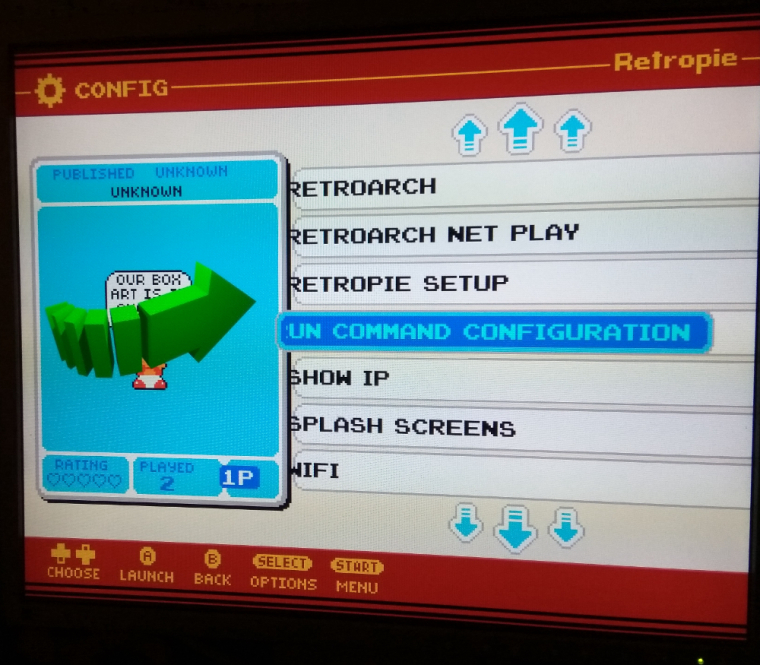
I have no idea how much effort it would be to fix this, but I'd be grateful if you tried :)
-
What is the resolution of your screen?
-
@ruckage sorry for forgetting that. It's 1280x1024.
-
@tobi
I'll see what I can do for a future version, unfortunately it takes a bit of time as lots of element have to be tweaked in order to fit a different aspect ratio.
Contributions to the project are always appreciated, so if you would like to support us with a donation you can do so here.
Hosting provided by Mythic-Beasts. See the Hosting Information page for more information.