Cardboard Mini NES + Nes mini and Famicom mini themes
-
@sarai
Kodi is on the to do list (see first post in this thread). -
I'm looking forward to a new update, maybe with Scummvm and nes/snes mini. Thank you for the great work.
-
Question.
I have downloaded Portable EmulationStation for Windows and the NES Mini Theme doesn't work. Is there some alterations I have to do for the source code to get it to show up for the windows version?
Any help would be great.
Thanks -
@mrwasi I run mine with portable es on windows and snes mini and nes mini and Famicom mini all work great
-
@greekmanx The images don't show up for me when I change themes. Was there anything you had to do?
-
@mrwasi no nothing special just put in theme folder
-
@mrwasi
You have to use the latest version of ES, where are you downloading the portable version of ES from?@jdrassa has a repository with a version of ES that is always up to date: https://github.com/jrassa/EmulationStation/releases/tag/continuous
-
@ruckage said in Cardboard Mini NES + Nes mini and Famicom mini themes:
has a repository with a version of ES that is always up to
AWESOME!
Yes all I needed was an updated version of ES. Thanks so much!Now I just need to figure how to add music to ES for Windows.
All the vids I watch are for Retropie :( -
@ruckage, any chance of an 800 x 480 layout? I know no one ever in the world uses that resolution, but i have an eeePC which uses it and it would be really awesome to be able to use the theme there :)
-
@ruckage PAL support too.
720x576 -
Thank you very much for the amazing nes mini theme!
Would it be possible to add the following systems:
-Kodi
-Macintosh
-ScummVM
-ResidualVM -
I made this Splashscreen Video based on the Loading Screen made by @ruckage and the original NES Intro Startup if somebody is interested:
-
@malixx Thanks a lot :)
-
@malixx WOW, just what I allways wanted (seriously), it only needs that bleep when loading the disk and I will use it as my boot screen with not doubt
-
@sergioad Thanks! Well I could make a version with that bleep if you find it (actually I don't know what you are talking about :p)
-
Hi everyone, just thought I should make a post so you didn't all think I'd deserted you. Sorry for the lack of updates lately, I've been quite busy but I am reading your posts and appreciate all your feedback. Normal service will resume soon :)
@Malixx Cool splash-video I really like it.
For anyone interested I actually made a couple of splash-videos myself, they're actually included with the Snes-mini theme but suit this theme as well. You can get the from the snes-mini github if you like them. Gif previews and download links are below.


Retropie Splash Download
Nintendo Splash Download
-
@malixx never mind, I did not heard the bleep because of the player on my pi
-
One thing I thought of:
Would it be possible to do a US Dreamcast color scheme? The US Dreamcast had this reddish-orange color as opposed to the blue that you got in Europe.
-
Hey guys. I was playing around with the snes theme and was able to add the kodi icon in the menu (assuming you already followed the howto guide in the wiki). I looked at the NES mini theme and the process was just about the same as the SNES. If anyone wants to add it simply do the following:
- Download the NES theme.
- In the theme's root folder create a folder called KODI.
- Copy the files from another theme (I copied all the files from the auto-lastplayed folder)
- Modify the logos and add the KODI logo (use your favorite graphics editor here)
- Copy the es-theme-nes-mini-master folder to your rpi's theme folder \retropie\configs\all\emulationstation\themes
- Select the theme called es-theme-nes-mini-master
Here are the modified images (if anyone is interested)
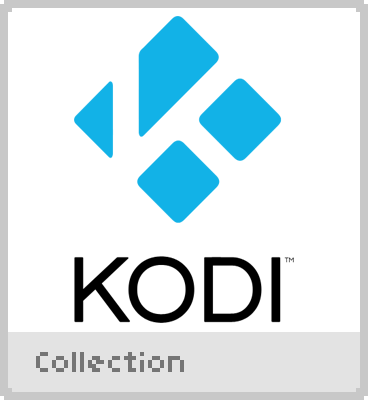
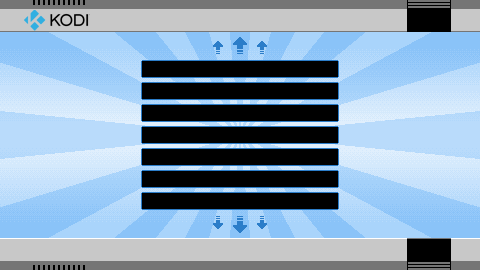
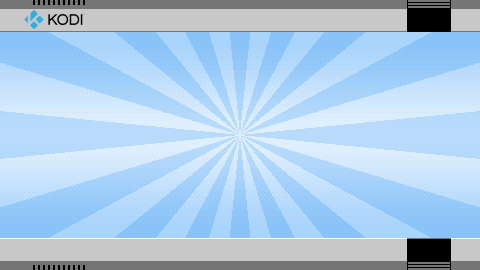
-
@livefastcyyoung just open the icon file in photoshop and change the color. save and done.

Contributions to the project are always appreciated, so if you would like to support us with a donation you can do so here.
Hosting provided by Mythic-Beasts. See the Hosting Information page for more information.