Cardboard Mini NES + Nes mini and Famicom mini themes
-
@ruckage hey man, just out of curiousity did you create or document the build on your cardboard mini? I know the thread kinda went towards your theme (which kicks ass by the way) but I really dig your case.
-
i finally got round to testing this after a busy week,
ruckage, you have done an amazing job on this theme :)
-
I've just came across some more accurate NES/Famicom fonts:-
emulogic & press-start-2pthe letter "O" in these new versions is much better.
-
@FlyingTomahawk I have that one it still don't have all console that I need. learning to edit it but its to find logo's and headers. how do add the font on my Mac?
-
I am sure ruckage is doing his best right now to add the missing or wished systems.
I have no Mac so I don't what works and what not. -
Hi everyone, sorry for no replies yesterday, I was visiting family.
@celly said in Cardboard Mini NES + Nes mini and Famicom mini themes:
@ruckage hey man, just out of curiousity did you create or document the build on your cardboard mini? I know the thread kinda went towards your theme (which kicks ass by the way) but I really dig your case.
Thanks :) , unfortunately I didn't document everything but did take some photos during construction so I'll in the very least add them to an imgur gallery so you can get an idea of how it was made.
@Stuart2773 said in Cardboard Mini NES + Nes mini and Famicom mini themes:
i finally got round to testing this after a busy week,
ruckage, you have done an amazing job on this theme :)
I've just came across some more accurate NES/Famicom fonts:-
emulogic & press-start-2pthe letter "O" in these new versions is much better.
Thanks Stuart :). Good catch with the font accuracy (I hadn't noticed - which is bad of me). I can't just directly use those fonts due to the gamelist issues mentioned but what I'll do is edit the existing font to match the NES more closely - I just realised I can use the name entry screen from Zelda to make sure all characters are accurate so that's what I'll do.
@b0gsnjir0 said in Cardboard Mini NES + Nes mini and Famicom mini themes:
@FlyingTomahawk I have that one it still don't have all console that I need. learning to edit it but its to find logo's and headers. how do add the font on my Mac?
Please be patient. There is a lot of work involved in making these themes. It's not just a case of 'find logo's and headers' these are all drawn by hand. I've already added 21 systems which has taken countless hours and I will be adding more but you have to remember this isn't my full-time job and I'm using my own free time to make this.
-
I've edited the gamelist font to match the one used in Legend of Zelda so I think it's as accurate as it will ever be now. It will be included in the next update.
The characters changed were:
G I J L M N O P Q S V W Z - , ' " ! & 0 3 5 8
-
@ruckage Thank you again for all your hard work, dude!
I REALLY appreciate it!
-
@momaw27 said in Cardboard Mini NES + Nes mini and Famicom mini themes:
@ruckage Thank you again for all your hard work, dude!
I REALLY appreciate it!
You're welcome :)
-
I've compiled a list of the requested systems below so that I can begin work on them - if I've missed any then let me know.
Daphne
Amiga
Sega 32x
PSP
Game & watch
DosBox
ScummVM
Kodi
Dreamcast
MSX
Atari ST
SupergrafxSuper Famicom
Mame
Vectrex
Wonderswan
Wonderswan color
Neo Geo Pocket
Neo Geo Pocket Color
PS1
Famicom Disk System
Final Burn Alpha
N64
Sega CD
Arcade
Nintendo DS
Odyssey 2
Virtualboy
Ports
Atari Lynx
Sega SG-1000 -
Super Famicom is missing.
-
@FlyingTomahawk said in Cardboard Mini NES + Nes mini and Famicom mini themes:
Super Famicom is missing.
Thanks, added to the list.
-
Wow! this looks better than some of the cases made from actual nes cases, I bet the cardboard is more forgiving than hard plastic, thanks for sharing
-
Don't want to be "that guy," but how do you install it onto RetroPie?
-
Install the themes to themes folder /home/pi/.emulationstation/themes folder, i had to create it, then you can choose it in the emulationstation themes which is in the main menu when you press start, go to ui settings and you can choose it there.
-
Your case is awesome @ruckage and I love the themes you have created to, Thanks so much for putting all the time and effort into updating and making them available, I'm just embarking on updating three raspberry pi's a 1, 2 and new pi zero w to retropie 4.1 and will use your themes on all of them.
-
@ruckage I think "ports" is missing, too. https://github.com/retropie/retropie-setup/wiki/Ports
For what it's worth, here's how it looks in the carbon theme: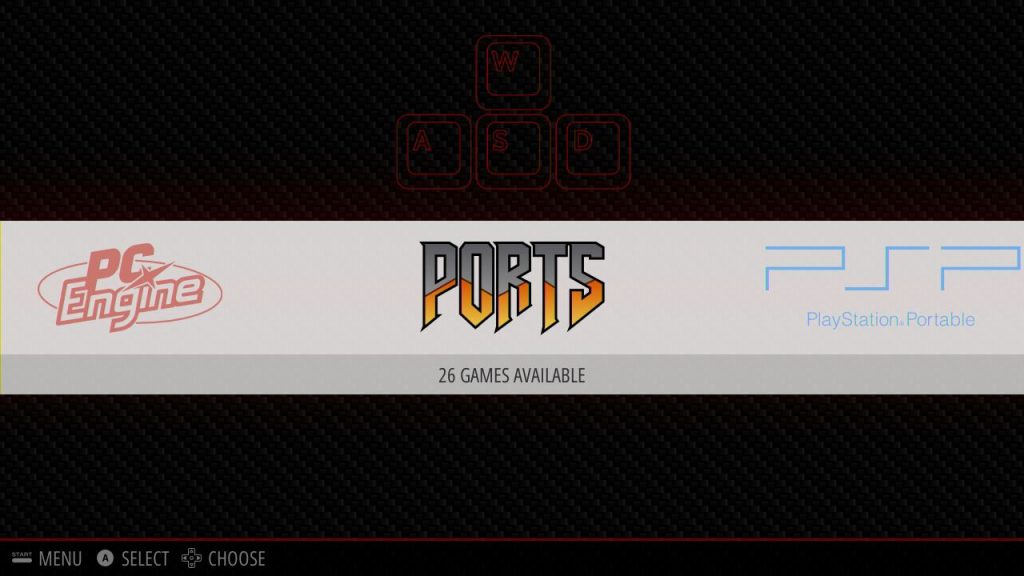
-
@felleg said in Cardboard Mini NES + Nes mini and Famicom mini themes:
@ruckage I think "ports" is missing, too.
Thanks, added to the list.
-
Just a quick progress report. I've added another 3 systems to both themes this evening (super famicom, vectrex, mame). I'll hopefully have time to do some more tomorrow. Once I've added a few more system I'll release the next version.
-
@ruckage If possible, please add Dreamcast, Famicom Disk System (FDS), MSX, and Virtualboy! Keep up the great work, your theme is truly one of the greatest looking themes available.
Contributions to the project are always appreciated, so if you would like to support us with a donation you can do so here.
Hosting provided by Mythic-Beasts. See the Hosting Information page for more information.