Cardboard Mini NES + Nes mini and Famicom mini themes
-
First of all, great work! Your theme is amazing! Thank you very much.
However, Im experiencing some missing information like puslished, developed, genre, rating and played. This information is showed normally on other themes. Im using retropie on ubuntu.
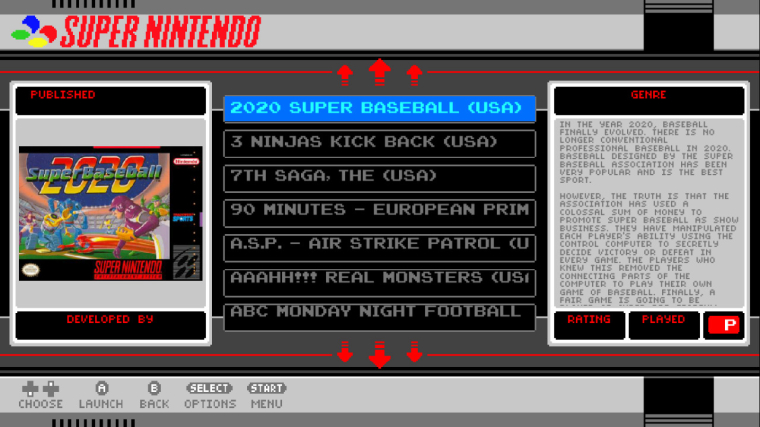
-
@desdinova that's what happens when you use the theme in any resolution other than its native 1920x1080. Happens to all themes when they are downscaled in newer versions of EmulationStation. It really a pity, as I use a 4:3 crt for retropie and there are not many themes prepared for that aspect ratio.
-
@fnkngrv
ditto with my pi zero (I even put ES kids mode on top of it) -
@Serj-Targarien said in Cardboard Mini NES + Nes mini and Famicom mini themes:
@desdinova that's what happens when you use the theme in any resolution other than its native 1920x1080. Happens to all themes when they are downscaled in newer versions of EmulationStation. It really a pity, as I use a 4:3 crt for retropie and there are not many themes prepared for that aspect ratio.
I tried running with a 1080p monitor on 1920x1080 but the issue still persists. I also tried reinstall retropie and the theme but nothing seems to work. =(
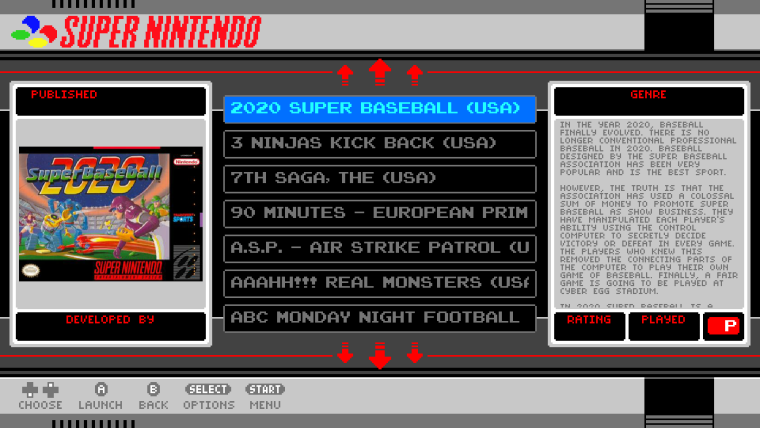
-
@desdinova said in Cardboard Mini NES + Nes mini and Famicom mini themes:
@Serj-Targarien said in Cardboard Mini NES + Nes mini and Famicom mini themes:
@desdinova that's what happens when you use the theme in any resolution other than its native 1920x1080. Happens to all themes when they are downscaled in newer versions of EmulationStation. It really a pity, as I use a 4:3 crt for retropie and there are not many themes prepared for that aspect ratio.
I tried running with a 1080p monitor on 1920x1080 but the issue still persists. I also tried reinstall retropie and the theme but nothing seems to work. =(
Hi. The resolution wouldn't be the cause of this problem - it causes alignment issues , (particularly with the gamelist) if it's not at 1080p but all the information should still be displayed.
I'm honestly at a loss for what could cause this, even if the info was missing from the gamelist it would still display 'Unknown'. The only thing I can think is that the version of emulationstation you are using is different in some way to what we're using on the raspberry pi/windows as the theme works correctly on both of those. Did you compile it yourself?
-
@ruckage Hi, On ubuntu I installed everything using the Basic Install command on retropie setup.
On windows everything works fine when using the official emulationstation release (except for carousel, because i think it doesnt suport it) but with this updated version (https://github.com/jrassa/EmulationStation/releases/tag/2.1.6-152-win) that supports carousel, I got the same issue as in ubuntu.
-
@desdinova said in Cardboard Mini NES + Nes mini and Famicom mini themes:
@ruckage Hi, On ubuntu I installed everything using the Basic Install command on retropie setup.
On windows everything works fine when using the official emulationstation release (except for carousel, because i think it doesnt suport it) but with this updated version (https://github.com/jrassa/EmulationStation/releases/tag/2.1.6-152-win) that supports carousel, I got the same issue as in ubuntu.
Thanks for the info. That's not an official version as far as I know, it's a fork by @jdrassa that adds support for z-index sorting, this would probably explain the problem as I bet that the missing text is hidden behind some of the other graphics (zindex allows ordering of text/graphics from front to back).
Try the main branch and see if that fixes it: https://github.com/RetroPie/EmulationStation
-
I've just noticed the Z-index support has also been added to the main retropie branch (which is good) but it does make me think that this could possibly be a problem if the z order of metadata text is now different (reading the documentation is says the default values should be the same as they always were but maybe not...). Has anyone else installed the very latest version of ES and if so can you tell me if the metadata is visible?
EDIT: I'm currently installing ES to my raspberry pi from source so that I can check myself, not sure how long it takes to compile though. If there is a problem I'm sure I can fix the theme but it's always a bit of a concern as I don't want to cause problems in the older versions of ES (hopefully the <feature> tag will prevent this.)
-
@desdinova
I've just finished installing the very latest version of ES from source and have confirmed the issue. I will look into getting fix made as soon as possible. Thanks for bringing it to my attention. -
@ruckage said in Cardboard Mini NES + Nes mini and Famicom mini themes:
@desdinova
I've just finished installing the very latest version of ES from source and have confirmed the issue. I will look into getting fix made as soon as possible. Thanks for bringing it to my attention.I could check later on this evening.
-
@ruckage Happy to help! Thanks again for this amazing theme! =)
-
Love the theme, added the nes classic song to the background. Really brings it together. I'm having a bit of trouble.
Let me first off say I am new to both retropie and emulationstation so I might be missing something easy. Anyways when in the games list I can not see the published, developed by, genre, rating, played or number of players info. The meta and images work however. I used the sleph (name?) scrapper and checked the gameslist xml to make sure all the relevant data is there. (which it is)
The only other thing I can think of that would cause the issue is I'm using a 720p tv currently as its the closet set to my computer. There are other graphical glitches such as alignment so this may also cause the text not to appear?
-
@ruckage I just submitted a fix. The default z-index values were not being set for the metadata fields for detail view.
-
@jdrassa
Thank you, I appreciate your work. -
@jdrassa
I've just installed the updated ES from source and can confirm that the metadata is now visible again :). -
@ruckage love the theme, especially the new tile style. Will there be a Kodi tile or just ports? Thanks for the great work.
EDIT
I broke the first rule and didn't read. I see that Kodi is on the to-do list. My apologies. -
@ruckage I'm one for simple ordinarily, so like clear and concise/space so when I saw this, although I thought it looked really cool, I passed on it.... Until this evening. I've installed and I love it. I think it looks so much better in the flesh than it does on the forum: the videos and screengrabs don't do it justice.
Admittedly, I have just skim read through the 585 posts, but currently can't see any mention of development for the Amiga? I know this is a 'spare' time hobby, but wondered if there's any plan to introduce it in the future?
I'm always amazed and what people do for Retropie, wish I had the time to contribute something like this, it's awesome...
-
@Danorak1981
Thanks, glad you like it.
Amiga is on the to do list so will be added at some point in the future. -
As others have mentioned I would totally use this but it's missing the 1 system I need, the Sega 32X!
I'm building a NES mini replica system with all the retro consoles and everything is there minus the 32X.
Outstanding work by the way, I thought I would never stray from Tronky Fran but I love the style of yours and it's much more fitting!!
-
There is a to do list in the first post of this thread and 32x is one of the systems on that list, it will be done but I can't say when as themes take a great deal of time to make and its all done in my spare time.
Contributions to the project are always appreciated, so if you would like to support us with a donation you can do so here.
Hosting provided by Mythic-Beasts. See the Hosting Information page for more information.