Cardboard Mini NES + Nes mini and Famicom mini themes
-
I've made a separate topic for the launch images so that they don't get lost in this thread. You can find it here: https://retropie.org.uk/forum/topic/11481/nes-mini-theme-launching-images
I've updated them so that the alternative Snes-usa image is included (it has separate folder so you'll need to copy it across to the snes folder if you want to use it.
There are also 3 different sets of the images for different aspect ratios (16x9, 4x3, and ntsc) so most setups should be covered (I may also need to do a PAL set at a later date - does anyone use a PAL display?).
They are now in a github repository so you can download them here: https://github.com/ruckage/nes-mini-theme-launch-images-for-retropie
-
@Rompe said in Cardboard Mini NES + Nes mini and Famicom mini themes:
First I got to say that your theme looks absolutely fantastic. Thank you so much for creating it.
I really like the pixel art on the system menu, but is there also an alternative available where the system menu has box art as you depicted above?I would still like to complete that alternate icon set at a later date but it isn't top priority, it will be something that I'll do once everything else is complete (my time is limited so I have to prioritize). I'm quite fussy so these take a while to make as I first have to find decent box art pictures (tricky for some systems) and I then still have to clean them up by hand to make them look as good as possible.
-
@Stuart2773 did you happen to make splash screen for multiple systems for this theme or just the 2 for nintendo? Just curious...
-
@smoothmalik said in Cardboard Mini NES + Nes mini and Famicom mini themes:
@Stuart2773 did you happen to make splash screen for multiple systems for this theme or just the 2 for nintendo? Just curious...
Is that question directed at me or @Stuart2773 O.o ?
-
disregard I see launch images have already been created by @ruckage
-
@LiveFastCyYoung said in Cardboard Mini NES + Nes mini and Famicom mini themes:
Anyone else getting a git pull error when updating the theme via Retropie Setup Script?
If anyone else gets this error, I figured it out. It's because I had an altered layout.xml file, which git pull did not want to overwrite. I renamed my custom layout.xml file, retried it and it updated.
-
@LiveFastCyYoung if you edit a theme you should copy the theme to /.emulationstatation/themes/ and then edit the theme in that location. That way when you update you don't overwrite your edits!
-
@ruckage Now favourites has rolled out into the main Emulation Station branch are you planning on supporting that feature?
-
@ruckage
Theme variables are now available as well, you should be able to cut down on some code with it. -
@dvelop said in Cardboard Mini NES + Nes mini and Famicom mini themes:
@ruckage Now favourites has rolled out into the main Emulation Station branch are you planning on supporting that feature?
I will be looking into it.
@Syhles said in Cardboard Mini NES + Nes mini and Famicom mini themes:
@ruckage
Theme variables are now available as well, you should be able to cut down on some code with it.Not sure I'll be taking advantage of that just yet as I only last week re-worked huge chunks of the theme when I added 4x3 support (is that the 4th time I've re-worked large parts of the theme now?) Not sure I can face re-working the code again so soon :( .
It's a great addition though and I plan to use it in the future. I can see that being an easy way for me to offer alternate icon sets which was mentioned just the other day.
-
@ruckage
Makes sense I had to rewrite my personal use theme around 3 times and now I need to rewrite again for theme variables and when the theme restructuring is done I'll probably rewrite it again.You should just work at your own pace.
Also don't forget it isn't just favorites that was added we also received all-games and recent-games.
-
@Syhles said in Cardboard Mini NES + Nes mini and Famicom mini themes:
Also don't forget it isn't just favorites that was added we also received all-games and recent-games.
Yeah, I'm actually reading the topic about it now. Just need to decide on the icons and the background for these new systems (I'll probably use a shared background between them with different colours for each).
-
@ruckage
I imagine it'll cut down on time and work which I have no issues with. lolThough it may look nice if did something similar to Neo Geo pocket or the wonderswan (whichever has the blue dot background) instead of dots use stars possibly of varying sizes.
-
@Syhles said in Cardboard Mini NES + Nes mini and Famicom mini themes:
@ruckage
I imagine it'll cut down on time and work which I have no issues with. lolThough it may look nice if did something similar to Neo Geo pocket or the wonderswan (whichever has the blue dot background) instead of dots use stars possibly of varying sizes.
Well it won't cut down on work dramatically as the icons will still be time consuming to draw, it's more to give an indication that they a related to one another.
-
thank you for getting the 4:3 layout working! the theme looks amazing on my arcade table.
I use the Auto-Favorites menu so I thought I would make a system for it I just cloned the Nes layout and added some edits.carousel_logo.png

system_art.png

menu_background.png

-
IMHO the cardboard case looks waaaay better compared to the NES mini released by Nintendo.
-
Hi there
I'd like to mod the gamelist view to look like the nes classic
Can the the gamelist be horizontal using carousel like system menu
Many thanks
I can only see the the gamelist is a text view -
@jonny555 can't be done. It's a limitation of the current emulation station.
-
@jonny555 said in Cardboard Mini NES + Nes mini and Famicom mini themes:
Hi there
I'd like to mod the gamelist view to look like the nes classic
Can the the gamelist be horizontal using carousel like system menu
Many thanks
I can only see the the gamelist is a text viewNot possible otherwise I would have done that. A text list is the only option.
-
Lol i did think that when i asked
Im pretty sure it could be possible with abit of trickery is gridview not working anymore or some kind of mask like this and somehow using one title at top and using boxart below
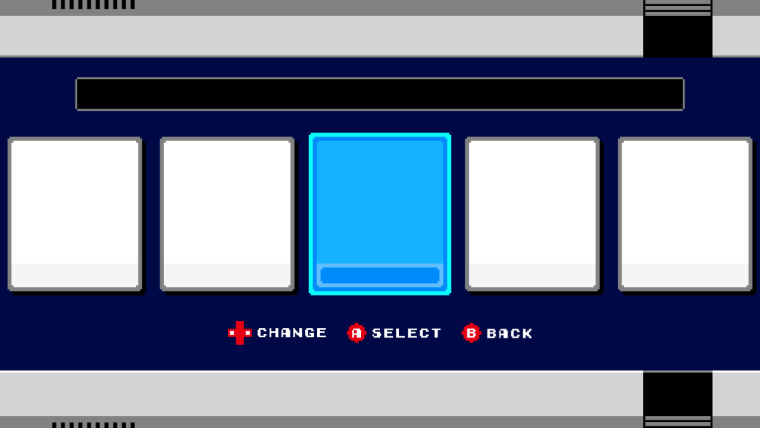
Contributions to the project are always appreciated, so if you would like to support us with a donation you can do so here.
Hosting provided by Mythic-Beasts. See the Hosting Information page for more information.