Cardboard Mini NES + Nes mini and Famicom mini themes
-
@Syhles said in Cardboard Mini NES + Nes mini and Famicom mini themes:
@ruckage
I imagine it'll cut down on time and work which I have no issues with. lolThough it may look nice if did something similar to Neo Geo pocket or the wonderswan (whichever has the blue dot background) instead of dots use stars possibly of varying sizes.
Well it won't cut down on work dramatically as the icons will still be time consuming to draw, it's more to give an indication that they a related to one another.
-
thank you for getting the 4:3 layout working! the theme looks amazing on my arcade table.
I use the Auto-Favorites menu so I thought I would make a system for it I just cloned the Nes layout and added some edits.carousel_logo.png

system_art.png

menu_background.png

-
IMHO the cardboard case looks waaaay better compared to the NES mini released by Nintendo.
-
Hi there
I'd like to mod the gamelist view to look like the nes classic
Can the the gamelist be horizontal using carousel like system menu
Many thanks
I can only see the the gamelist is a text view -
@jonny555 can't be done. It's a limitation of the current emulation station.
-
@jonny555 said in Cardboard Mini NES + Nes mini and Famicom mini themes:
Hi there
I'd like to mod the gamelist view to look like the nes classic
Can the the gamelist be horizontal using carousel like system menu
Many thanks
I can only see the the gamelist is a text viewNot possible otherwise I would have done that. A text list is the only option.
-
Lol i did think that when i asked
Im pretty sure it could be possible with abit of trickery is gridview not working anymore or some kind of mask like this and somehow using one title at top and using boxart below
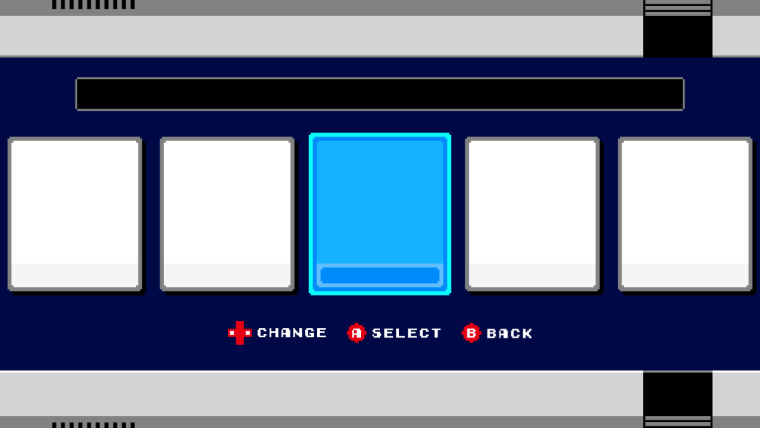
-
No, it's completely impossible with the current version of ES. If it had been possible in any way I would have done it. Grid view would have kind of worked but that was only in an experimental build, never official, and quite buggy - there is no gridview support in the current version of ES. You can only display art for the currently selected game so there is no way around it.
If the carousel is ever made available in the gamelist view then I will be the first to take advantage of it for this theme.
-
It's a crying shame as this would finish of my pi zero nes classic build

-
@jonny555 said in Cardboard Mini NES + Nes mini and Famicom mini themes:
It's a crying shame as this would finish of my pi zero nes classic build
Well it still can, it just won't be identical to the real NES classic - it will still have a similar look and feel though. You have to remember retropie and all all the software and themes that go with it are free and maintained by volunteers - you aren't always going to get exactly what you want.
If it bothers you that much though then perhaps EmulationStation isn't for you and you should try 'Attract Mode' instead (though I doubt that will run well on a pi zero) or just leave it as an actual NES classic for true authenticity (I wouldn't have put a Pi in one if I had been lucky enough to get one).
-
Oh no don't get me wrong im not ungrateful im a skinner myself in hyperspin attract mode coinops i know what kind of time goes into this
It can take over you life lol
This is not a real nes classic it's a very good clone as the internals ie board is not Nintendo original no way id put a pi zero in a real one £50 from aliexpress -
I prefer this game interface over NES Mini's. Love having the game info on the right side. And the NES Mini UI is designed for a system with a limited amount of games anyway.
-
@jonny555 said in Cardboard Mini NES + Nes mini and Famicom mini themes:
Oh no don't get me wrong im not ungrateful im a skinner myself in hyperspin attract mode coinops i know what kind of time goes into this
It can take over you life lol
This is not a real nes classic it's a very good clone as the internals ie board is not Nintendo original no way id put a pi zero in a real one £50 from aliexpressGlad you haven't destroyed a real nes classic. That does look a pretty good fake as it looks like it even has the same wiimote style ports (the only thing off is the logo looks a bit wonky.)
-
@ruckage
Hi yes it is very good clone nearly had me fooled logos are slightly wonky .... it has wii ports to even the box is close apparently its the same factory's who made for Nintendo as there allowed to do this according to famicomworld.com ui is same but its only like 280p the internal board is different some allwinner clone but yes if you looking for a nice 95% match case and controller its worth it :)😁More pics here and info good fine if you want to complete with pi zero or 3 they will both fit
http://www.famicomworld.com/forum/index.php?topic=13636.45 -
ruckage, I just registered to say how awesome this theme is. I'm getting all of the stuff needed for my retropie setup tomorrow and can't wait to have this theme up & running. Just to clarify, is the carousel view not available anymore?
-
Hi. The carousel will be as you see in the youtube video for the system view - just make sure you have the very latest version of EmulationStation (you will need to update it once you have Retropie up and running). It will look like the images below.
System select view.

Game List view.
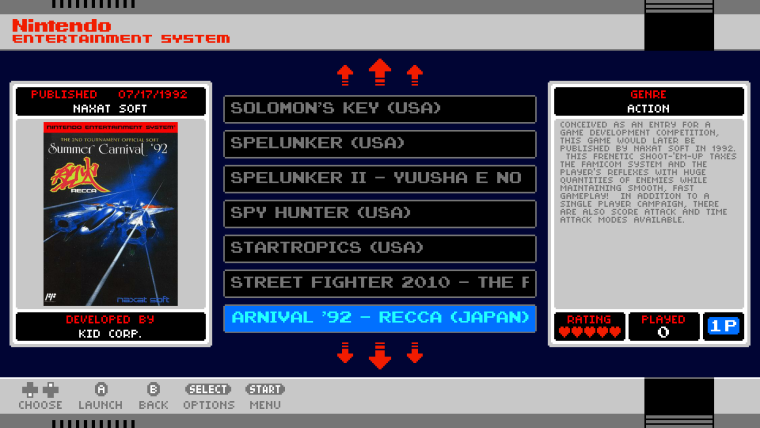
-
Hi, have you added 32X or Game and watch systems yet? Awesome theme by the way, one of my favorites to use.
-
no 32x yet only one I have been waiting on myself
-
@ruckage Thanks! Got it all set up! Just trying to get my SNES30 to connect via Bluetooth now >_<
-
Awesome theme!! Love it :)
1 thing though I saw that moonlight was missing from your system list. Will it be okay if I make it for you and upload it here for others? If you like it you may add it to the theme :)
Your choiceGreetings!
Contributions to the project are always appreciated, so if you would like to support us with a donation you can do so here.
Hosting provided by Mythic-Beasts. See the Hosting Information page for more information.