Cardboard Mini NES + Nes mini and Famicom mini themes
-
@hyruleslink use winscp to get into your pi and go to /etc/pi/emulationstation/themes folder.
There you'll find the nes-mini theme with all systems. -
In your theme, did you make the "NESCyrillic_gamelist.ttf" font yourself or did you get it from somewhere? If you did get it from somewhere, where might that be? I'm asking because I noticed it was different from the regular NES Cyrillic font.
-
Hi! Thanks for this great theme!
But it's possible to remove number "played" or leave it to 0? I dislike this ....
I try to edit xml file but I don't found...Thanx for help!
;)
-
@pokeengineer said in Cardboard Mini NES + Nes mini and Famicom mini themes:
In your theme, did you make the "NESCyrillic_gamelist.ttf" font yourself or did you get it from somewhere? If you did get it from somewhere, where might that be? I'm asking because I noticed it was different from the regular NES Cyrillic font.
Sorry for the late reply. The gamelist font is a modified version of a font I found on bitfontmaker2, I changed several characters and also the baseline height (necessary at the time to make it work correctly in this theme).
-
@titquentin said in Cardboard Mini NES + Nes mini and Famicom mini themes:
Hi! Thanks for this great theme!
But it's possible to remove number "played" or leave it to 0? I dislike this ....
I try to edit xml file but I don't found...Thanx for help!
;)
Not easily I'm afraid and if you did you would just have a blank space instead. Does it really make any difference it being there?
-
Thanks. :)
-
Greetings ruck, hope I don't sound like a bother with this since you're really busy tweaking with this amazing theme, but do you think you could curiously do the Sega Mark III, Capcom Play System, and Megadrive Japan, even if the latter two is just a logo work to your previous stuff if you can please?
I'll do the honor of donating to your beerfund right away if it pops up on your to-do list. I look really forward and patiently to see how this awesome gem shapes up! :)
-
@thewanderingriot
I've added them to the list, however CPS and Megadrive Japan will be lower priority as they are already supported in some form. Having said that as Megadrive Japan will only need a different logo that may be done sooner. -
@ruckage said in Cardboard Mini NES + Nes mini and Famicom mini themes:
@thewanderingriot
I've added them to the list, however CPS and Megadrive Japan will be lower priority as they are already supported in some form. Having said that as Megadrive Japan will only need a different logo that may be done sooner.@ruckage
No problemo, ruck!
Anyways, one beerfund comin' thru! :D -
@ruckage
is there a layout option as shown in your preview images? or am i just blind?
The one with just the artwork on one end and all the metadata on the rioght. -
@jcarhat
Hi. Not sure what you mean, can you post a link to the preview you're talking about? -
@thewanderingriot said in Cardboard Mini NES + Nes mini and Famicom mini themes:
@ruckage said in Cardboard Mini NES + Nes mini and Famicom mini themes:
@thewanderingriot
I've added them to the list, however CPS and Megadrive Japan will be lower priority as they are already supported in some form. Having said that as Megadrive Japan will only need a different logo that may be done sooner.@ruckage
No problemo, ruck!
Anyways, one beerfund comin' thru! :DThank you, that's very kind of you.
-
@ruckage could you add support for the favorites and recently played categories?
-
@sergioad @ruckage said in Cardboard Mini NES + Nes mini and Famicom mini themes:
Those layouts look good, though it looks like it would be a very manual process as you'd have to position the screenshots by hand so that the characters are the focus, are you planning on doing all games for all systems or just select games?
@evildindon said in Cardboard Mini NES + Nes mini and Famicom mini themes:
Oh btw, will your theme support the new ES features (favorites, all games, last played, etc.) ?
Yes, I've been working on those amongst other things. Here are the icons for 'Favourite', and 'Last Played' as proof that I am actually still working on the theme ;).
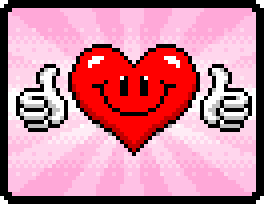
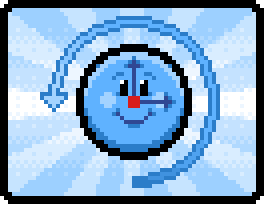
-
Looks great, maybe another good icon for the favorites could be a Super Mario bros. super star 😀
-
@sergioad his icons arent based on videogame characters instead based on their system logo and system hardware, it makes no sense to add a character icon, it be out of place, this looks great IMO
-
I see, that is tru 😀 please advice me when the update lands on the themes repo
-
@ruckage said in Cardboard Mini NES + Nes mini and Famicom mini themes:
@jcarhat
Hi. Not sure what you mean, can you post a link to the preview you're talking about?THis particular layout:
https://retropie.org.uk/forum/assets/uploads/files/1489358828580-arcade-preview-2.pngI couldn't find it in the readme and image you have bundled in the theme. If it's not included thats cool too
-
@jcarhat
Ah, I see what you mean. There is no layout that matches that I'm afraid, that preview is a bit of a relic from before a I re-vamped the theme and added the current layout support.
Originally the theme was only designed for NES which has vertical box art which filled that entire left window perfectly but once I started adding more and more systems it was quickly apparent that it wasn't suitable for most systems (or if you wanted to display screenshots instead of box art). For example if you imagine displaying SNES box-art in that area - it would either have to be badly stretched or have a huge amount of empty space. My solution was to restrict the artwork to a square window which would minimize wasted space. -
@ruckage said in Cardboard Mini NES + Nes mini and Famicom mini themes:
@jcarhat
Ah, I see what you mean. There is no layout that matches that I'm afraid, that preview is a bit of a relic from before a I re-vamped the theme and added the current layout support.
Originally the theme was only designed for NES which has vertical box art which filled that entire left window perfectly but once I started adding more and more systems it was quickly apparent that it wasn't suitable for most systems (or if you wanted to display screenshots instead of box art). For example if you imagine displaying SNES box-art in that area - it would either have to be badly stretched or have a huge amount of empty space. My solution was to restrict the artwork to a square window which would minimize wasted space.all good mate! thanks for the explanation. =]
Contributions to the project are always appreciated, so if you would like to support us with a donation you can do so here.
Hosting provided by Mythic-Beasts. See the Hosting Information page for more information.