Atari 5200: New version of Atari800 (Beta): two triggers (Moon Patrol!!!), hat start and exit buttons
-
I created a script to install @future.child's version of atari800 and put it into my repo tonight: https://github.com/zerojay/RetroPie-Extra/blob/master/scriptmodules/emulators/atari800.sh
I'm not using the automatic controller updating script (atari5200.py) because for some reason, I get very strange permissions errors when I use the script to try copying it to the right place and for some reason runcommand can't see the script either.
-
@zerojay Not sure what you mean man. What did you do?
I don't know anything about how repos work.
-
@used2berx All is explain here : https://github.com/zerojay/RetroPie-Extra
Execute :
git clone https://github.com/zerojay/RetroPie-Extra.git
cd RetroPie-Extra/
./install-extras.shAnd you will have new stuff on you EXPERIMENTAL Retropi-Setup ;)
-
@darknior Well I was working quite a bit with @future-child on testing changes for the emulator, so I've probably already got it. :)
I'm assuming what @zerojay did was make it easier to install for people who don't have it though?
-
@zerojay Thanks for this update :)
I ve not read all the thread but i don't understand all fine ...
@zerojay you make for us this :
@future-child said in Atari 5200: New version of Atari800 (Beta): two triggers (Moon Patrol!!!), hat start and exit buttons:
cd /opt/retropie/emulators/atari800/bin/
sudo cp atari800 atari800.original
sudo wget https://github.com/futurechild/atari800-rpi/blob/master/atari800?raw=true -O atari800
sudo chmod +x atari800I have verify and emulators.cfg is ok for :
atari800 = "/opt/retropie/emulators/atari800/bin/atari800 -config /opt/retropie/configs/atari800/atari800.cfg %ROM%"
default = "atari800"Not the second, i have :
atari800 = "/opt/retropie/emulators/atari800/bin/atari800 -5200 -cart-type 4 -cart %ROM%"
default = "atari800"And you write :
atari5200="echo %ROM: -\ % > /dev/null;/opt/retropie/emulators/atari800/bin/atari800 -config /opt/retropie/configs/atari5200/atari5200.cfg -cart %ROM%"
default = "atari5200"
atari800 = "/opt/retropie/emulators/atari800/bin/atari800 %ROM%"And i don't found the two atari800.cfg n atari5200.cfg :(
Some one can help me ?
Thanks -
@Used2BeRX , basically this adds the option to install my version (and other systems/ports/etc) from within the main retropie setup script.
@darknior did you have the default atari800 installed and working prior to replacing the binary with my version ?
@zerojay I also see there are lot's of other systems you added, maybe kat5200 could be one of them ?
I created a rudimentary installer for it here but you may want to remove the default overwriting of config files from emulators.cfg as that is just a workaround to enable for per-rom config's. -
@future-child I could give it a shot.
-
Thanks
@future-child said :
did you have the default atari800 installed and working prior to replacing the binary with my version ?
I think i have install A800 before, some month ago ... i don't remember.
And today i only update with the @zerojay fix.The old A800 install was :
https://github.com/RetroPie/RetroPie-Setup/blob/6f8fbc8bf7087bcacd0322d3b617b833c694db53/scriptmodules/emulators/atari800.sh
And @zerojay replace it with :
https://github.com/zerojay/RetroPie-Extra/blob/master/scriptmodules/emulators/atari800.sh
Now the source install come from your A800 Fork.gitPullOrClone "$md_build" https://github.com/futurechild/atari800-rpi.gitAnd it change the ROM command line at the end.
addEmulator 1 "atari800" "atari800" "$md_inst/bin/atari800 -800 %ROM%" addEmulator 1 "atari800" "atari5200" "$md_inst/bin/atari800 -5200 -cart-type 4 -cart %ROM%"I also read the tutorial : https://github.com/retropie/retropie-setup/wiki/Atari-800-and-5200
And ad the ROMs, BIOS. Adding too your emulators CFG files.-
Launch an Atari 800 game and it working fine with my x360 Joystick :)
-
Launch a Atari 5200 game and for this one Joystick working, but i can't do what i want ...
Have you @future-child port this emulator on PI too ? http://kat5200.jillybunch.com/
It can be fantastic if it works fine and be add to RETROPIE with your install script : https://raw.githubusercontent.com/futurechild/Kat5200-Retropie/master/install -
-
- Launch a Atari 5200 game and for this one Joystick working, but i can't do what i want ...
I have no idea what you are trying to do, so...?
For me, the joystick works (after configuring the emulator) and I'm able to play. The only games that don't auto boot, I select the other 5200 cartridge option and it boots up fine.I'll see what I can do about kat5200.
-
@zerojay have the config directives (i.e. -config /opt/retropie/configs/atari800/atari800.cfg) been purposly omitted from emulators.cfg entries because now it will default to the config file located at the install directory ?
@darknior i did not realy port it, just created a installer script for it , you can find more info here
-
@future-child said in Atari 5200: New version of Atari800 (Beta): two triggers (Moon Patrol!!!), hat start and exit buttons:
@zerojay have the config directives (i.e. -config /opt/retropie/configs/atari800/atari800.cfg) been purposly omitted from emulators.cfg entries because now it will default to the config file located at the install directory ?
No. I'll accept a pull request with a fix though.
-
Got a version of Kat5200 working. For use with 5200, I have it running fine, just need to update the config file stuff so that it is created and linked in the right place. For the other consoles/computers it supports, I haven't touched anything for those yet as I have no experience with them.
-
Just want to chime in real quick. I'm glad some work and success has been done for this system. Atari 800 PC was THE gaming system in my home before the Sega Genesis (Mega Drive). If I can get a good setup for that, I'll be in heaven. Will continue to monitor everybody's progress. Keep us updated!
-
@future-child Very strange this emulator ... this afternoon i can play Bruce Lee with your gamepad settings and my x360 Pad, 15 min without problem.
This evening i launch it with other games and when y go right it exit the emulator.For the Atari 5200, i finaly can play Mario Bross fine.
But with Pengo for exemple, i can only move to left, it block my penguin and i can't move more, same on other games ...
And i also have problem with some games show me a test menu and not the game. -
kat5200 script updated to handle config directories.
-
@darknior Man... It's been too long and I've been doing so much other stuff I can't really help you out much with this right now. I'd have to find my notes on a lot of things to even get started.
I do remember that Pengo has a problem with the input though. I think it wants a trackball or something. Try changing the input device to that one to the Mouse.
There was a better fix for it that we came up with, but you'll have to wait and see what @future-child says.
-
@darknior If you get the test menu (self test, with the memory, audio-visual etc.) my first guess would be you are in A800 mode instead of A5200.
This could be caused by the emulator loading the wrong config file.Can you check in the relevant emulators.cfg if the following is present in the command to launch the emulator:
for A5200:-config /opt/retropie/configs/atari5200/atari5200.cfg
for A800:-config /opt/retropie/configs/atari800/atari800.cfgand check if these config files are at their respective locations.
As for Pengo, According to the stuff @Used2BeRX did in testing you need to add "-mouse st" to the launch line in emulators.cfg file as well as JOY_SPEED_ADJUST=2 to Pengo.cfg to play this game.
There is a spreadsheed with settings he tested that could serve as a guide to controller setup for roms here -
@future-child Yes i have very and restart my PI and now it working fine for Atari 800 games with :
atari800 = "/opt/retropie/emulators/atari800/bin/atari800 -config /opt/retropie/configs/atari800/atari800.cfg %ROM%" default = "atari800"I try Boulder Dash 2 and Bruce Lee
Only with my x360 Pad, i understand i must made a different config for my SFC30 Pad.
But it will be a problem when we give an RETROPIE to a friend if he don't have the same controler ... so bad we can't use a script to convert the atari800.cfg file for each controler by using the RETROARCH Gamepad config files./opt/retropie/configs/all/retroarch/autoconfig
On Atari 5200 i can play fine Mario Bross and the Joystick working fine.
I use this, i don't really understand your settings with echo : "echo %ROM: -\ % > ???atari5200="/dev/null;/opt/retropie/emulators/atari800/bin/atari800 -config /opt/retropie/configs/atari5200/atari5200.cfg -cart %ROM%" default = "atari5200" atari800 = "/opt/retropie/emulators/atari800/bin/atari800 %ROM%"But if i launch Mas PAc Man, Pac Man, ... i have this screen :
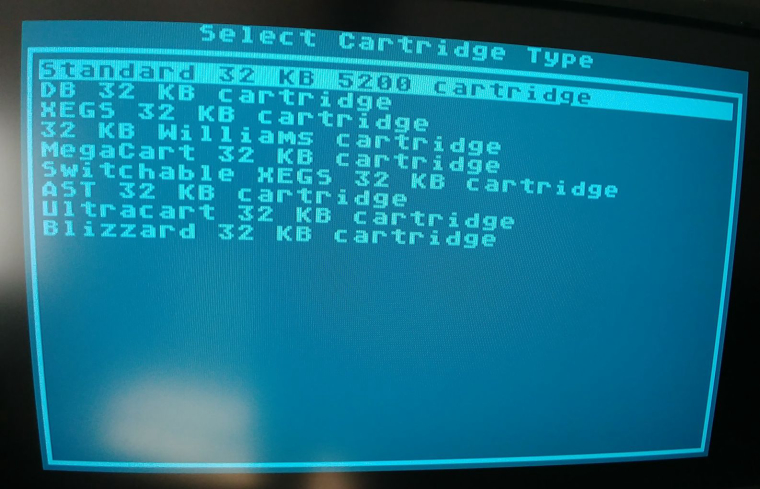
And i don't know what to choose, i take the first line and i have the SELF TEST screen fo Memory, Audio-visual, Keyboard, All, and i can't play.
For Pengo the game starting fine, but like you write i must make a config file for it. So cool your compatibility list <3
Is there one for Atari 800 too, or on A800 there is no game problems?I have create a Pengo.cfg and add the line JOY_SPEED_ADJUST=2 that don't exist.
Now i must add -mouse st to emulators.cfg ... but how to add this option only for Pengo ?
And write Pengo to use his setting file ... how ES permit to do it ? Thanks
It is important to understand that for these specific CFG file and the Alternate 1 one too.It is not BASH, it will not work, but maybe we must found a solution ton give the PATH of the config file with same name as the ROM ? Maybe on the es_system.cfg ?
%CONF% = `echo %ROM% | sed -e 's/\.[^.]*$//'` atari5200="/opt/retropie/emulators/atari800/bin/atari800 -config /opt/retropie/configs/atari5200/%CONF%.cfg -cart %ROM%" -
@darknior The cartridge selection screen should list "Two chip 16 KB 5200 cartridge" , or at least it does in my case.
Do you have a cartridge type specified in your atari5200.cfg ? I set mine to 0.The echo %ROM: -\ % > part of my runcommand was because of a problem i had passing the rom filename to the emulator.
To have custom settings per rom you could create a new entry in emulators.cfg as follows:
atari5200="echo %ROM: -\ % > /dev/null;/opt/retropie/emulators/atari800/bin/atari800 -config /opt/retropie/configs/atari5200/atari5200.cfg -cart %ROM%" atari5200_mouse_st="echo %ROM: -\ % > /dev/null;/opt/retropie/emulators/atari800/bin/atari800 -config /opt/retropie/configs/atari5200/atari5200_pengo.cfg -mouse st -cart %ROM%" default = "atari5200"When launching a rom (in this case pengo) you'd get a message asking to press a button to change setting.
There you can choose select emulator for ROM () and select atari5200 or atari5200_mouse_st.There is no compatibility list for the atari800 that i am aware of, the one for 5200 was a project by @Used2BeRX, so i can take no credit for it.
keep in mind though the atari800 emulator does have a few flaws, which is why i myself no longer use it and have switched to kat5200.
-
@future-child said in Atari 5200: New version of Atari800 (Beta): two triggers (Moon Patrol!!!), hat start and exit buttons:
@zerojay have the config directives (i.e. -config /opt/retropie/configs/atari800/atari800.cfg) been purposly omitted from emulators.cfg entries because now it will default to the config file located at the install directory ?
Sorry, wasn't sure what you meant here at first. Yes, it is omitted because the script is linking /home/pi/.atari800.cfg to /opt/retropie/configs/atari800/atari800.cfg so there's no need to define it.
Contributions to the project are always appreciated, so if you would like to support us with a donation you can do so here.
Hosting provided by Mythic-Beasts. See the Hosting Information page for more information.