Nice MAME2003 overlays repository
-
@backstander You would also have to have a database or huge file list of what each game's hash should be to match.
-
@backstander I thought about it. The script will use
game_namefrom info.txt to try to find the rom name (file system itself and gamelist.xml) and let the user choose in a list of probable options. -
The script will use game_name from info.txt to try to find the rom name (file system itself and gamelist.xml) and let the user choose in a list of probable options.
If the ROM is scraped and in the gamelist.xml that might be a really good way to find a match. I can see this way working for "Game & Watch Gallery 4 (USA).zip" but maybe not so well for un-scraped "gwg4.gba". Maybe add a small first check to see if the
ROM.xxx.cfgfilename is an exact match withROM.xxxand if it isn't, then do the checks you mentioned above.@backstander You would also have to have a database or huge file list of what each game's hash should be to match.
Well, we would only need to do this with non-arcade ROMs and would just need to find all the acceptable/known hashes for that one game and put them in the
info.txtlike this:rom_hash = "64565415624615241652126; 79495795464654; 54654654"(note: those are made up hashes)
-
@backstander OK. The script will use 3 methods:
- exact match with
rom_configfrom info.txt (without the trailing.cfg). - try to
findsomething using thegame_namefrom info.txt. - try to find something in gamelist.xml using the
game_namefrom info.txt.
But using hashes is a severe agression on the KISS principle. :-)
- exact match with
-
@meleu Yes, we should keep this absolutely simple. I would suggest to avoid hashes. Complexity to manage would be too big for the scope.
The script, getting the name from the info.txt, could simply tell the user what is the required rom name and suggest manual renaming. ROM folders are accessible thru Samba shares so even a beginner user can access and rename. -
When it comes time to make a Wiki/Docs page about this script, we'll have to remember to put something about the names have to match in the troubleshooting section ;-)
-
@backstander Good suggestion; yes this should be underlined.
With @meleu's proposed 3 methods I hope we'll be able to automatically match rom names in most cases. -
@backstander I was reading a book today and faced a quote from Ralph Waldo Emerson that made me remember our brainstorm here:
We ascribe beauty to that which is simple; which has no superfluous parts; which exactly answers its end(...)
Cheers! :)
-
@Graboid said in Nice MAME2003 overlays repository:
I tried, not sure what I did wrong, but no folder in the Space Invaders!
Did you manage to create it ? Need support ?
I haven't found any Pull request from you. -
Yes, could you step me through creating a folder in the Space Invaders folder please. I'm not used to Github. Thanks.
-
@Graboid I'd suggest you create a new Fork so we make sure you have a your own updated "copy" of the overlay repository. Once done you can add folders and your overlay files.
Let's take the example of Space Invaders.
If you click on that folder it should look like this:
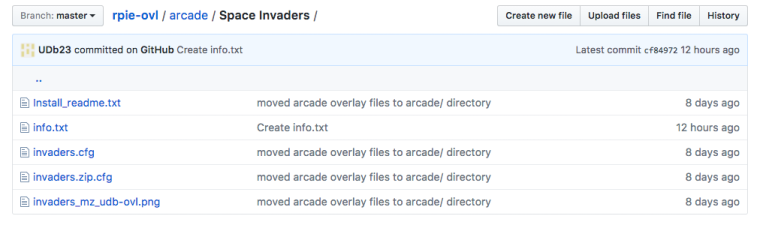
There is no command to create a new (sub) folder so you need to use the trick also @meleu suggested.
Click on "create new file" button; you get this:
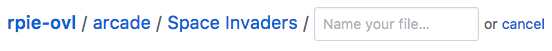
In the "name your file..." box write "nameofnewsubfolder/test.txt".
As currently no optional overlay exists for Space Invaders, the new subfolder should be called "Option 1".
This will create test.txt AND the subfolder that contains it.
Now you can click on the subfolder to open it.
From there you simply use "upload new file" button to add files from your PC.
After upload you can delete the "dummy" test.txt file.
Please follow new naming convention; I will then update the info.txt file.One you have uploaded all your files you can make a "pull" request and I can Merge it with the main repository.
-
@meleu said in Nice MAME2003 overlays repository:
info.txt rules here.
info.txt creation completed for all overlays in the Repo.
Also added to console games (gba & atari2600).Now it's your turn ;-)
-
@UDb23 I think I will only have a chance to really code something next week (from april-5 on). But I really wanna do it! ;-)
-
@meleu whenever you can. No pressure ;-)
-
@UDb23 when you have time please take a look at the pending Pull Requests.
Cheers!
-
@meleu said in Nice MAME2003 overlays repository:
look at the pending Pull Requests.
Done. Thanks for these updates.
-
@UDb23 You are aware your script enhancements are dangerous ?
New ideas generate more ideas... and more potential work for you ;-)As you're already installing the "scrape image", It would be so nice if the script would be able to install game info text too into gamelist.xml.
Where to find the mame official texts ? And how to manage these as they're "hidden" into history.dat file format ?
Maybe you've already noticed it but here's a CSV I generated that already fits these needs ;-)Info.txt may include a line to "request" to :
- pull game text from this global file
addgamedata = yes
and
- add personalized game description (instead of official mame or for local language)
gamedescr = ".........."
- pull game text from this global file
-
system = "arcade"
Just wondering ... should we than also use different folders on the Pi ?Probably we need a /opt/retropie/emulators/retroarch/overlays/console-bezels/ folder
in addition to /overlays/arcade-bezels/That would mean changing the current console CFGs and your script to create the console folder and place the files according to actual system.
-
@UDb23 said in Nice MAME2003 overlays repository:
Probably we need a /opt/retropie/emulators/retroarch/overlays/console-bezels/ folder
in addition to /overlays/arcade-bezels/Actually since the config has a full path to the overlay config, it can be any valid folder. This path is not hardcoded in the script, the path is obtained from the
input_overlayin the rom config.To achieve what you're suggesting the current script doesn't need any change, just use the path you want in the
input_overlay. If it points to an inexistent folder, the script creates it.Summing up: choosing the proper folder to store overlays (configs and images) is a responsibility of the the rom config file's creator/maintainer.
-
@UDb23 said in Nice MAME2003 overlays repository:
Info.txt may include a line to "request" to :
- pull game text from this global file
addgamedata = yes
and
- add personalized game description (instead of official mame or for local language)
gamedescr = ".........."
Could you detail these suggestions/new features on your repo issue tracker? Create an issue named "script feature request" or something. ;-)
- pull game text from this global file
Contributions to the project are always appreciated, so if you would like to support us with a donation you can do so here.
Hosting provided by Mythic-Beasts. See the Hosting Information page for more information.