Emulationstation Enhancement Request (loading screen)
-
@Capeman As I said it only works if you boot straight to ES. See this https://github.com/retropie/retropie-setup/wiki/splashscreen
-
I do boot directly into ES.
But, I think I'm confused, the link you posted directs to the splash screen menu on retropie setup which controls the customizable splash screen that replaces the Retropie Logo splash screen. Not the hard coded white ES loading screen.
Herb said above you could disable the ES splash screen and just have the customizable boot splash screen, if i read that right... and there seems to be github commit that was merged just a month or so ago that allows the white ES menu to be turned off... The wiki page doesn't seem to have been updated since june of last year, so it can't have this recent commit information on there.
Maybe I'm reading this all wrong, haha.
-
@Capeman Maybe I'm confused! I don't think the ES screen can be disabled without replacing it. I'm not able to access the Pi to check atm. @herb_fargus any clarification?
-
@herb_fargus said in Emulationstation Enhancement Request (loading screen):
@Capeman you can disable the ES splash and use a custom boot splash screen. It accomplishes the same thing.
This is a thing I was wondering about the last 2 days. How exactly do we do that? I guess we have to edit a script but I was never that deep into Linux to know what is executed in which order while booting.
-
@Capeman This if from setup scrip 4.1.19. There is no option to simply disable the ES splash. Maybe I am missing something...
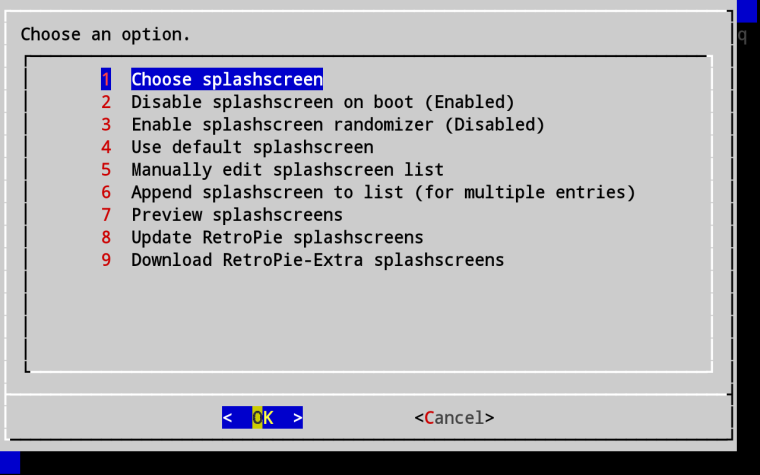
-
@AlexMurphy What does option two do?
-
@robertybob enables / disables the RetroPie splash screen or custom video splash.
-
There are 2 ways to do it.
--no-splashis a command line argument. You can edit the startup script to add this.The better way is to edit /home/pi/.emulationstation/es_settings.cfg and add the following line:
<bool name="SplashScreen" value="false" />It would be nice if it was configurable in the Settings menu in EmulationStation though. I'll have to add that to my todo list.
-
@jdrassa Good man. And just to clarify... hahah! That will disable the ES retina burner splashscreen but leave the RetroPie splashscreen/video?
-
@AlexMurphy Correct
-
Brilliant! I can't wait to test it out!
-
@Capeman Just added it myself. It worked great. A 1 or 2 second black screen then straight in. I hated that bloody screen!
-
For the record I did create a black splash screen for ES :
https://github.com/RetroPie/EmulationStation/pull/52
But... The white fade is hardcoded into the whole system so it looked stupid to have it flash white as it loaded a black splash
-
@herb_fargus You're right of course. Just checked it again and there is a momentary flash of white just before the ES carousel pops up. But I can definitely live with that for now. That pure white ES splash was just too much.
-
@jdrassa This method seems to work great if the UI modes are not in use but if it's set into Kiosk mode the es_settings.cfg reverts to an unmodified state after reboot. Does enabling the Kiosk mode overwrite the es_settings.cfg file? If so can I modify the Kiosk mode to include the splash screen setting?
Contributions to the project are always appreciated, so if you would like to support us with a donation you can do so here.
Hosting provided by Mythic-Beasts. See the Hosting Information page for more information.