lr-mess Compilation and Installation
-
Hello,
I am using RaspberryPi 3B and RetroPie 4.1.19.
I am trying to compile, install, and run lr-mess to get a few more obscure systems (Microvision, Supervision, Game Master, Gamate, Megaduck, etc.) into my retropie setup. However, the current version must be installed from source and requires GCC 5.0 or higher. Because Raspbian Jessie is still stuck with 4.9, I installed 6.1 using instructions from this site:
https://solarianprogrammer.com/2016/06/29/raspberry-pi-raspbian-compiling-gcc-6/Now I have GCC 6.1 accessible from the command line "gcc-6.1.0", while GCC 4.9 is still tied to "gcc".
However, the existing compilation and install scripts for lr-mess still appear to reference the insufficient GCC 4.9. Does anyone know how I could rework these scripts to reference the updated version of the compiler, or handle the compilation and installation without the existing scripts? I have looked at the code in "lr-mess.sh" and "lr-mame.sh" and read the Shell Style Guide on the wiki, but I'm still unsure of what to do.
-
@NowArrivingHere just install an older version of mess eg.2016 via RetroPie-setup
-
Alright, I tried to use lr-mess2016 instead. However, after 6 hours of compiling, it failed to complete properly. I got to the point where it is linking "mess2016_libretro.so" and I got a series of four "Read-error on swap device". I assume it is talking about a USB stick for a swap-file. I was not using anything like that.
I'll put an image down below. I have since rebooted the pi, and there's quite a few files in my Retropie-Setup tmp directory, including the file that failed to link. The only options available in retropie-setup are either to install from source or clean the source folder. Any idea what could have caused the failure, or if there is any way that I can resume the process without having to go through another six hours of compiling?
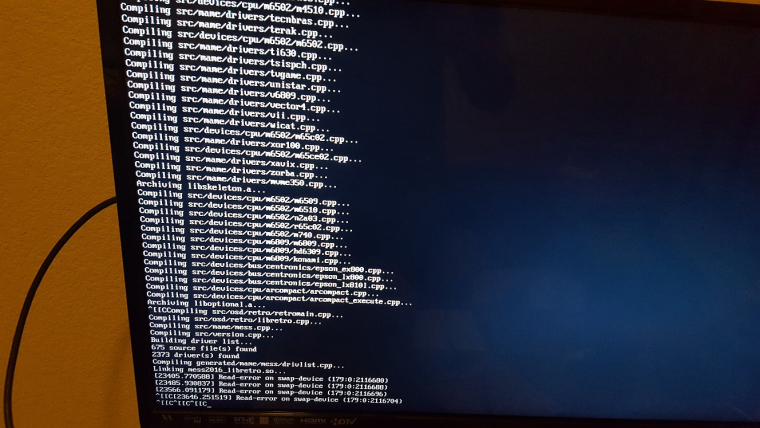
-
@NowArrivingHere bad sdcard perhaps. Make sure you are not over clocked etc too.
Advmame includes advmess also and has binaries
Contributions to the project are always appreciated, so if you would like to support us with a donation you can do so here.
Hosting provided by Mythic-Beasts. See the Hosting Information page for more information.