Updated EmulationStation for Windows
-
@LiveFreeDead Hi, There is one -> Release tab, 2.10 fcamod, Release.7z....
-
@f-caruso
Thanks, I've since tested your build and have been VERY happy with how well it's going. No noticeable issues at all... except one I found (exists in @jdrassa build too), if you set power saving to anything other than "disabled" it will pause scraping to a crawl after a few seconds/scans until/unless you continuously use the controller, I noticed this makes CPU usage use a whole core (25% usage on a 4 core CPU). A fix would be to make it ignore power saving while scraping (if it is a problem for others). -
@LiveFreeDead said in Updated EmulationStation for Windows:
er saving while scraping (if it is a problem for others).
Hi... I've been wondering for some time if there is any real interest in having power saving options under windows... The truth is : It does not ! I can understand the interest on a Raspberry... not on Windows... I never use it, I never will. I'm thinking about disabling this with some #if(n)def WIN32....
-
@f-caruso Leave it in, if you don't set it to Enhanced or Instant then on windows your CPU sits on 100% redrawing everything over and over, it still does this when you use the controller or pass the mouse cursor over top of the window. so a bit of bad coding is still in the main loop.
If you pick "Instant" instead then it fails to redraw after exiting a game and returning to ES also while scraping it doesn't redraw without moving the controller/mouse or pressing keys, so Enhanced is the optimal option IMO and what I use when not Scraping when I change it to Disabled so it doesn't stall.
-
@LiveFreeDead said in Updated EmulationStation for Windows:
100%
100% ??? The main loop is quite basic. It may be related to vsync and SwapBuffers. Some NVidia drivers consume CPU waiting for vSync. Try force disabling vsync for emulationstation in your drivers settings ( nvidia control panel )
-
@f-caruso
Furthermore : Depending on the Theme I use, CPU usage is different -> When a theme is really complex, and VRAM limit is low, ES performs a lot of loading/unloading images which is very CPU intensive. Try using a simple Theme and/or increase you VRAM limit.@LiveFreeDead I was wrong it is not a Theme or Memory problem -> It is clearly related to vsync in fullscreen. CPU gets high during SDL_GL_SwapWindow on Nvidia cards.
The problem does not occus when ES is launched with --Windowed command line, neither if vsync is disabled in Nvidia Control Panel... I can't find any other workaround. Lot of people are talking about this on dev forums, but no one has a solution. Try "--Windowed" mode. -
@f-caruso Changing the theme to any other to HeyChromey would add even more CPU usage to it, I disabled vsync in NVControl Panel to no effect and I was using windowed mode during this testing, going full screen didn't change the averages.
I am pretty sure it's related to form redrawing because as the ROM description is scrolling it uses the same CPU, something is triggering it on the main screen too, I know for a fact that if you use a different power saving mode to Disabled or Default then it will wind down to 0% CPU after a few seconds of everything being fully drawn, I have downloaded the core, I'll set up a build and see if I can trace out the bug, if not then I'll add the scraping mode to disable the power saving so it doesn't stall. I'll report any fixes I find.
-EDIT-
I am having trouble with getting the freetype integrated with the cmake project in windows, I would need a step by step instructions or a video setting cmakegui up from scratch with the project extracted and prepared. I have really only ever compiled projects from VS IDE or use linux as all the dependencies drive me bonkers in Windows. If anyone can spare the time to help me, I'll give it back as bug fixes.
-
@f-caruso hey, can this one be run in portable mode? I can pretty much run me must needed emulators, except redream. Any help will be great. Thanks for your effort and time. I hope this fork evolves a lot more than the current one. No disrespect to the current developer.
-
@sikboy Hi. Look at my package on http://fabrice.caruso.free.fr/EmulationStationMod.7z there is a EmulationStationPortable.exe that make it portable without the need of a batch (requires DotNet 4.0). Plus : it manages Nvidia GameStream (switch Power Schemes+disable secondary monitors) plus : it allows a Joy to Key Feature ( see es_padtokey.cfg ).
Redream work perfectly for me my ES version and the command %HOME%\redream\redream.exe -fullscreen %ROM% -
@f-caruso Thanks, Does your fork include those features also?
-
EDIT
Not sure what the problem was but it seemed to be more an issue with my controller than with this build.
-
@sikboy No. These are separate executables written in DotNet, but I didn't publish the source code for those tools as they are not part of ES source code. My github only contains my changes on ES. I also have my own gamelist editor & scrapper, but I'm not ready to share it to the public for now... (maybe privately...)
-
@f-caruso Got it. Thank you for sharing, great work.
-
@f-caruso you have made it work, you can see the videos in ES
-
Hi Everyone, A new release 2.10b is available on my github @ https://github.com/fabricecaruso/EmulationStation/releases
You can now theme menus. There are numberous optimizations (fonts size calculation, image loading), corrected systemmenu transitions when carousel has only one logo visible...
I also tried to introduce a delay timing in order to take less CPU (3-5% max CPU on my PC).
Tell me about.... -
@f-caruso Any screenshots of what a themed menu may look like?
-
@LiveFastCyYoung
Yes. You can have this :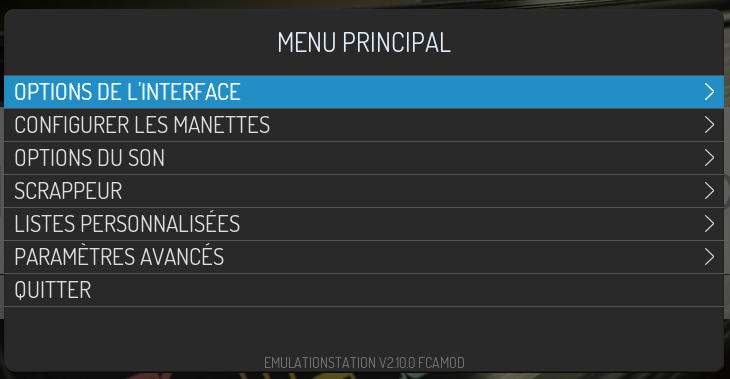
Using that XML :
<view name="menu"> <text name="systemInfo"> <pos>0.0 0.61</pos> <backgroundColor>00000000</backgroundColor> <color>ECECEC</color> <fontPath>./main/fonts/Dosis-Book.ttf</fontPath> <fontSize>0.02</fontSize> </text> <menuText name="menufooter"> <fontPath>./main/fonts/Dosis-Book.ttf</fontPath> <fontSize>0.02</fontSize> <color>777777FF</color> </menuText> <menuText name="menutext"> <fontPath>./main/fonts/Dosis-Book.ttf</fontPath> <fontSize>0.033</fontSize> <color>DFDCDC</color> <separatorColor>555555FF</separatorColor> <selectorColor>006ca3</selectorColor> <selectedColor>FFFFFF</selectedColor> </menuText> <menuTextSmall name="menutextsmall"> <fontPath>./main/fonts/Dosis-Book.ttf</fontPath> <fontSize>0.02</fontSize> <color>deec00</color> </menuTextSmall> <menuText name="menutitle"> <fontPath>./main/fonts/Dosis-Book.ttf</fontPath> <fontSize>0.037</fontSize> <color>DFECFA</color> </menuText> <menuBackground name="menubg"> <color>2D2C2C</color> <!-- <path>./../main/frame.png</path> <fadePath>./main/menuback.png</fadePath>--> </menuBackground> </view> -
@f-caruso Looks great!
-
Hi,
I've tested your last version @f-caruso, it works fine (thanks by the way) except one thing : videos keep playing (with sound) after game launch. I'm using the 'showcase' theme.
Plus, it could be nice if you add the L and R buttons to scroll pages into gamelists (like the recalbox version).
-
@f-caruso Thanks for your portable.exe! Can you make please a portable exe in Window Mode with 1280x720? I have a .bat file with this
"set HOME=%~dp0
emulationstation.exe --windowed --resolution 1280 720"Im not shure it is possible, but i start the emulationstation in window mode borderless with this:
"set HOME=%~dp0
start WindowedBorderlessGaming.exe
sleep 05
start emulationstation.exe --windowed --resolution 1280 720"Maybe its possible to make a exe with this parameters too?
I also have after gamelaunch the video is still playing with sound. Its need to go in pause after game launch. Only if i go in options and turn "hide when running game" On, its working for me. But without the loading screen.
Contributions to the project are always appreciated, so if you would like to support us with a donation you can do so here.
Hosting provided by Mythic-Beasts. See the Hosting Information page for more information.