My RetroPie isn't fitting my screen!
-
I tried using a overscan option on rasp-config and when I had done it this happened. How do I fix it?
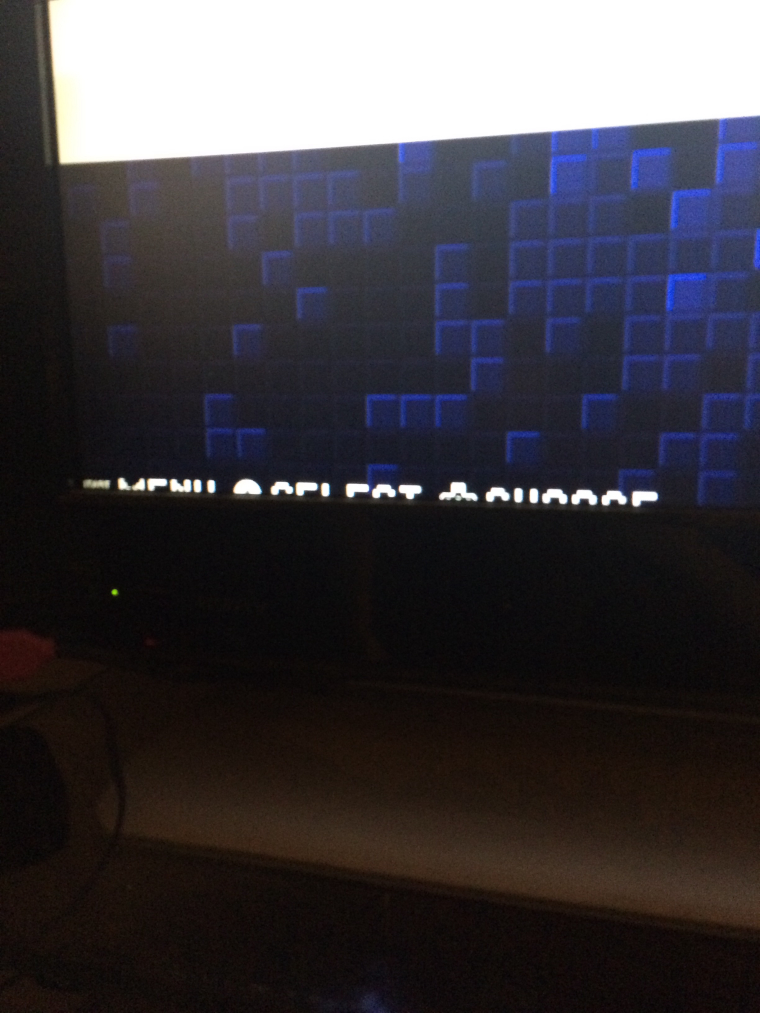 subscribers
subscribers -
Try changing your screen size on the actual tv itself?
-
@Allanbuzzy Revert the over-scan option to how it was previously and un-comment and change these values instead.
# uncomment the following to adjust overscan. Use positive numbers if console # goes off screen, and negative if there is too much border #overscan_left=16 #overscan_right=16 #overscan_top=16 #overscan_bottom=16 -
@AlexMurphy said in My RetroPie isn't fitting my screen!:
@Allanbuzzy Revert the over-scan option to how it was previously and un-comment and change these values instead.
# uncomment the following to adjust overscan. Use positive numbers if console # goes off screen, and negative if there is too much border #overscan_left=16 #overscan_right=16 #overscan_top=16 #overscan_bottom=16Yes, it's the same but it still doesn't fit. Is there an option limiting this or?
-
@Allanbuzzy What? Change
disable_overscanback to0. Also any changes you make to the lines I posted above require a reboot in order to take effect. Have you removed the hashes (#) from the beginning of the lines? -
@AlexMurphy Yes. I have gotten rid of the Hashes and the screen is finally showing in full, except for one thing. I have the theme of Pixel, and in the last vertical line to the right, the pixels in that vertical line are cut off. Is there any way to make sure it is fixed?
-
@Allanbuzzy If it is still cut off then change the right overscan settings and reboot...
-
@AlexMurphy said in My RetroPie isn't fitting my screen!:
@Allanbuzzy If it is still cut off then change the right overscan settings and reboot...
Should I use negative numbers?
-
@Allanbuzzy Why don't you just try it and see?
Contributions to the project are always appreciated, so if you would like to support us with a donation you can do so here.
Hosting provided by Mythic-Beasts. See the Hosting Information page for more information.