New Comic Book Theme!
-
I'll get some screenshots of a few of the Model 2 and Model 3 games for you. Include them in the theme for each if you would like to do that.
-
Here are two links to those pictures I mentioned. I apologize if the pictures aren't that great, but they should at least give you an idea of what these games are like.
Model 2:
https://drive.google.com/folderview?id=1F0OSikYunmQdQoYQH8rp6A8pmnQWPY-HModel 3:
https://drive.google.com/folderview?id=1F1FwkOEtT7wNL3YEGY9Aru4d5vG_oc_- -
@Striderx99 Thanks for the screenshots I will try to include them in the Model 2 and Model 3 comic.
Also what exactly does this look like?
@Striderx99 said in New Comic Book Theme!:... but unfortunately my TV uses a 1024x768 resolution. Because of that, it doesn't show the title of each game centered with box art on the left and the description/information about developer, publisher, the genre, and game rating on the right.
-
Sorry, but I was referring to the issues I'm having with the SNES-Mini theme. It doesn't seem to "behave" well with the Retrobat version of EmulationStation on Windows 10. The funny thing is that I have used this same theme on Retropie on my Raspberry Pi 3B and it displays exactly the way it should. To see exactly what I mean, just click on this image here:
https://drive.google.com/file/d/1FtiW3227m3YUUQPrcsO4gkb7zowxq-Rp/view?usp=sharing
-
@Striderx99 You should report this to the RetroBat package maintainer, the difference is the EmulationStation version included in that package - it might be a bug there, not in the theme.
-
@Zenjiro great job.
-
@Zenjiro
 art for naomi. I made it so time ago. YOu can use it.
art for naomi. I made it so time ago. YOu can use it. -
@Zenjiro art for atomiswave.
 .You can use it too.
.You can use it too. -
@salor10 Thank you for sharing. I added them, and they will be included in the next official release. I also added you to the ReadMe for credit.
-
I wanted to post this here for feed back.
One of the biggest changes I am planning for this next release is to make this theme more "Living-Room Friendly" which basically means, increasing the font size by a lot. (Also see 10ft Interface)
I did not include these changes in the Beta I just but out because I was afraid it might be to distracting for some users. Here are two snap shots of before and after the font change:
Current:
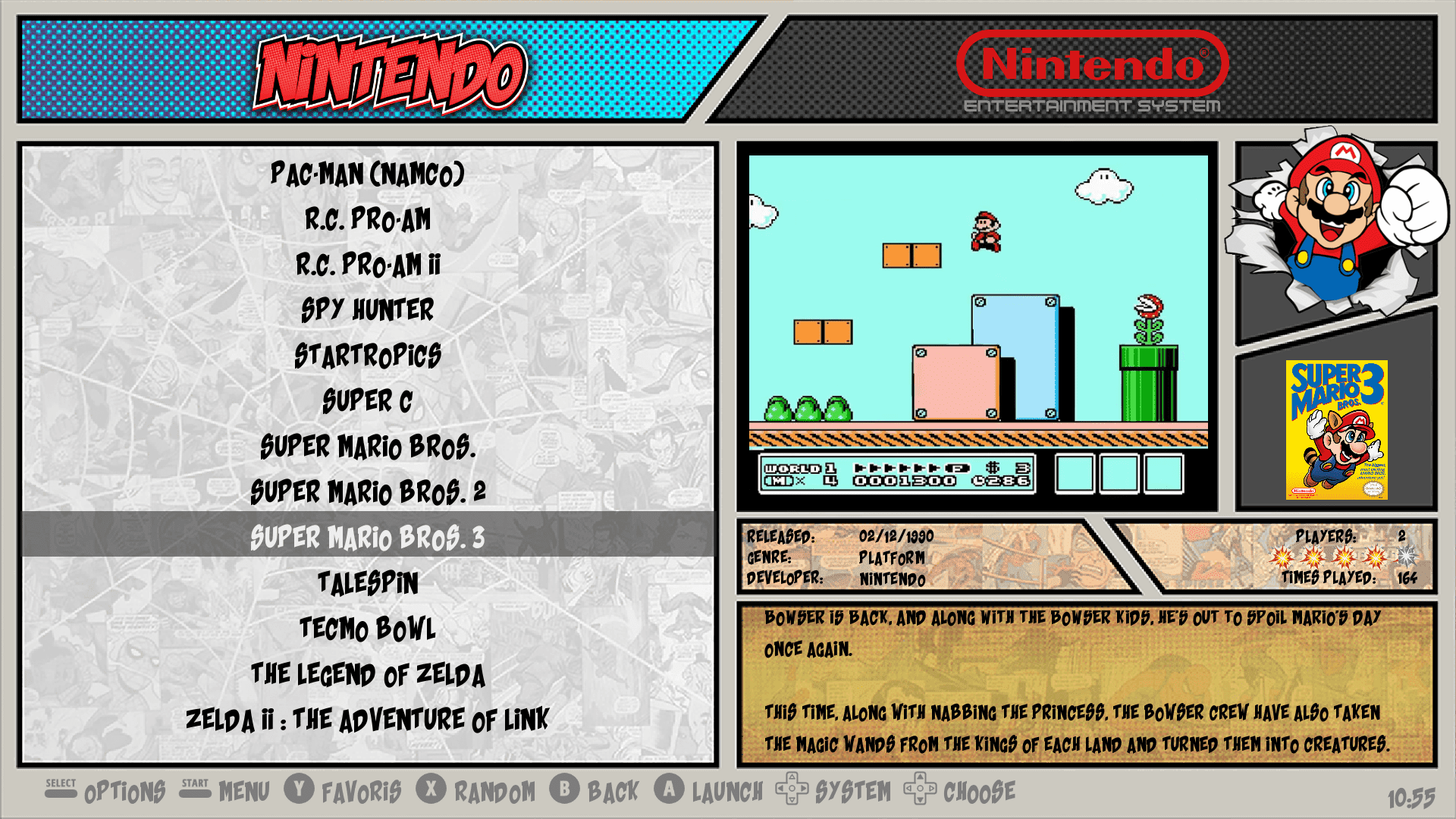
New:
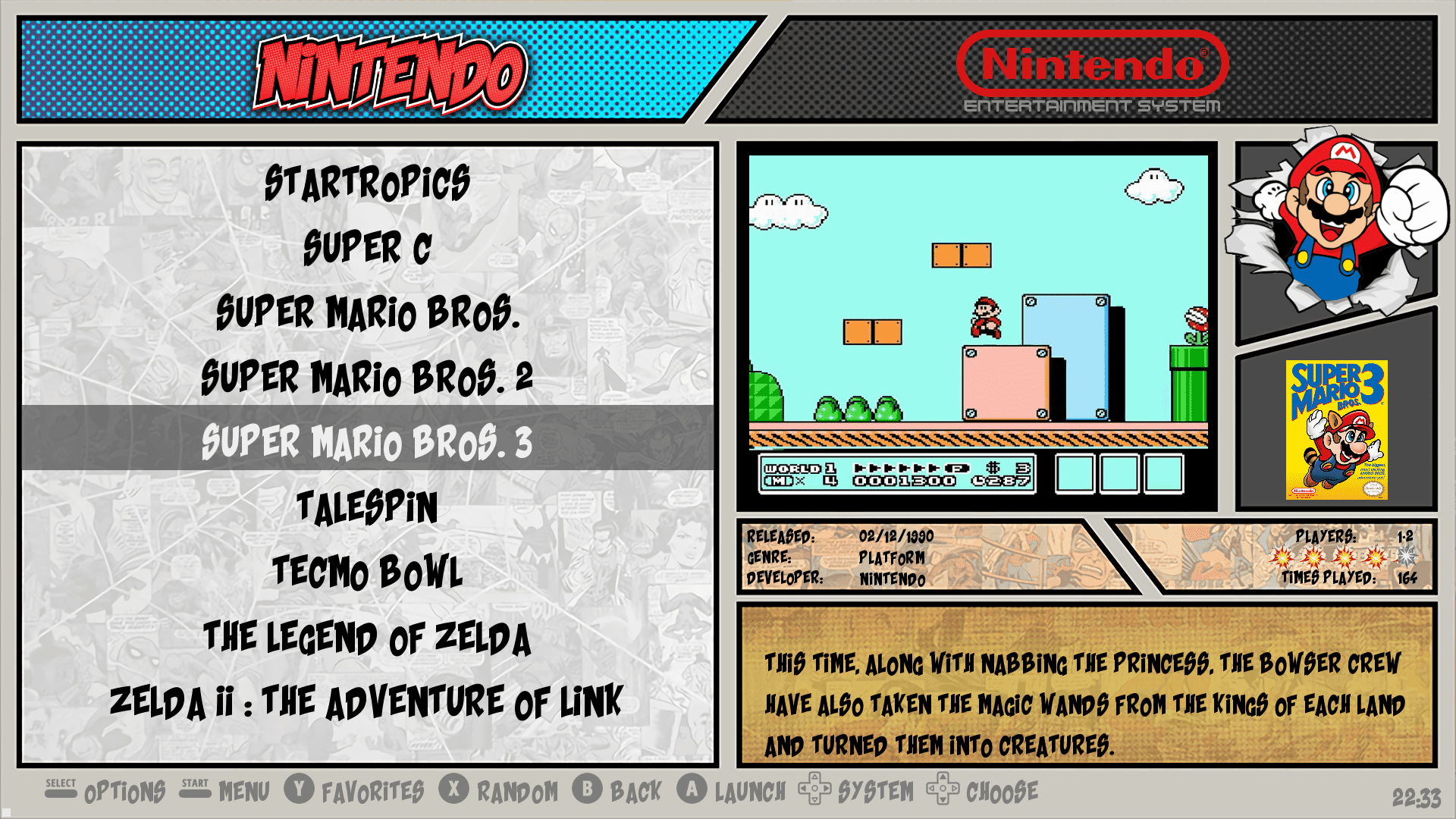
Notably I only changed the Font Size of the Game List and the Description sections. I also tinkered a bit with the description scrolling and selection highlight cursor to better fit their respective areas. If you wish to try it out your self just replace the comic_book.xml file with this one. Beta_Comicbook.xml
-
@Zenjiro thanks, some comic.png for naomi, atomis, and X68000:

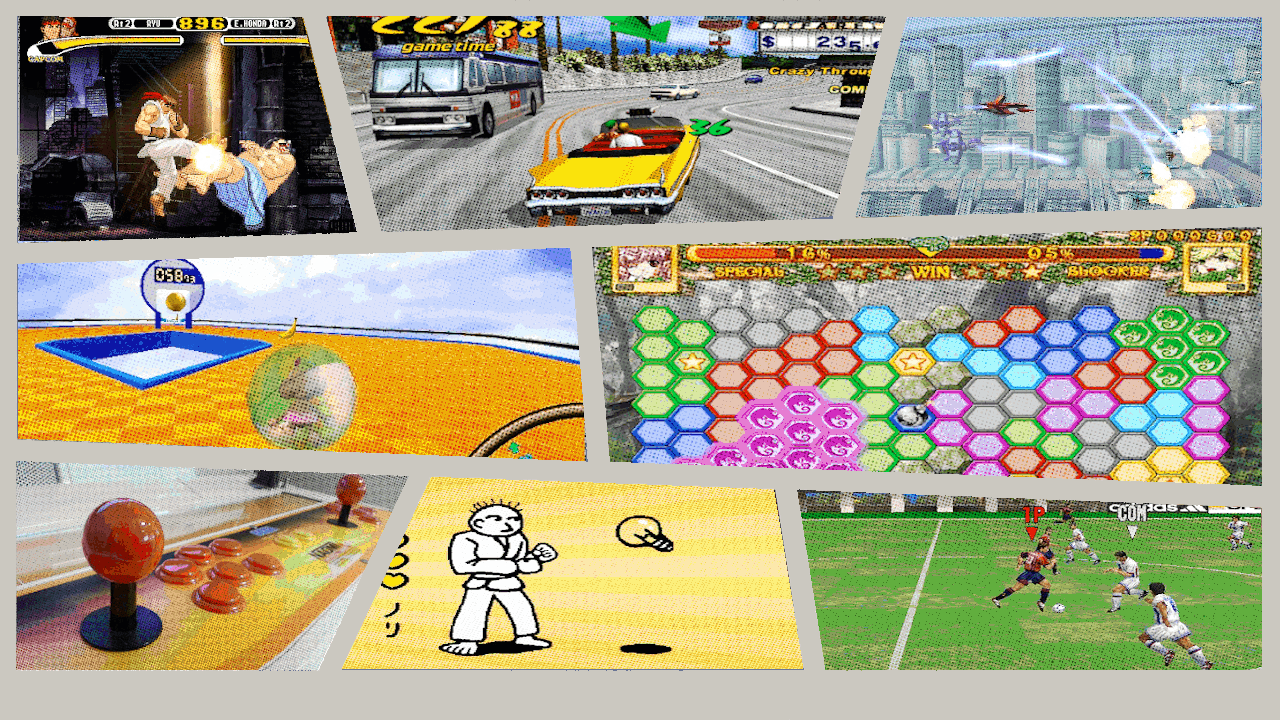
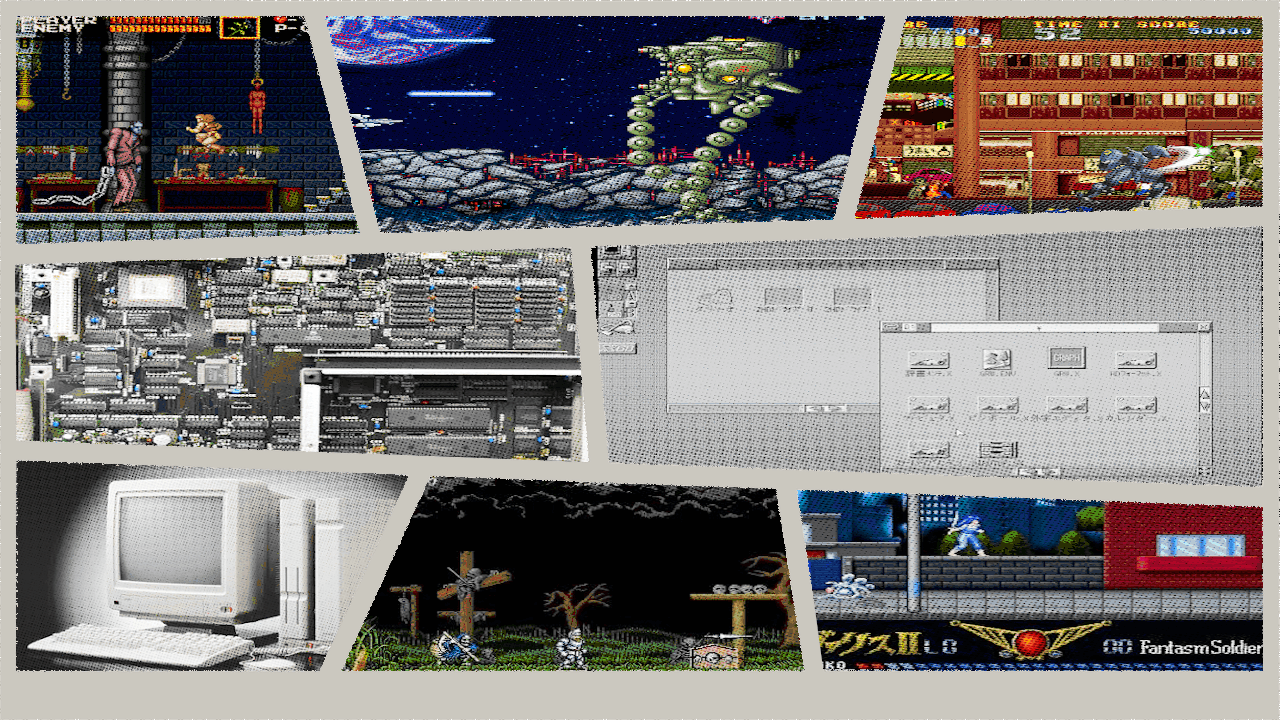
-
@salor10 They look great! Any chance that you'll make them for 4:3, too?
-
a X68000 rip.png

-
@Clyde Sorry only in 16:9, but i can try to 4:3.
-
@salor10 Are you able to provide, original 1080p PNGs without the newsprint filter?
-
@Zenjiro of course, where do you want to send you?
-
@salor10 Let's not flood them here. How about you open a ticket on my github and upload them there. Or if you prefer, you can post them here but do so as a dropbox, or google drive link. That way it doesn't generate a preview, and it will be less spam-y.
-
-
Progress from here on out is probably going to be slow. I went ahead and uploaded 3.2-Beta2 to my repo.
However any issues or tickets reported here, or on github, I will do my best to swiftly fix if possible.
Adding any new themes will be secondary to fixing what is already created, and a lot of what I created has some graphical issues here and there.
-
@TMNTturtlguy said in New Comic Book Theme!:
When I follow these steps, my retropi does not let me pick a system like the arcade does.I worked my way around it and got it to FINALLY ask about the system to use, but it refuses to launch the TMNT Arcade game (I have not tried any other rom yet in this folder) the TMNT game DOES work in my arcade folder.
Did I miss something here?
Contributions to the project are always appreciated, so if you would like to support us with a donation you can do so here.
Hosting provided by Mythic-Beasts. See the Hosting Information page for more information.