New Comic Book Theme!
-
@sselph Thanks for the information, defenitily waiting for that feature :)
I understand that it sometimes sucks running a pc for scraping roms on the pi -
@DarkWolf Thanks for the info. That pretty much answers my second follow up question. Will have to give it a look now since finding video was why I held off on moving to a video supported theme.
-
@Triquick
As you can see, ScreenScraper.fr offers a huge database with a lot of metadata/images/videos: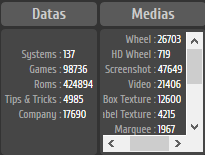
-
Sorry if this is a dumb question, but I scrolled quite far and read a lot of this thread...
Is this released? If so, is there a link to the latest? And if so, you ought to do like @ruckage and add a little tag on your name that links out to the latest build, so it's available in every comment.
If it's not released, can't wait.
-
@DarkWolf said in New Comic Book Theme!:
@edmaul69 Found the link in post 43, there you go:
@chrisdodgen there you go ;-)
-
Perfect, thanks.
Is there an ongoing effort to create custom "comic pages" for each system? (I notice most seem to use a default page...)
I've been doing this for the Futura theme, and when I finish up my work there in a few days, I would be happy to pitch in on this one too.
-
@chrisdodgen Thanks for the effort but I am just finishing up the last of the pages right now. We will have all of the systems covered. I am preparing an update for everyone tonight and will hopefully release some images today/tomorrow. I decided it was more beneficial for my time and users to not keep making small updates, but instead just complete as much as possible and release one big update. More to come very soon!
-
Theme Update! Sorry for the long delay in updates. We have been working hard on optimizing the theme as well as completing all of the comic book pages for all of the systems in both the 16:9 and 4:3 versions. I have 10 systems left for the 4:3 version along with testing and then we will be ready for our next release! In the mean time i want to share some exciting updates. Below are a couple more system pages as well as some updates to the game selection menu. Please don't pay attention to the gamelist as I simply copied my arcade system in my es_systems file for testing.
I have incorporate a user option into the design. The user can change between the controller display which is currently running in the downloadable version and the new "Comic Rip" mascot. By simply editing a true/false line in the theme.xml you can decide how you want to see all or some of the backgrounds. Instructions will be included in the next release!


Standard NES
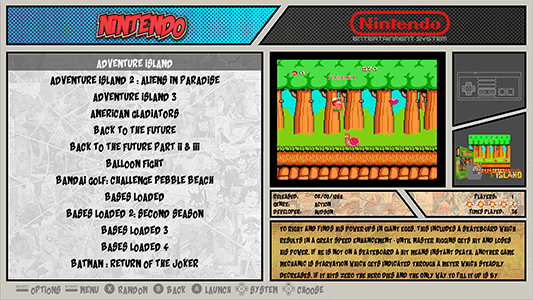
Comic Rip NES
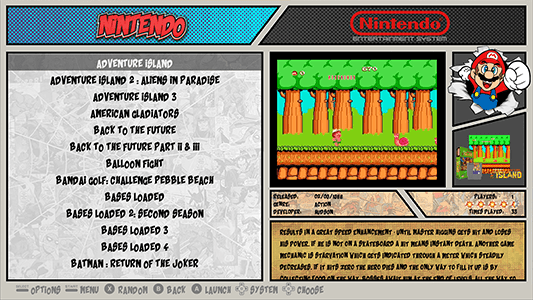
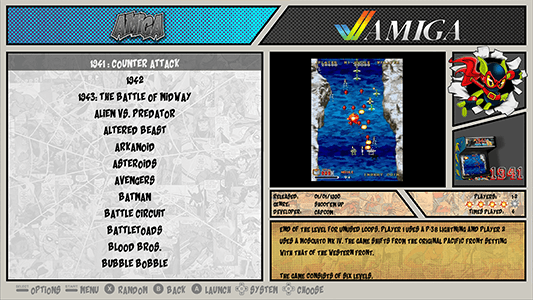
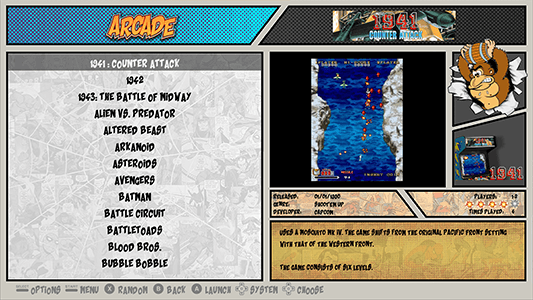
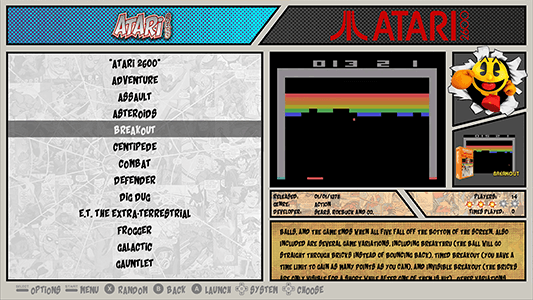
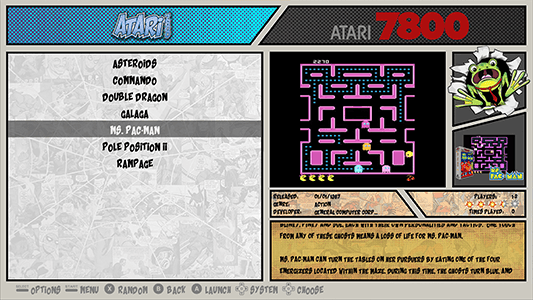
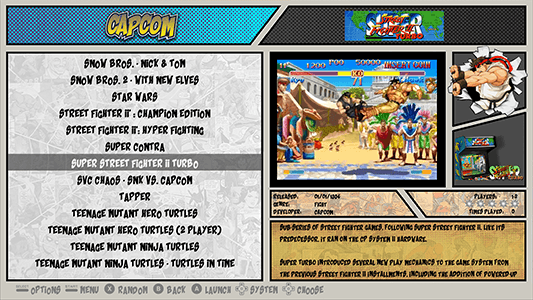
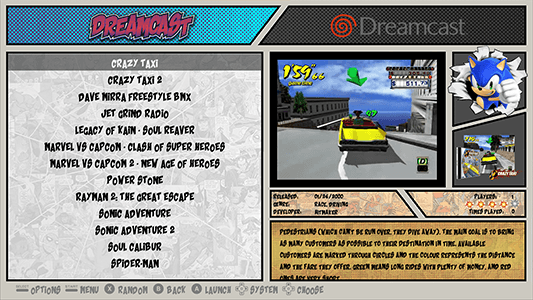
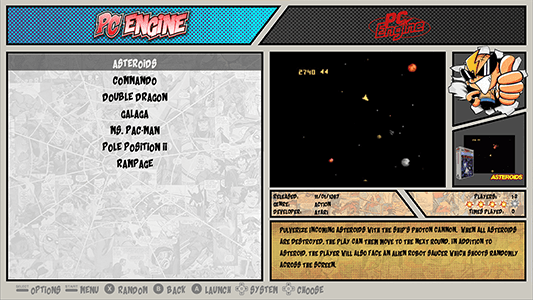
-
@TMNTturtlguy hah. Oh wow! That was unexpected, and I'm certainly curious to see them all in the end. :)
I believe there was a thread a while ago by @jdrassa on parameters in themes. I wonder if that conversation wouldn't/couldn't be extended to variables/settings in themes.
Anyway, this is looking great! You must have been doing a tremendous amount of work on this. Well done!
-
@TMNTturtlguy Wow!!! You're a master artist at this. Looks great...can't wait for the latest release with instructions. Great job!!! Does one have to delete the old version if it's already in the system to update to the latest? Or will they all be overwritten?
-
@ortsac I think it depends on how you manually add the theme to your system. I typically delete the existing theme and then add then add the new one just because it only takes seconds to load the new theme and then I know everything installed is completely up to date.
-
@pjft said in New Comic Book Theme!:
I believe there was a thread a while ago by @jdrassa on parameters in themes. I wonder if that conversation wouldn't/couldn't be extended to variables/settings in themes.
I just found the thread and looked into this. I do not believe this will work as the variable would be the path to the image and also the maxSize of the image changing for each system in its video and detail view. I think I would be adjusting to many variables for each system for this to be successful. I am not sure I could implement this cleanly.
-
@TMNTturtlguy Of course.
I don't know enough about that discussion there.
Ideally, for ease of use, users would change things in a minimal number of places, or - what I was thinking of - would change it in ES. That's kind of where I was imagining that this could fit that conversation, but I don't have enough context. And - of course - that would be a massive, or at least significant amount of work in the way themes are handled.
Alternatively, you could provide two versions of it - same as the different carbon/pixel/eudora versions, for instance, and users would install the one they'd choose, ready to use.
That's probably the most manageable, I suppose.
Anyway, all good!
-
@pjft take a look at the mega link from the other day. I tried to send you a message from git yesterday. You can download and take a look. Users can easily make the change to all themes following these 2 steps (well there are a few substeps if you will)
STEP 1 - Turn OFF comic Rip:
- open any theme.xml in notepad ++
- Highlight the following line
<image name="logo4" extra="true"> - Select Search/Find in Files
- In the "replace with" insert
<image name="logo4" extra="false"> - choose the directory for the comic book theme folder.
- click "replace in files"
Step 2 - Turn on Controller
- Highlight the following line
<image name="logo2" extra="false"> - Select Search/Find in Files
- In the "replace with" insert
<image name="logo2" extra="true"> - choose the directory for the comic book theme folder.
- click "replace in files"
This has now changed all 60+ themes at one time. The steps look more complicated in writing than actually doing this. Alternatively, a user can go into the systems they want to modify and do this manually so they can mix and match if they want.
Lastly, the comic "Rip" images are all in a subfolder of the art folder ./art/rip
Users can change what mascot they want for their theme by simply changing the name of the file for each theme.<path>./../art/rip/***yoshi***.png</path>Simly change yoshi to mario and that is it! -
@TMNTturtlguy Oh, I got the message :)
I suppose there are a few assumptions there that, while they may be true to part of the audience, will limit its effectiveness and reach.
- "Replace in all files" isn't necessarily available in all editors. Notepad++ runs only on Windows.
- What about users who will load your theme from the Pi? Maybe even install it from RetroPie-Setup?
It's just a note that, while we are blessed to have all these devices and skills at our disposal, not everyone does :) Just want to make sure your theme is the most accessible to everyone.
It doesn't affect me per se, by all means - I can easily do that.
I'm just thinking of the "general user" :)
-
@pjft said in New Comic Book Theme!:
@TMNTturtlguy Oh, I got the message :)
I suppose there are a few assumptions there that, while they may be true to part of the audience, will limit its effectiveness and reach.
- "Replace in all files" isn't necessarily available in all editors. Notepad++ runs only on Windows.
- What about users who will load your theme from the Pi? Maybe even install it from RetroPie-Setup?
It's just a note that, while we are blessed to have all these devices and skills at our disposal, not everyone does :) Just want to make sure your theme is the most accessible to everyone.
It doesn't affect me per se, by all means - I can easily do that.
I'm just thinking of the "general user" :)
I agree things should be made as easy as possible for the end user but when allowing this kind of modification there is only so much that can be done and it's very difficult to make it completely fool proof. With ES as it is currently it will always need the end user to edit an XML file and some people just won't be happy doing that (most will probably never read the readme file to even know it's possible).
I think as long as the theme functions perfectly out of the box any extra xml modifications are just a nice bonus for those who like to experiment more.Unfortunately with system specific changes like this there really is no way to avoid the multiple xml edits needed so search and replace is one of the easier options. (Notepad++ is a life saver, it's saved me so much time when I've needed to make changes to my own themes).
Theme is looking great by the way :)
-
@ruckage Ah, sure. Maybe I wasn't clear: I was just referring to having a version with the mascot, and one without (with the controllers).
Or just make a default one with the mascots, since that's one of the big differentiators here - and sure, people can tweak and disable should they choose to. :)
-
@pjft said in New Comic Book Theme!:
@ruckage Ah, sure. Maybe I wasn't clear: I was just referring to having a version with the mascot, and one without (with the controllers).
Or just make a default one with the mascots, since that's one of the big differentiators here - and sure, people can tweak and disable should they choose to. :)
Sure, multiple version definitely would be an option. The only downside being then needing to maintain two different versions which increases the workload a bit. If going that route I think it's better to wait until the theme is finished.
I think what would be really nice (though probably a pipe dream) would be the ability to have custom views that were selectable from the in game menu. That way things such as alternate images, colours, and layouts could be added to themes and easily selectable by the end user.
-
@ruckage Fully agreed, we're on the same page there. Don't want to add more work here!
-
@ruckage and @pjft Thanks for the comments. I think you are both right in line with my thinking and hopes for the future. As we can agree there are limitations to what we can do with ES and themes, and as @pjft has noted, there are limitations to what users can do, some can and will do more than others. Here is a quick overview of my thoughts and plans for this theme:
- The main goal is to have the theme as part of the theme options from the retropie menu script.
- I want to limit the amount of different themes available to download, having multiple theme versions is hard to manage, and honestly, when i see a theme with more than 2 or 3 options, i sometimes skip over them because i don't want to download all of them to see if i like them.
- I will release 4 theme versions which in my opinion is already to many! 16:9, 4:3, and 16:9 Special Edition, and 4:3 special edition.
- The Special Edition will include a modification that is standard for users that have their roms scraped with marquee and wheel art for all systems. The system logo that appears over the Video preview will be the marquee/wheel art and the system logo .svg file will not show. The advanced users will have the option to turn the .svg logo to "true" for systems they do not have any wheel art for. The reason this needs to be a separate theme release is that the marquee function cannot be assigned a true/false tag like images can. The marquee must always be on. What currently happens is the marquee size is at 0,0 and off the screen in the main version. In the special addition the marquee will be properly placed over the video preview. Because a vast majority of users do not have complete scrapes, or use a scrape service that does not scrape wheel art and place it into the marquee line, the basic versions are available.
- The controllers where never meant to be a standard part of the theme, from the beginning i had a post asking @Rookervik for permission to use the system logos and controller art, and that a new solution would be found for the controllers. After working on this for several months, the simplicity of the controller has grown on me, and i assume others might have taken a liking to the simple imagery that is displayed. The theme intent is to have the "rip" characters coming out of the page, and i will be creating splash screens that will accommodate them to tie the view to the launch image. This is why the "out of the box" theme will have the "Rip" mascots as standard, but advanced users can modify.
- i have tried to look into some sort of script that could be run, or even having two sets of the theme.xml and main comic_book.xml available, I don't have enough expertise to create a script to perform a rename function on all of the files that would function perfectly for every users needs, and making the user rename manually is just as cumbersome as a true false edit, and creates more work to maintain and more margin for errors.
This is a lot of information, but i have really tried to think this through and make it as easy as possible. The out of the box download will be how I intend the theme to look. The optional changes are something inserted for the users who have the ability or better yet those who have the passion to learn! All that being said, i would love thoughts and recommendation on how to make this approach easier. It would be awesome if we could figure out an easy to use front end that gave the end user ability to choose what .xml to use from simple menu, but again that is way above my knowledge level.
Contributions to the project are always appreciated, so if you would like to support us with a donation you can do so here.
Hosting provided by Mythic-Beasts. See the Hosting Information page for more information.