New Comic Book Theme!
-
@xbrazukas Sorry, i don't know much about recall box. I would wait just a bit as the new release is almost ready.
-
@TMNTturtlguy Will the "git clone" option replace the old files automatically?...that's the option I used to install the previous version.
-
@ortsac I would delete the theme first and then reinstall with the new one. I think if you just reinstalled from git it might put a (1) after the new download. I am not sure, maybe someone else knows. I always delete my old version first and then reinstall when installing from github.
-
4:3 Progress Images
I am on my last push hoping to get both the 4:3 and 16:9 updates released in a few hours! Here are some images for all of you who have been waiting for the 4:3 Version. (Again, please pay no attention to the gamelist or video, i simply copy one system several times and change the theme in my es_systems.cfg for testing)






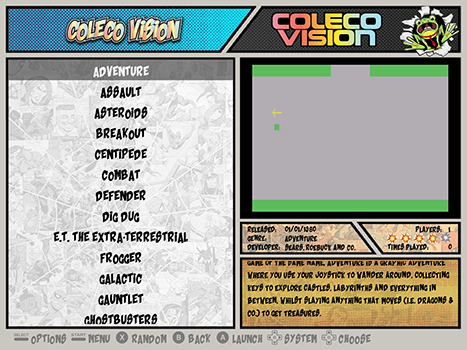
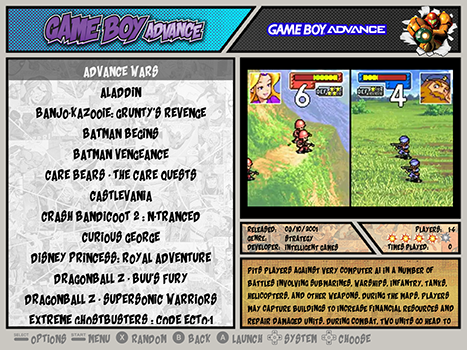
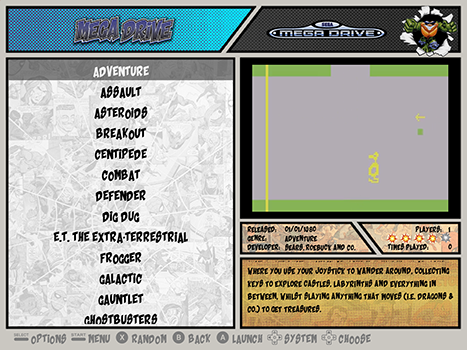
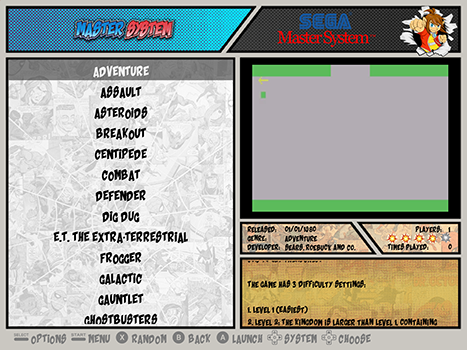
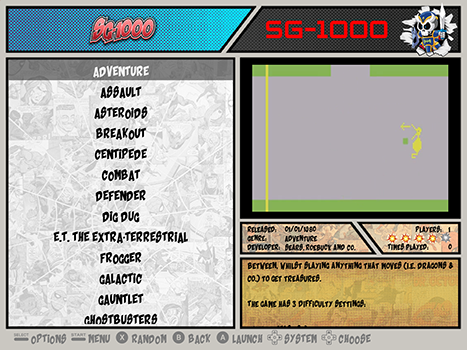
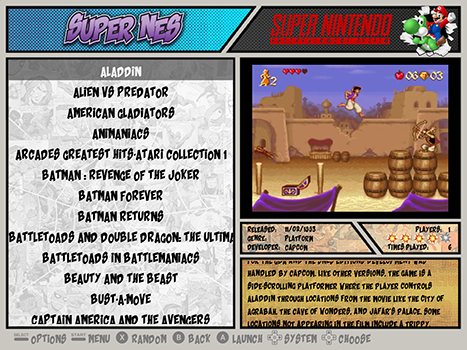
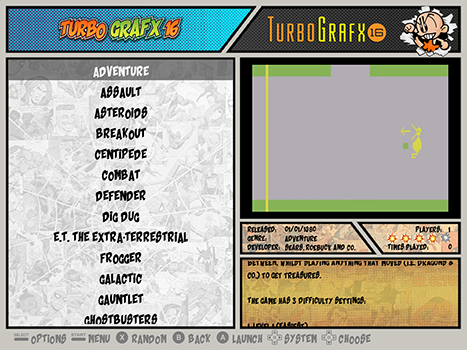
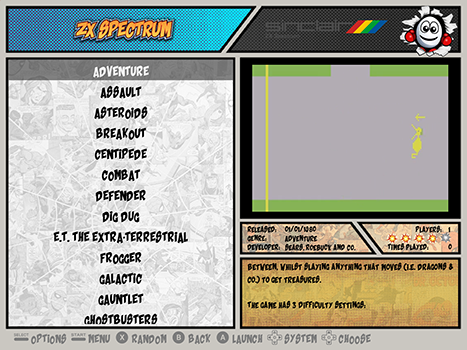
-
@TMNTturtlguy Looks great! Thanks for all of your hard work.
-
where do i download this from
-
@8bithero I will be posting a link to the github download in a few hours. I am working on packaging both versions up right now.
-
awesome this the best looking theme i have seen so far awesome work man
-
I have started a new thread for the full release of each of the systems in hopes to make it easier for everyone to find the correct version for their builds. Please find the thread and download information here:
-
@TMNTturtlguy I'm new to all this. What's the safest and cleanest way to delete the old version? Can I delete through WinSCP instead of deleting it in Linux environment? Or will WinSCP corrupt my build?
-
@ortsac WinSCP is perfect. I do 90% of my work through WinSCP and never have had an issue. Simply browse to the location that the theme is located in and delete just the Comic Book Theme. Then upload the new version in the same place and restart emulationstation and you will be updated!
-
@TMNTturtlguy Perfect!!! Just installed the latest 16:9 version and everything is just flawless. You sir is a master Themes creator, The layout, colors, fonts, are just awesome.
Now all I need to do is find a site to game videos to complete the theme. Someone suggested screenscraper.fr, but I don't speak the language (French) and can't figure out how to extract the ones I need. Maybe there are sites I could get videos from. Any suggestions?
I am building this for my nephews for our annual Christmas reunion and would want them attracted to the retro games. So all the colors and eye candies will be great.
I totally appreciate all the time and hard work you put into this theme. I hope to see it as one of the official Retropie themes to choose from. Great job!!!
-
@ortsac thank you! Screenscraper.fr is great, there is a language conversion to english through some web browsers like google chrome. Other sites are emumovies and "arcade punks" has hyperspin movies that will work as well. I don't want to link to that here as i am not sure that everything on that site meets our communities standards and rules.
-
Can't wait to load this up. Looks amaaaaaazing.
-
-
on the upper left corner you have flag on screenscraper. Just clic the one you want to translate ;)
-
my bad if this is a dumb question whats the difference with the 2 versions?
-
@8bithero they are made for your screen size/resolution. The 4:3 version is for arcade monitors (Square) and the 16:9 version is for your standard HDTV or Widescreen computer monitor.
-
thank you and also thanks for all your hard work much appreciated my friend
-
@TMNTturtlguy Where does the game video go after I've obtain them? I'd like to try one out.
Contributions to the project are always appreciated, so if you would like to support us with a donation you can do so here.
Hosting provided by Mythic-Beasts. See the Hosting Information page for more information.