New Comic Book Theme!
-
@ruckage and @pjft Thanks for the comments. I think you are both right in line with my thinking and hopes for the future. As we can agree there are limitations to what we can do with ES and themes, and as @pjft has noted, there are limitations to what users can do, some can and will do more than others. Here is a quick overview of my thoughts and plans for this theme:
- The main goal is to have the theme as part of the theme options from the retropie menu script.
- I want to limit the amount of different themes available to download, having multiple theme versions is hard to manage, and honestly, when i see a theme with more than 2 or 3 options, i sometimes skip over them because i don't want to download all of them to see if i like them.
- I will release 4 theme versions which in my opinion is already to many! 16:9, 4:3, and 16:9 Special Edition, and 4:3 special edition.
- The Special Edition will include a modification that is standard for users that have their roms scraped with marquee and wheel art for all systems. The system logo that appears over the Video preview will be the marquee/wheel art and the system logo .svg file will not show. The advanced users will have the option to turn the .svg logo to "true" for systems they do not have any wheel art for. The reason this needs to be a separate theme release is that the marquee function cannot be assigned a true/false tag like images can. The marquee must always be on. What currently happens is the marquee size is at 0,0 and off the screen in the main version. In the special addition the marquee will be properly placed over the video preview. Because a vast majority of users do not have complete scrapes, or use a scrape service that does not scrape wheel art and place it into the marquee line, the basic versions are available.
- The controllers where never meant to be a standard part of the theme, from the beginning i had a post asking @Rookervik for permission to use the system logos and controller art, and that a new solution would be found for the controllers. After working on this for several months, the simplicity of the controller has grown on me, and i assume others might have taken a liking to the simple imagery that is displayed. The theme intent is to have the "rip" characters coming out of the page, and i will be creating splash screens that will accommodate them to tie the view to the launch image. This is why the "out of the box" theme will have the "Rip" mascots as standard, but advanced users can modify.
- i have tried to look into some sort of script that could be run, or even having two sets of the theme.xml and main comic_book.xml available, I don't have enough expertise to create a script to perform a rename function on all of the files that would function perfectly for every users needs, and making the user rename manually is just as cumbersome as a true false edit, and creates more work to maintain and more margin for errors.
This is a lot of information, but i have really tried to think this through and make it as easy as possible. The out of the box download will be how I intend the theme to look. The optional changes are something inserted for the users who have the ability or better yet those who have the passion to learn! All that being said, i would love thoughts and recommendation on how to make this approach easier. It would be awesome if we could figure out an easy to use front end that gave the end user ability to choose what .xml to use from simple menu, but again that is way above my knowledge level.
-
The theme variables change that I have been working on could solve some of these issues. I also have some loose design ideas in my head about a way to implement theme options that would build off of theme variables and imports to allow users to set theme options within ES.
-
@jdrassa That sounds awesome! As not to rush you at all, I am assuming you are still heavy in development and this theme is nearly ready for release, would you recommend that I release the updates as i currently have it designed and then I can implement your updates when you have them ironed out?
-
@TMNTturtlguy Go ahead and release when ready. The theme variables, due to their nature, will not be backward compatible with older versions of ES, so it will be good to put out an finished release first.
-
How can I use this thema in the recalbox?
-
@xbrazukas Sorry, i don't know much about recall box. I would wait just a bit as the new release is almost ready.
-
@TMNTturtlguy Will the "git clone" option replace the old files automatically?...that's the option I used to install the previous version.
-
@ortsac I would delete the theme first and then reinstall with the new one. I think if you just reinstalled from git it might put a (1) after the new download. I am not sure, maybe someone else knows. I always delete my old version first and then reinstall when installing from github.
-
4:3 Progress Images
I am on my last push hoping to get both the 4:3 and 16:9 updates released in a few hours! Here are some images for all of you who have been waiting for the 4:3 Version. (Again, please pay no attention to the gamelist or video, i simply copy one system several times and change the theme in my es_systems.cfg for testing)






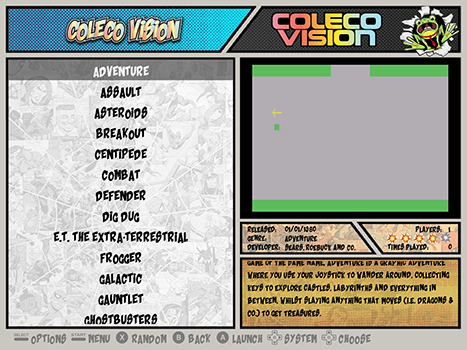
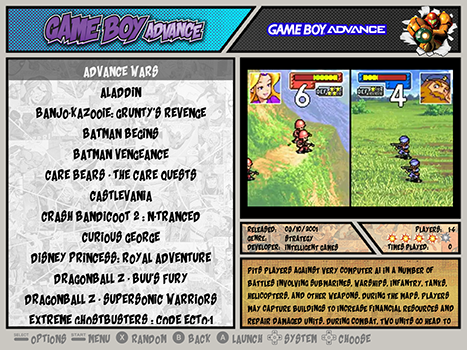
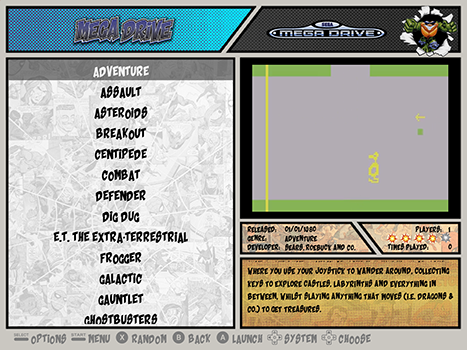
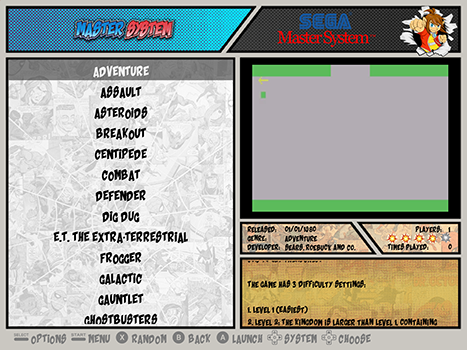
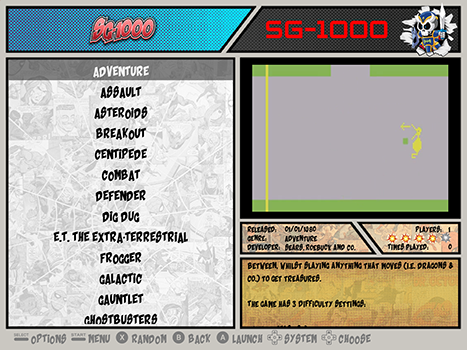
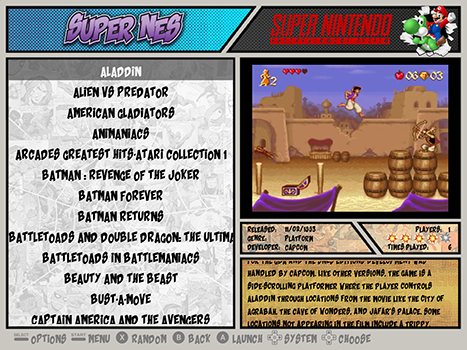
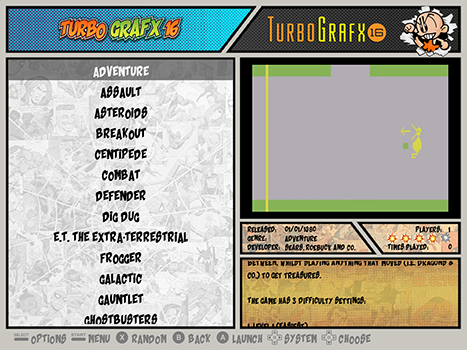
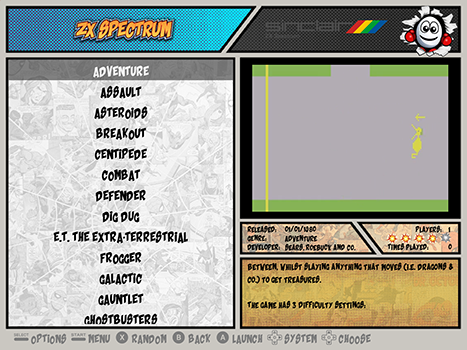
-
@TMNTturtlguy Looks great! Thanks for all of your hard work.
-
where do i download this from
-
@8bithero I will be posting a link to the github download in a few hours. I am working on packaging both versions up right now.
-
awesome this the best looking theme i have seen so far awesome work man
-
I have started a new thread for the full release of each of the systems in hopes to make it easier for everyone to find the correct version for their builds. Please find the thread and download information here:
-
@TMNTturtlguy I'm new to all this. What's the safest and cleanest way to delete the old version? Can I delete through WinSCP instead of deleting it in Linux environment? Or will WinSCP corrupt my build?
-
@ortsac WinSCP is perfect. I do 90% of my work through WinSCP and never have had an issue. Simply browse to the location that the theme is located in and delete just the Comic Book Theme. Then upload the new version in the same place and restart emulationstation and you will be updated!
-
@TMNTturtlguy Perfect!!! Just installed the latest 16:9 version and everything is just flawless. You sir is a master Themes creator, The layout, colors, fonts, are just awesome.
Now all I need to do is find a site to game videos to complete the theme. Someone suggested screenscraper.fr, but I don't speak the language (French) and can't figure out how to extract the ones I need. Maybe there are sites I could get videos from. Any suggestions?
I am building this for my nephews for our annual Christmas reunion and would want them attracted to the retro games. So all the colors and eye candies will be great.
I totally appreciate all the time and hard work you put into this theme. I hope to see it as one of the official Retropie themes to choose from. Great job!!!
-
@ortsac thank you! Screenscraper.fr is great, there is a language conversion to english through some web browsers like google chrome. Other sites are emumovies and "arcade punks" has hyperspin movies that will work as well. I don't want to link to that here as i am not sure that everything on that site meets our communities standards and rules.
-
Can't wait to load this up. Looks amaaaaaazing.
-
Contributions to the project are always appreciated, so if you would like to support us with a donation you can do so here.
Hosting provided by Mythic-Beasts. See the Hosting Information page for more information.