Announcing Pegasus Frontend
-
@Lexx Yup, there are plans for that, just haven't got around to it yet.
-
Irregularly-timed update!
Well development's a bit slow due to work, covid and lack of time, but here are some recent changes that you might be interested in:
- Added support for disabling the shutdown/reboot/quit menu options from the command line. Here are the newly introduced parameters:
--disable-menu-reboot: Hides the system reboot entry in the main menu--disable-menu-shutdown: Hides the system shutdown entry in the main menu--disable-menu-appclose: Hides the closing Pegasus entry in the main menu--kiosk: Alias for--disable-menu-reboot --disable-menu-shutdown --disable-menu-appclose
- Fixed input not working in terminal-based apps
- Steam: Fixed games not ordered by title
- Skraper: Box3D pictures are now also accepted as box frontal images
- Slightly optimized memory usage during loading
Also important changes related to Patreon:
As I was told, Patreon will be required to start charging sales tax/VAT starting July 1st. due to new laws passing in several countries, in particular the following ones: Australia, Belarus, Iceland, New Zealand, Norway, Canada (Quebec only), Russia, Saudi Arabia, Singapore, South Africa, South Korea, Switzerland, Taiwan, Turkey, United Arab Emirates, United States of America.
As far as I know, the regular donation there is free from the taxes in most countries (you receive no "tangible goods"), but just in case here's a notice. You should also receive a mail from Patreon about this during the next week.
In case this turns out to be a problem, I've also launched a Buy Me a Coffee page here: https://www.buymeacoffee.com/mmatyas (and because I'm interested in drinking some coffee).
- Added support for disabling the shutdown/reboot/quit menu options from the command line. Here are the newly introduced parameters:
-
@PlayingKarrde No, I didn't. I will do that right now, thank you for your answer ! And Thank you Fluffy for the Update.
-
@fluffypillow I tried this bluetooth 8bitdo sfc30 for the first time with pegasus, and it freaks out. Auto scrolls all over the place as soon as I connect it wirelessly. This is on a clean boot to pegasus. I need to exit and restart pegasus (while the pad is still connected to bt) for it to act normal. The pad acts normal in ES, though I haven't direct booted with ES.
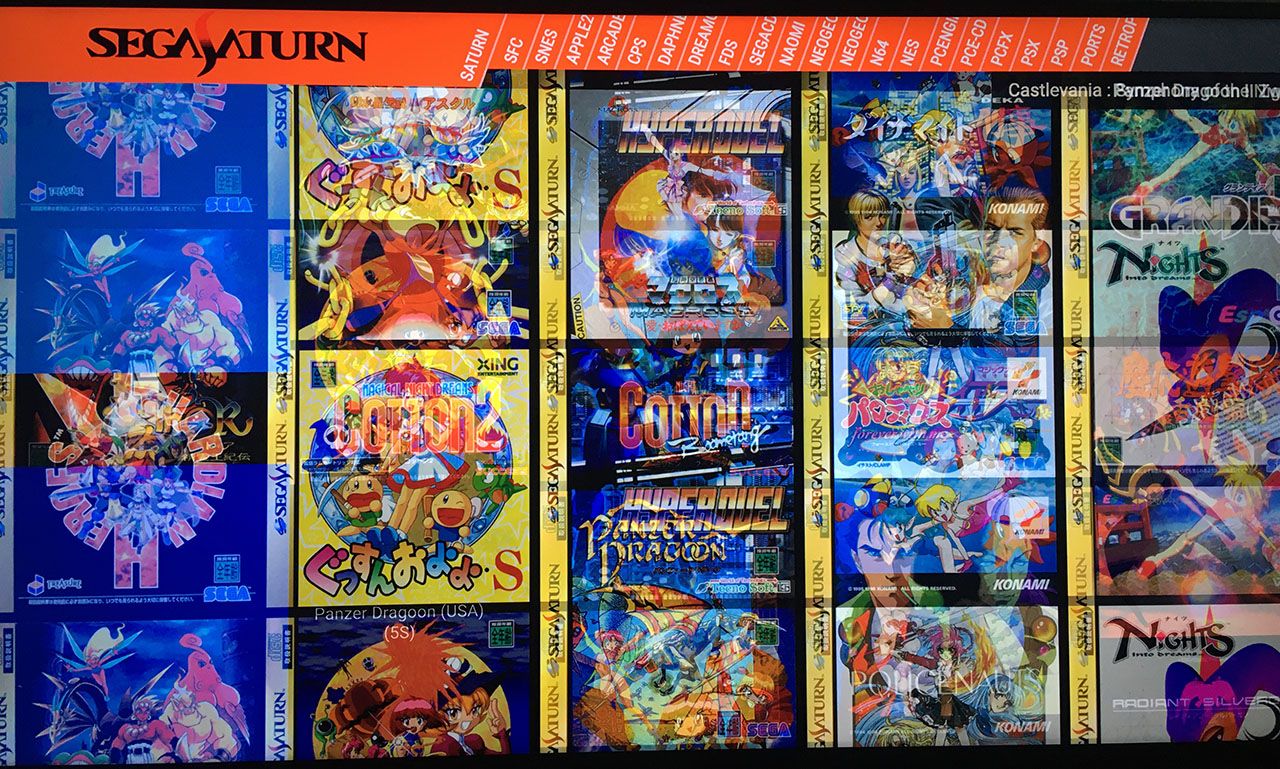
-
@fluffypillow I've been dabbling with RetroPie for many years now, but just yesterday decided to try Pegasus. Scraped for media via Skraper.net and messed around with both the default and the gameOS themes. I've got to say that it's a very slick experience. Big thumbs up for this massive and high quality work!
I've personally contributed to RetroArch by developing the concept and code for kiosk mode (and various settings for hiding certain sensitive settings individually) for the XMB menu driver. This is something I value quite highly in a 10 foot interface, since it's natural to want to leave the kids with it and not come back to a total mess. With that said, I saw you recently added support for hiding the choices under the "Quit" button. From what I can see, it's mainly the "Settings" button that would now need to also be protected or hidden to keep the kids from messing things up. Are you looking into adding something like that as well?
-
@fluffypillow
Quick question :
For Frontend chooser tool, which version is good for Pi4 ?
https://github.com/mmatyas/retropie-frontendchooser/blob/master/README.md -
Hi,
I created a python script (+ 1 .conf file) to generate metadata.txt, for those who might be interested.I play on a Shield TV ( Android), all games on my USB thumb drive.
Fluffypillow (mmatyas) offers a converter (gamelist.xml > metadata.txt) here. Very useful in the beginning but as my library is still in development i needed to generate very often metadata.txt and keep my settings.
Also the script can backup in folders unused media assets so i can delete them later.
And generate a "master" metadata.txt at the root that merges all others metadata.txt files. Very useful if you have a large number of collections. Juste one metadata.txt to load in Pegasus.
The configuration file allows to override launch commands/shortname/collection name and maybe more later, for each collection.The thing is the script relies heavily on the gamelist.xml files, so you have to scrape your games, output a gamelist.xml (i can develop a parser for other kind of data files if necessary), then generate metadata.txt. Generate whenever you want as the gamelist.xml are still there.
I am sure in the future, as Pegasus will grow, scrapers will offer a direct conversion to metadata.txt. I saw that the creator of Skyscraper is doing something like that.
Anyway, sorry for the "advertisement". At least i can give big kudos to Pegasus-frontend and his creator, and the same for all themes creators/pull requesters that keep alive this project. :D
-
@Brunnis Sure, that sounds like a good idea, I can add support for that!
@DTEAM Actually I might've forgot to create a Pi 4 version; there are some differences there, will see if I can build a release there too.
@Darksavior Hm I see lots of gamepad support issues, I think I'll also add an option to disable gamepad guessing too.
-
@fluffypillow Thanks, looking forward to it!
-
@fluffypillow The 5.4 kernel was officially released. Enabling the kms driver with
dtoverlay=vc4-kms-v3dgives me a black screen with Pegasus. ES is fine. I've tried it on my 4k tv and 1440p monitor with the same results. I don't know how to manually change Pegasus's resolution to rule out a resolution problem. -
@Darksavior Thanks for the note, I'll see if I can try out the kernel on my Pi. (I hope they don't plan to change in every release how TVs are detected though.)
In theory you can override the resolution detection using a JSON config file (which if I remember correctly we've tried with an earlier kernel update), or by setting the env vars
QT_QPA_EGLFS_WIDTHandQT_QPA_EGLFS_HEIGHT(in pixels). Perhaps this page might help as well: https://doc.qt.io/qt-5/embedded-linux.html#eglfs -
Has anyone else got a "ZLIB_1.2.9' not found" after the update? I am on an older pi3b
-
@tekn0 Yes, the latest Pi releases are for Debian Buster (ie. RetroPie 4.6). You can also use the older, stable release from the website, which should still work with previous Debians.
-
@fluffypillow Thank you. I will try those. :)
-
Beautiful frontend. Building up a new low end gaming rig & wondered whether Pegasus supports platform categories in the main menu opposed to having all systems.
eg.
[MainMenu]
Arcade (containing Capcom I, Capcom II etc)
Consoles (containing Snes, Mega Drive etc)
Computers (containing Amiga, MSDos II etc)
Handhelds (containing Game Boy, Game Gear etc)Have only seen this in AttractMode & Launchbox.
-
Hi guys, I've added metadata preservation to Skyscraper's Pegasus frontend module. Read more about it here: https://retropie.org.uk/forum/topic/11826/versatile-c-game-scraper-skyscraper/1498
-
Thanks for this Frontend. I really like it. I just started to setup. The main theme is okay, but I added my PS2 roms and I see it's not included in the main theme.
I see there are about four other themes for Pegasus. Are there other themes for Pegasus? Are these easy to edit for someone who never code?
Also is this project still ongoing, as I don't see any updates for a while on github?
-
@why Hi, you mean collections that contain other collections? That's not yet supported out of the box, but it would be possible to make a theme like that.
@muldjord Nice!
I added my PS2 roms and I see it's not included in the main theme.
Yes, there's no PS2 logo yet in the default theme, but I'd like to add one in the near future.
I see there are about four other themes for Pegasus. Are there other themes for Pegasus? Are these easy to edit for someone who never code?
Indeed a common site to browse them would be nice eventually. There aren't that many themes yet, but other than the ones I made, gameOS and gpiOS seem to be popular choices., and there's also an EmulationStation theme converter in the works. Unlike ES however, you can write (JavaScript) code to do some logic; see and example repo here.
Also is this project still ongoing, as I don't see any updates for a while on github?
Yup! Sometimes real life slows things down, but development is still going on.
-
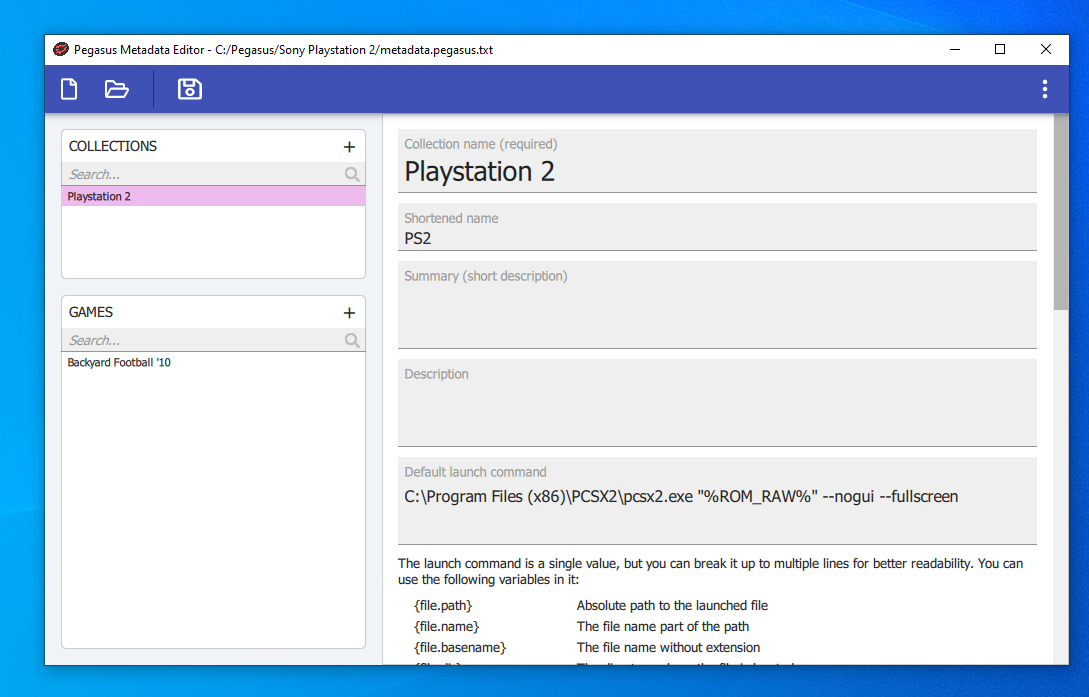
The default launch command should be okay right? It's not working.
-
@ScarAce1989 You might want to put the path of
pcsx2.exein quotes too.
Contributions to the project are always appreciated, so if you would like to support us with a donation you can do so here.
Hosting provided by Mythic-Beasts. See the Hosting Information page for more information.