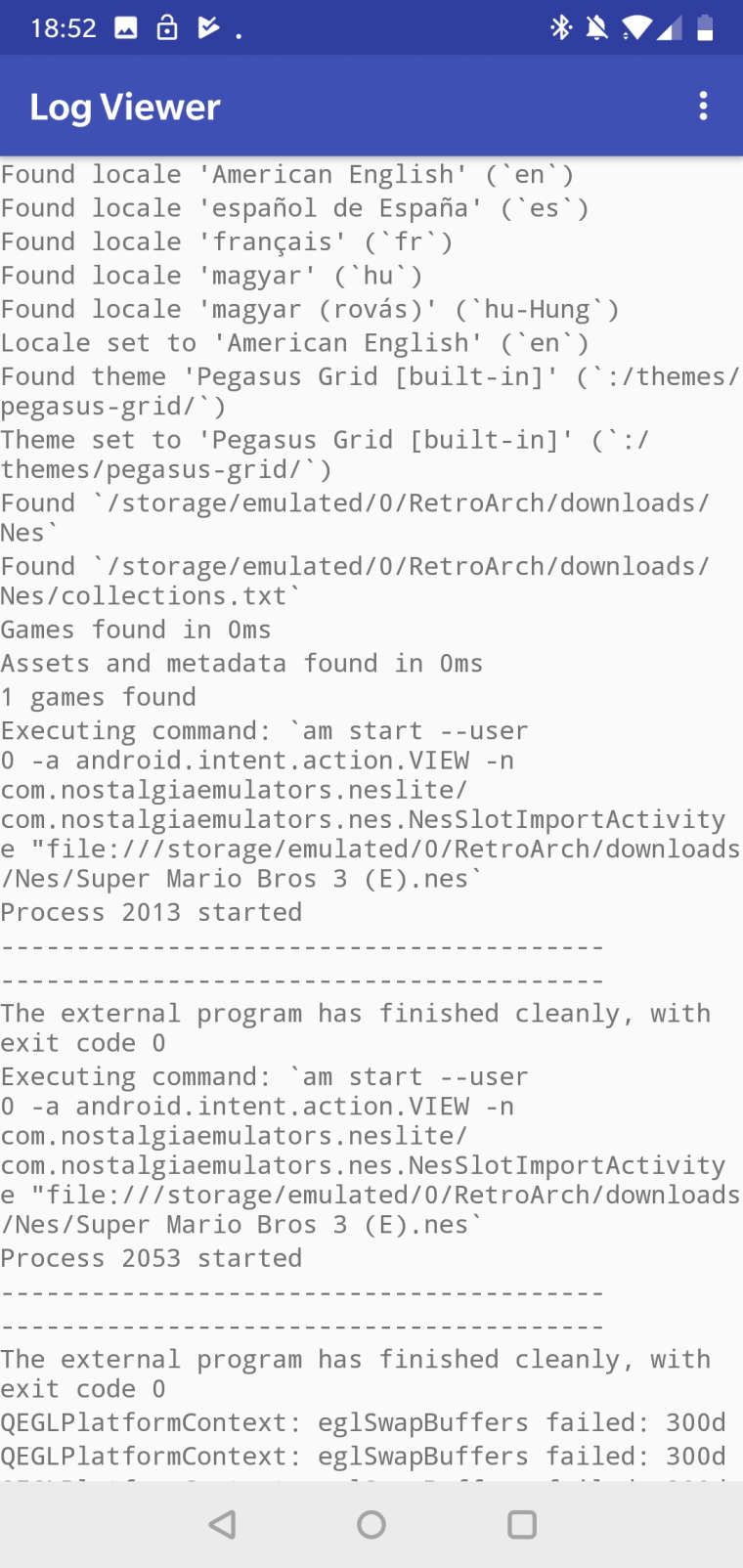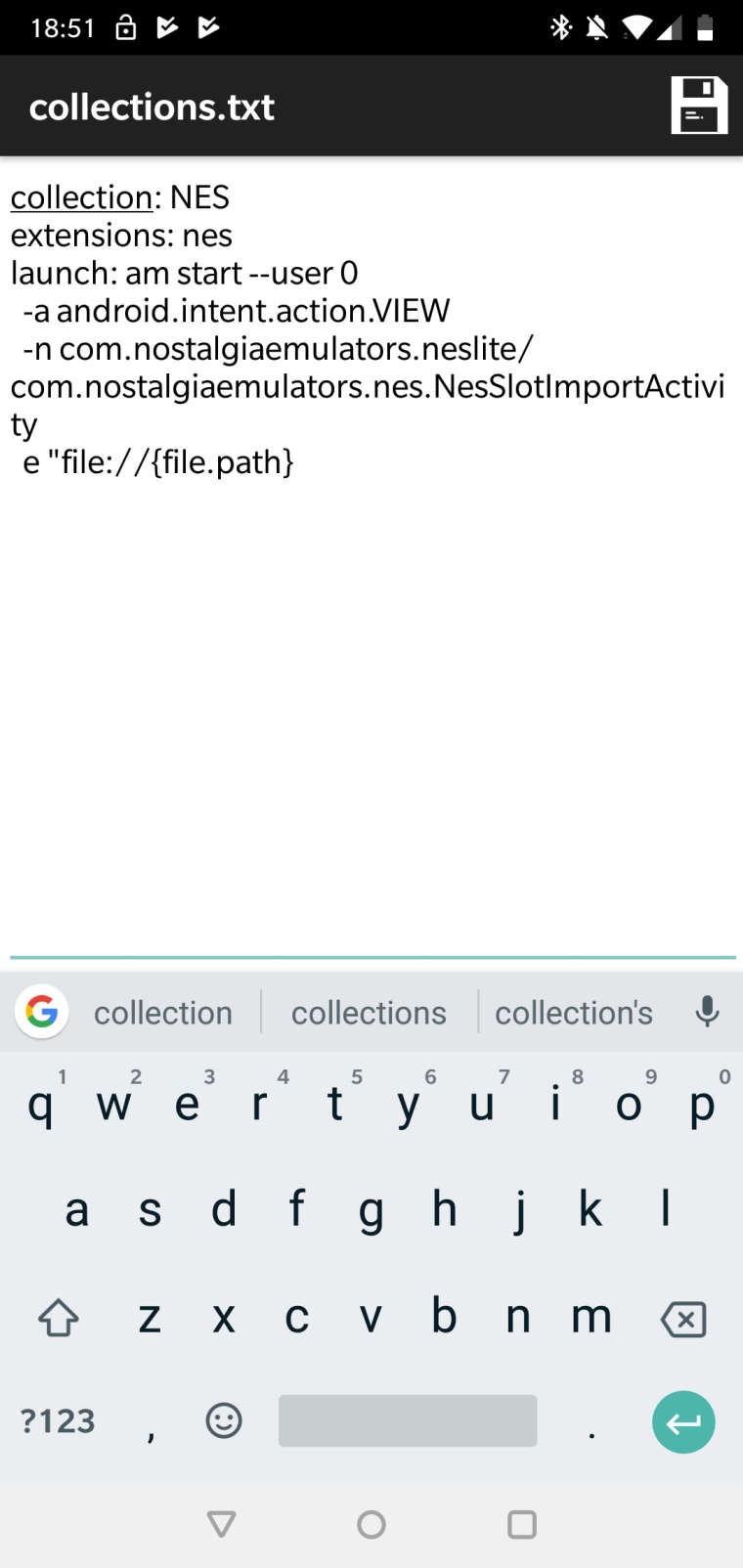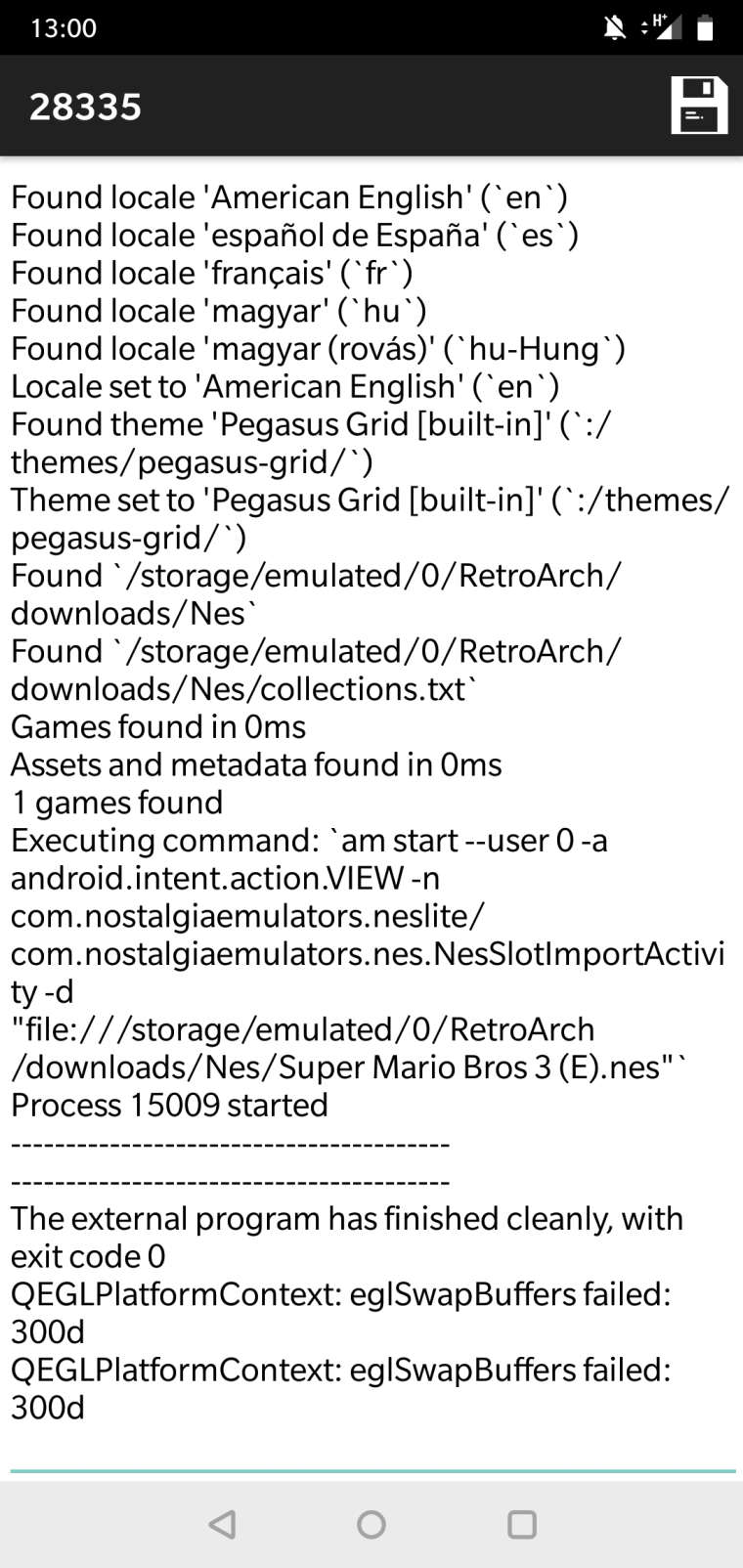Announcing Pegasus Frontend
-
@fluffypillow OMG! going to test it RIGHT NOW. That theme template is GOLD for me :D
Just one more question, this is a bit crazy and absolutely not a request, but ....now that retroarch is "avaiable" on nintendo switch, do you think it would be theoretically possible to port pegasus there? I have zero knowledge about the hardware, the only thing I know is that its TEGRA based.
Again, Thanks for your work!!!! -
@tronkyfran Yes, in theory it's possible, but I don't have a Switch :)
-
@fluffypillow said in Announcing Pegasus Frontend:
@tronkyfran Yes, in theory it's possible, but I don't have a Switch :)
Mmmmmm, thats one thing we should fix soon enough
-
Has anyone been able to get this working on Android? I'm struggling :(
-
@jste84 @fluffypillow @tronkyfran happy to do DM log if either of you are on?
-
@jste84 what problems are you experiencing? I'll be on IRC in about half an hour, but you can post a log here too.
-
-
I've done something wrong I just don't know what
-
@jste84 so the games don't start, right? There seems be some typos the last line of your collections file; instead of
e "file://{file.path}it should be
-d "file://{file.path}" -
@fluffypillow said in Announcing Pegasus Frontend:
@jste84 so the games don't start, right? There seems be some typos the last line of your collections file; instead of
e "file://{file.path}it should be
-d "file://{file.path}"Ahh, ok I've tried updating this but still not having any joy... Issues is that games don't start..
-
@jste84 Could you post a new log? You should see a difference in the 'Executing command' part after your changes. Does this problem affect all games or there are some that do start up?
-
I have it running on my Snail i7 android phone perfectly.
I'll list some of my collection configs.My nes collections file is:
collection: NES
extensions: nes
launch: am start --user 0
-n com.retroarch/.browser.retroactivity.RetroActivityFuture
-e ROM "{file.path}"
-e LIBRETRO /data/data/com.retroarch/cores/fceumm_libretro_android.so
-e CONFIGFILE /storage/emulated/0/Android/data/com.retroarch/files/retroarch.cfg
-e IME com.android.inputmethod.latin/.LatinIME
-e DATADIR /data/data/com.retroarch
-e APK /data/app/com.retroarch-1/base.apk
-e SDCARD /storage/emulated/0
-e DOWNLOADS /storage/emulated/0/Download
-e VIDEO /storage/emulated/0/Video/NES
-e SCREENSHOTS /storage/emulated/0/Art/NES
-e EXTERNAL /storage/emulated/0/Android/data/com.retroarch/files
--activity-clear-topMy n64 collections is:
collection: N64
extension: v64,z64,n64
launch: am start --user 0
-a android.intent.action.VIEW
-n org.mupen64plusae.v3.fzurita/paulscode.android.mupen64plusae.SplashActivity
-d "file://{file.path}"My dreamcast collection is:
collection: Dreamcast
extension: cdi,chd,gdi
launch: am start --user 0
-a android.intent.action.VIEW
-n com.reicast.emulator/.MainActivity
-d "file://{file.path}"I hope this helps you in some way.
-
-
@jste84 Hm, the command seems to be fine... Could you try with a different game, if you have one? Spaces in the file name shouldn't cause problem (I've tested that), but could you try renaming the game, just in case? Also does this emulator work fine on its own when you open the same game?
-
@fluffypillow games play fine on RetroArch, tried a different rom and same issue. Tried removing spaces and still not working unfortunately
-
@jste84 you're trying to open the game with Nostalgia.NES (according to the logs), does the game work in that emulator too? As for RetroArch, if it's working on its own, could you try opening the file with that (to see whether there are program communication issues or this issue is a bug in one of the apps)? For this setup I think you could use the same
collections.txtthat @SephirothX2004 mentioned above. -
@sephirothx2004 said in Announcing Pegasus Frontend:
I have it running on my Snail i7 android phone perfectly.
I'll list some of my collection configs.My nes collections file is:
collection: NES
extensions: nes
launch: am start --user 0
-n com.retroarch/.browser.retroactivity.RetroActivityFuture
-e ROM "{file.path}"
-e LIBRETRO /data/data/com.retroarch/cores/fceumm_libretro_android.so
-e CONFIGFILE /storage/emulated/0/Android/data/com.retroarch/files/retroarch.cfg
-e IME com.android.inputmethod.latin/.LatinIME
-e DATADIR /data/data/com.retroarch
-e APK /data/app/com.retroarch-1/base.apk
-e SDCARD /storage/emulated/0
-e DOWNLOADS /storage/emulated/0/Download
-e VIDEO /storage/emulated/0/Video/NES
-e SCREENSHOTS /storage/emulated/0/Art/NES
-e EXTERNAL /storage/emulated/0/Android/data/com.retroarch/files
--activity-clear-topMy n64 collections is:
collection: N64
extension: v64,z64,n64
launch: am start --user 0
-a android.intent.action.VIEW
-n org.mupen64plusae.v3.fzurita/paulscode.android.mupen64plusae.SplashActivity
-d "file://{file.path}"My dreamcast collection is:
collection: Dreamcast
extension: cdi,chd,gdi
launch: am start --user 0
-a android.intent.action.VIEW
-n com.reicast.emulator/.MainActivity
-d "file://{file.path}"I hope this helps you in some way.
Tried this and it didnt work for me but cheers
-
@fluffypillow said in Announcing Pegasus Frontend:
@jste84 you're trying to open the game with Nostalgia.NES (according to the logs), does the game work in that emulator too? As for RetroArch, if it's working on its own, could you try opening the file with that (to see whether there are program communication issues or this issue is a bug in one of the apps)? For this setup I think you could use the same
collections.txtthat @SephirothX2004 mentioned above.Ok so nostalgia works.
RetroArch worksWhenever I update collections.txt I just can't get any joy. Ive tried nostalgia and RetroArch configs. I've now gone back to nostalgia and it's doing something different, the screen changes but it doesn't load.
collection: NES
extensions: nes
launch: am start --user 0
-a android.intent.action.VIEW
-n com.nostalgiaemulators.neslite/com.nostalgiaemulators.nes.NesSlotImportActivity
-d "file://{file.path}"Found locale 'American English' (
en)
Found locale 'español de España' (es)
Found locale 'français' (fr)
Found locale 'magyar' (hu)
Found locale 'magyar (rovás)' (hu-Hung)
Locale set to 'American English' (en)
Found theme 'Pegasus Grid [built-in]' (:/themes/pegasus-grid/)
Theme set to 'Pegasus Grid [built-in]' (:/themes/pegasus-grid/)
Found/storage/emulated/0/RetroArch/downloads/Nes
Found/storage/emulated/0/RetroArch/downloads/Nes/collections.txt
Games found in 2ms
Assets and metadata found in 0ms
3 games found
Executing command:am start --user 0 -a android.intent.action.VIEW -n com.nostalgiaemulators.neslite/com.nostalgiaemulators.nes.NesSlotImportActivity -d "file:///storage/emulated/0/RetroArch/downloads/Nes/Super Mario Bros 3(E).nes"
Process 9220 started
The external program has finished cleanly, with exit code 0
QEGLPlatformContext: eglSwapBuffers failed: 300d
QEGLPlatformContext: eglSwapBuffers failed: 300d
QEGLPlatformContext: eglSwapBuffers failed: 300d -
@jste84 I've tried Nostalgia.NES on my device, and unfortunately it seems this program cannot open individual games, only save states (or whatever a "slot" is -- it produces an invisible "Slot import" screen when launching, then also closes instantly). I'll update the documentation with this info.
On the other hand, RetroArch does work fine for me. It seems leading spaces are removed when you try to copy text from the forum, that might have caused the trouble. You can also copy the NES config from here, just change the extension to
nesif needed. -
1. is there a way to add media assets on android right now?
i've added metadata.txt and collections.txt, so the roms can be found - but there is no option to add boxart or video in the txt files, or am i wrong?
on windows i just use the gamelist.xml of emulationstation (but would also like to get rid of this "compromise" ^^) ... on android pegasus seems to ignore the gamelist.xml- i noticed, that if a platform have just a few roms (in my case 3 titles) and i switch ONE TIME forward and ONE TIME back (shoulder buttons) , the boxart is "supersized" ... if i switch two times for and two times back it's ok. ...dunno how to describe it better.
Contributions to the project are always appreciated, so if you would like to support us with a donation you can do so here.
Hosting provided by Mythic-Beasts. See the Hosting Information page for more information.