Amiga and DosBox emulators not showing
-
Why is it unable to connect to the internet? May be a problem if you don't have the right emulators installed. That may be the first thing we need to solve.
-
@wilenek said in Amiga and DosBox emulators not showing:
Did you install the emulators from retropie-setup?
As mentioned above, it wasn't me from the beginning - I have been given Retropie as a gift. I have not been involved in the installation and configuration process at all. All I know, NES, SNES, Megadrive, Arcade and Atari 2600 emulators work flawlessly.
@incunabula said in Amiga and DosBox emulators not showing:
Why is it unable to connect to the internet? May be a problem if you don't have the right emulators installed. That may be the first thing we need to solve.
That's because the interface is not installed. Whole Retropie is fitted on one, tiny old-school NES cartridge. It's abilities are limited, but it's supposed to run Amiga fine, if it can pull off arcades.
-
This post is deleted! -
Check /etc/emulationstation/es_systems.cfg and see if there are entries for amiga and pc. This file needs entries for both if they are to appear in emulation station.
-
@incunabula said in Amiga and DosBox emulators not showing:
Check /etc/emulationstation/es_systems.cfg and see if there are entries for amiga and pc. This file needs entries for both if they are to appear in emulation station.
Apparently I dont have such file in this folder. What do I do?
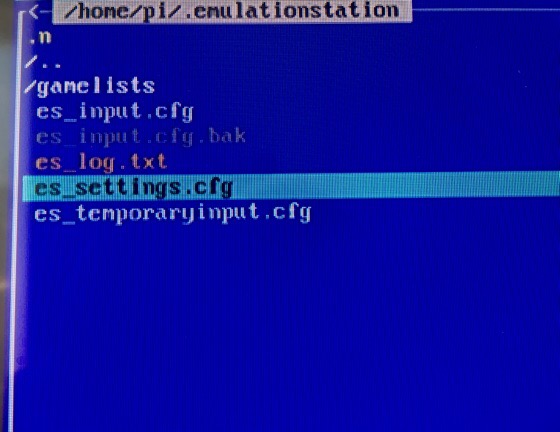
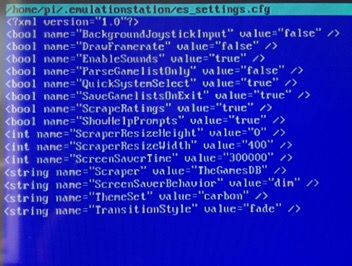
-
That's not the right folder. Check the path I typed above.
-
@incunabula said in Amiga and DosBox emulators not showing:
That's not the right folder. Check the path I typed above.
OMG, you're right. Thank you! I have been looking elsewhere for the whole time. The Amiga and PC entries are not there. What lines and where should I put it and can I do it from the File Manager?
-
This page should get you most of the way there: https://retropie.org.uk/docs/Add-a-New-System-in-EmulationStation/
I don't have any experience with 'File Manager' but you can certainly use nano to edit that file. I personally prefer to SSH into the Pi with PuTTY and edit with Notepad++, but that would require network connectivity in your case. -
If the systems aren't in the es_systems.cfg file ..... it sounds like the emulators are not already installed.
You're gonna have to install them from the RetroPie setup > Manage Packages screen. By doing that, the systems will be auto-entered into the es_systems.cfg file.
Just manually adding the systems in .... still won't work if the emulators themselves are not already installed.
-
@dmmarti said in Amiga and DosBox emulators not showing:
If the systems aren't in the es_systems.cfg file ..... it sounds like the emulators are not already installed.
You're gonna have to install them from the RetroPie setup > Manage Packages screen. By doing that, the systems will be auto-entered into the es_systems.cfg file.
Just manually adding the systems in .... still won't work if the emulators themselves are not already installed.
Appears you're right. I have modified the .cfg file according to the instructions - I have copied the file onto a flashdrive, added the amiga lines on my pc and replaced the original, though I still have the previous version - and still no Amiga emulator visible. I'll try managing packages. Do I need the Internet connection for that?
-
@dmmarti said in Amiga and DosBox emulators not showing:
If the systems aren't in the es_systems.cfg file ..... it sounds like the emulators are not already installed.
You're gonna have to install them from the RetroPie setup > Manage Packages screen. By doing that, the systems will be auto-entered into the es_systems.cfg file.
Just manually adding the systems in .... still won't work if the emulators themselves are not already installed.
As I supposed, I'm not able to install the packages. The option: "Install from source" takes me to the terminal, then the installation process is attempted and failed. It's the same for all packages: amiga, dosbox, scumm. "Could not install packages; ...".
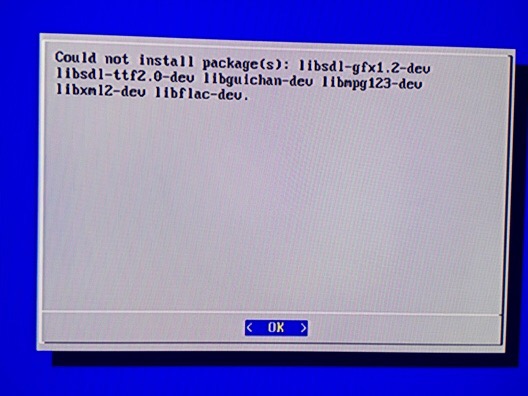
-
@gordonfreemanjr you need to be connected to the internet
-
@herb_fargus said in Amiga and DosBox emulators not showing:
@gordonfreemanjr you need to be connected to the internet
Damn. How do I connect this little guy (check the pic out) to the Internet with no web interface installed?
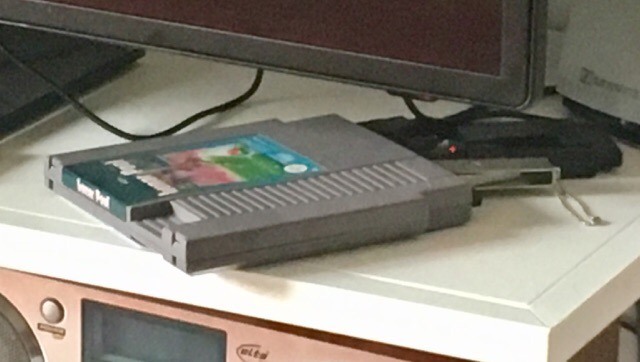
-
No ethernet connection to the outside?
Then you could open the module and connect an ethernet cable or use WiFi. -
@tesla6 OK guys, I have managed to connect the thing to the Internet via an USB adapter. I have also installed all missing emulators. And... still nothing. :) I have:
- the emulators installed,
- the kickstart roms in the bios folder,
- few .adf's in the roms/amiga directory,
- the amiga lines in the .cfg file.
What else do I need to do?
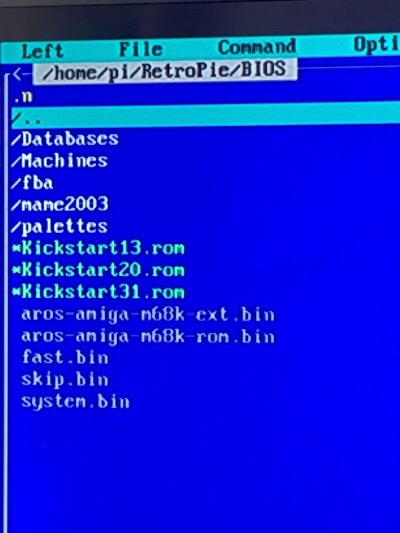
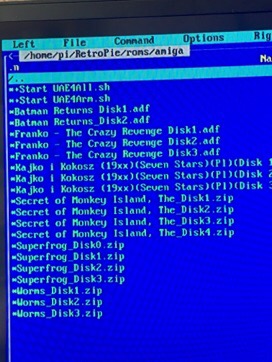
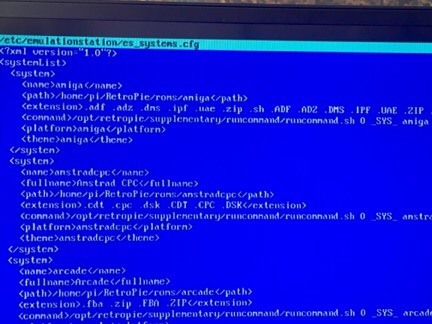
-
I'd just start over from scratch. Easy peasy
-
@gordonfreemanjr Your kickstart roms need to be named kick13.rom, kick20.rom , kick31.rom
-
@maxbeanz said in Amiga and DosBox emulators not showing:
@gordonfreemanjr Your kickstart roms need to be named kick13.rom, kick20.rom , kick31.rom
Holy shit. Testing ASAP.
-
@maxbeanz
Done that. Still nothing. It's getting ridiculous.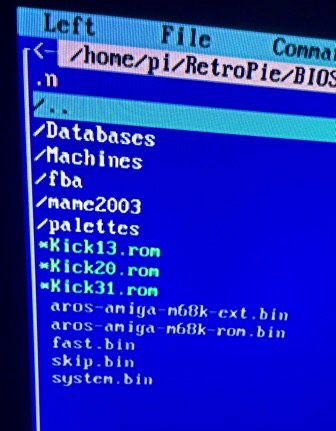
-
@gordonfreemanjr it's case sensitive. k not K
Contributions to the project are always appreciated, so if you would like to support us with a donation you can do so here.
Hosting provided by Mythic-Beasts. See the Hosting Information page for more information.