Persistent startup error after shutdown
-
I just recently built myself a Retropie out of a raspberry pi 3. Both my SD card and board is brand new. I've gotten it to run a few times now. However, when I go to shut it off there's always the substantial chance that it will have a startup error next time I get it to boot. The typical startup will start until interrupted by the emulator station screen, then its followed by the continuous scroll of the repeating error. This issue always seems to occur when I shut down the board properly yet has a higher chance of working when removing the power, which is odd since i've read that the complete opposite is typically the issue in most scenarios. I am running an official img. file with a new 64gb class ten micro sd card. I am also able to reformat the card and get it running until I decide to turn it off again. The system has never been connected to internet so I don't think I could have possibly been hacked. I'm using a 2.4A power cable which I don't think would be the cause issues. In addition i've attempted to run retropie on a completely different pi with only the same results so I do not believe it could be the board. The error will occur even without anything other than the img. file downloaded, so ultimately I am quite perplexed as to what would cause this and I am hoping someone may have some idea. I have included a fuzzy picture of the display as well for anyone who may be able to understand it.
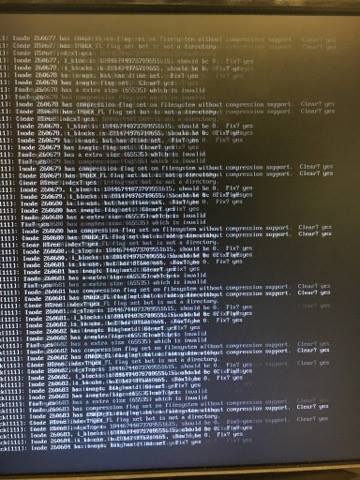
-
Any chance you can provide a better photo. I can't even make out what it says.
-
@crookie333 are you shutting down by pressing start in emulationstation, choose quit, then shutdown? If you are then you might have a bad or bootleg micro sd card.
-
@edmaul69 The method you described will typically cause the error on reboot. Also that may be possible as it was a rather cheap buy online. Although I was unaware that could be an issue. My thoughts were as long as it was class ten it would be able to run without issue.
-
@crookie333 a bootleg or cheap card may not have the actual capacity or speed it claims or the ability to retain data. I got a 128gb bootleg samesung from someone and it only had 14gb and it corrupted the card if you went past that.
-
@hurricanefan Iv'e deciphered it to read as
"has compression flag set on filesystem without compression support Clear? yes
has INDEX-FL flag set but is not but is not directory
index? yes
i-size is 18446744073710655 should be 0. fix? yes
is in use but has dtime set. fix? yes
has imagic flag set. clear? yes
has a extra size (65535) which is invalid
Fix? yes -
@edmaul69 Would this remain as a permanent problem after over loading it even if I don't exceed that limit after reformatting? Because the error would occur even when I had nothing other than the image file loaded. Which I imagine cant be bigger then 4gb
-
Hi @crookie333
As others have suggested, this looks like a fake card. If you are using a Windows PC to write the card, you might want to check out one of the tools mentioned in this article https://www.raymond.cc/blog/test-and-detect-fake-or-counterfeit-usb-flash-drives-bought-from-ebay-with-h2testw/
-
@crookie333 yup i would say it is a bad card.
Contributions to the project are always appreciated, so if you would like to support us with a donation you can do so here.
Hosting provided by Mythic-Beasts. See the Hosting Information page for more information.