pcsx2 on rpi3(sort of) with moonlight
-
I know, it's not possible to run PS2 games on the RPI3. And this title, is "almost" a clickbait.
After following some tutorials, i've managed to put
moonlight-embeddedrunning at the Rpi3. So far so good, i've also putpcsx2on my pc on the List of apps to be streamed:pi@retropie:~/RetroPie/roms/moonlight $ moonlight list Searching for server... Connect to 192.168.xx.yy... 1. steamcmd 2. pcsx2 3. The Witcher 3: Wild Hunt 4. Broforce 5. LEGO MARVEL Super Heroes 6. Terraria 7. The Elder Scrolls V: Skyrim Special Edition 8. Steam 9. Minecraft: Windows 10 Edition 10. The Witness 11. StarCraft II 12. LEGO Lord of the RingsAnd with this little script, i can launch
pcsx2but still need to double-click at my computer to go fullscreen.pi@retropie:~/RetroPie/roms/moonlight $ cat pcsx2.sh #!/bin/bash moonlight stream -app "pcsx2" 192.168.xx.yy -720 -input /dev/input/event0 -input /dev/input/event1And this is the result, if anyone wants to know(8,8 MB - Audio removed to keep it low sized):
https://drive.google.com/file/d/0B4jP0z4Wk2WZTG9UdDlLeEVTVms/view?usp=sharing
(also, sorry about the zoom. i was using my knees to hold the celphone... lol)Since PCX2 uses Xinput, my controller worked OUT OF THE BOX. Sound worked flawlessly, but video got those lags. Looking at the computer screen and at PCSX2 counters, it was running with 100% speed.
My question here is: Is there a way to optimize moonlight to use a lower resolution(like 480p instead of 720) or you have any tips to make the video more fluid?
-
Well, issue solved. It seems that
moonlightwas bringing full desktop streaming to rpi, giving those lags. It was too fast so i didn't noticed. Solved by using a.batfile on Windows to force autoplay and no gui:@ECHO OFF "C:\Program Files (x86)\PCSX2 1.4.0\pcsx2.exe" "D:\Jogos\PS2\gta_vicecity_ps2.iso" --nogui --fullscreenAt the Geforce Experience Tool, click at configurations(little cog at upper right corner), SHIELD menu, Add(Adicionar, Brazilian Portuguese) and point to this bat file and you are good to go. In my case, i have just edited the pcsx2 gamestream entry.
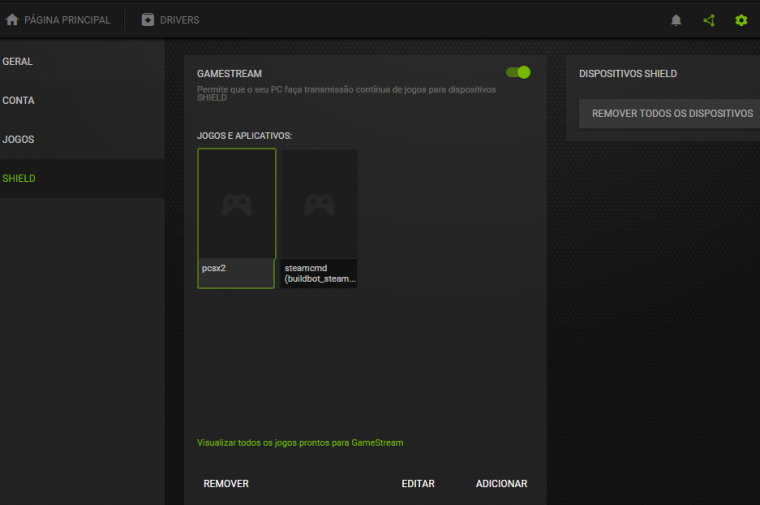
Now, games are running smooth.
Contributions to the project are always appreciated, so if you would like to support us with a donation you can do so here.
Hosting provided by Mythic-Beasts. See the Hosting Information page for more information.