What would you like to see in future Retropie releases
-
@lilbud don't read too much into the version number. Previously I was not bumping the version (even though there was some development). I'm not planning on bumping it to v3 currently.
-
@hex I don't expect anything buddy but I would like to see it if possible, basically have the es system in portrait mode rotated 90deg , you can do it in boot.config but you get a performance hit this way, it will be most useful for old arcade games like puc man as most used a vertical screen and there's the shumps.
@buzz that's not a problem , I am not much of a coder myself I learnt my limit when I was making games with unity 3d. I could make amazing landscapes models textures , but I cannot code well. what would take you 30minutes would take me 3 days I make so many typos backtracking code isn't fun. But I am sure I could make a theme if it ever do get implemented, I just hope I sowed a seed :) . Sorry for going off topic I just jumped at a opportunity to get a definitive answer.
-
@twd So you want Console text in landscape(no boot config changes) and ES in portrait (internally rotated). I think I am getting what you mean
-
@hex basically yes mate as an example the default carbon theme. if you rotated your tv 90 degrees the White bar and text would be vertical but to read it and navigate properly it would need to be horizontal, I can navigate it like that but it like riding a reverse bike. I love the work you guys do and appreciate the shizen you have to put up with, I am happy either way but I would be the cherry on the cake for me personally :)
-
I am currently working on rotation support for J2ME. If I get it working as needed I will see if that can be ported to ES.
-
@hex if it's possible and your willing to attempt it , that would be amazing.
-
I scanned through the code and ES uses GL acceleration. I have no Idea how it works. Based on the code there is a transform that is applied on the entire rendering. If that can be modified then you shall get your wish
void Window::render() { Eigen::Affine3f transform = Eigen::Affine3f::Identity(); // If the above matrix can be changed from Identity (100010001) to Rotational (0-10100001) then you get a rotation. -
@hex said in What would you like to see in Retropie 4.3:
I scanned through the code and ES uses GL acceleration. I have no Idea how it works. Based on the code there is a transform that is applied on the entire rendering. If that can be modified then you shall get your wish
void Window::render() { Eigen::Affine3f transform = Eigen::Affine3f::Identity(); // If the above matrix can be changed from Identity (100010001) to Rotational (0-10100001) then you get a rotation.@hex I've been meaning to look into this. I got a few requests for this after implementing rotation support for individual theme elements.
You can see how to rotate the transform matrix here.
The tricky part will be the clipRects. Currently these must be specified as absolute coordinates. This caused issues with trying to rotate the gamelist and the description text because the clipRect wouldn't rotate with the component. I've been considering addressing this by making the clipRects able to use the transform matrix.
I believe we would probably also need to make sure that the values returned from
Renderer::getScreenWidth()andRenderer.getScreenHeight()are swapped. -
Possible: I would like to see objects that you can add movement values. EX: i would remove the help information and add an image with the help information and made it scrolls endlessly like that informations on news channel. Or add a round image and make it rotate.
A wheel carousel. That would be nice too.Don't know if pi could handle it: The ability to import low poly 3D models, so we can model consoles, characters or even the theme borders and add it to the theme. But i think that's too much for rpi.
-
@jdrassa I think we should make a new thread to discuss the rotation implementation.
I tried this and I see what you mean
Eigen::Affine3f transform = Eigen::Affine3f::Identity(); transform *= Eigen::AngleAxisf(0.05, Eigen::Vector3f::UnitZ());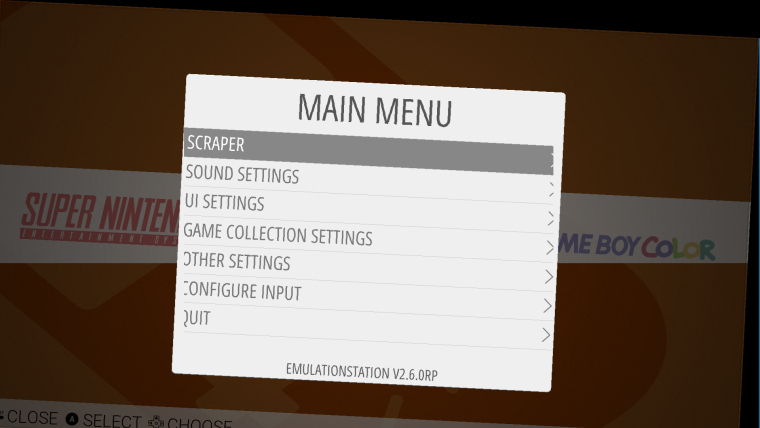
-
What I would REALLY like to see is a way to lock down your retropie setup. Similar to the kids mode but integrated into the main ES. It would be so convenient to be able to easily lock down retropie and ES settings except for settings like maybe connecting to wifi, jumping to different letters in game lists, shutting down from menu, etc. Small things that need to be regularly accessed on a finished set up. I know there is already a thread with people talking about the possibilities of something like that, and I personally can't wait till one day some generous genius donates their time to figure it out.
I know it's been said no major changes are coming to 4.3 and I understand that, but if we are talking about desired features then that is a big one. It's honestly the only thing that has kept me back from putting together retropies for friends and family for birthday/Christmas gifts. Knowing that they will probably break something after a few days lol. The one I did make for a friend as a housewarming gift needed fixing after a week.
-
Suggestions for a SMALL screen installation
- The ability to increase font size on the Main Menu (start and select menus)
- A RetroPie configuration to add/remove a "Power Menu" on the main system list.
This makes it easier to find and power down small screen size systems
Outside of RetroPie - add a column to the ES Themes page to identify "optimized for small screens?"
-
@cjax08 i removed the Retropie configs section from the ES Menue by editing the systems.es
As far as kids are concerned this should be enough. The only way to change settings is to enter the terminal and enter the right commands.
-
@cjax08 I'd like some form of lock down too. I've setup a pi for a friend and his kids kept messing with the built in scraper settings even though I'd already scraped everything.
-
-
Yea I know it can be done that way, but at the end of the day it is a hacky way of accomplishing it. Just purely ideally speaking, an option to turn on and turn off lock mode would be best. If I'm not mistaken the developer for kids mode has said himself that he is way behind on maintaining it and keeping it up to date with normal ES updates. The options on his version are so convenient that in my opinion they should be merged with standard ES anyways. It would be much easier and convenient to lock it down for kids and others to play and then just enter a password or even just select unlock in order for me to change another, rather than having to access the command line and do it that way.
-
@cjax08 said in What would you like to see in Retropie 4.3:
Yea I know it can be done that way, but at the end of the day it is a hacky way of accomplishing it.
No you are wrong. That is the recommended way of doing it. I remember @BuZz mentioning somewhere that ES will never support kids mode as there is a dedicated es-kids for that.
-
@thex said in What would you like to see in Retropie 4.3:
Suggestions for a SMALL screen installation
I am working on widening menus by default if on small screen.
-
-
@Hex ,
That sounds great! does widening it also make the font bigger?
Contributions to the project are always appreciated, so if you would like to support us with a donation you can do so here.
Hosting provided by Mythic-Beasts. See the Hosting Information page for more information.