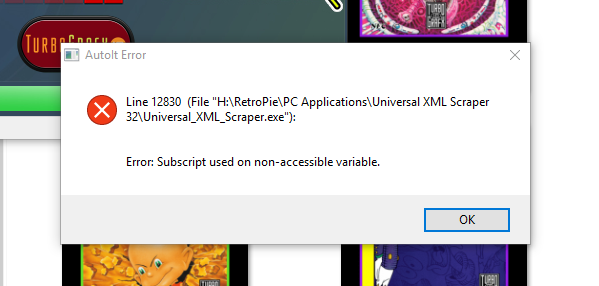[SOFT] Universal XML Scraper V2 - Easy Scrape with High Quality picture
-
Need one more thing to test exactly your settings. Can you send me your Retropie.xml (In your UXS folde\ProfilsFiles )
What I see so far : it's like UXS create the MIX, but didn't find the mix he just create (dumbass :S) so he create the "Alt Picture" and the Alt is the 2D Box and overwrite the MIX...
What I don't understand is, normally, there is no "Alt Picture" in MIX mode :S
So I try to recreate your environnement, and just need the profile file you use ;)
Thank you.
-
@screech I access the directory using the initial setup wizard. It picks up the directory and knows which subfolders are there.
My G: drive is a portable hard drive but I also have the same problem when trying it using roms that are on my internal hard drive and also when trying to scrape directly from my pi.
I tried it with administrator privileges but still the same problem and I can't see anything within my firewall or anti virus that would be blocking it.
It was working fine but then randomly stopped.
Any other suggestions please? If you need any log files please let me know which ones are required.
-
-
@screech Retropie.xml: https://pastebin.com/9CcWq3rA
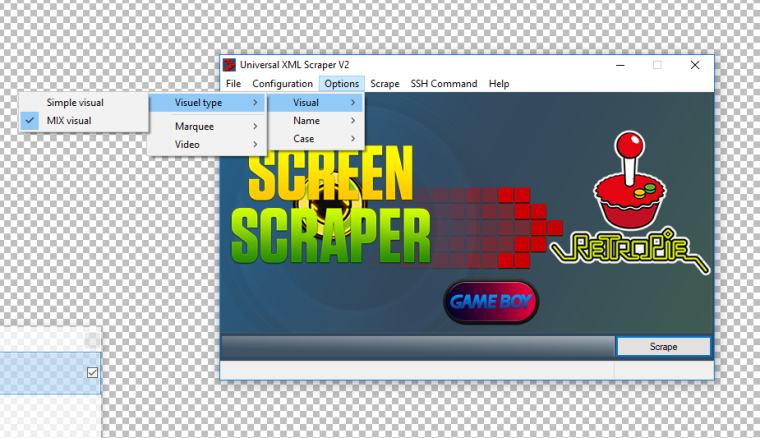
-
@PaulyW84 Hum... Strange, if UXS can access the folder for the "selection" (with the wizzard) he must can access it after :S
Yes, please send me a pastbin of your log.txt (the "single one", not the one with number ;) )@hooperre I'm sorry, I can't reproduce your problem :(
I have exactly your configuration now (except for the main path) and it work well ><
Can you : delete all your UXS folder except the main EXE (Universal_XML_Scraper64.exe or Universal_XML_Scraper.exe) and relaunch it. It will recreate all the file and reset all your config. You just need to go to Configuration/MIX/Download Mix to redownload the 4img MIX. And put your path to your rom. and try again... I really don't understand why UXS don't understand the MIX on your PC :( -
@screech Gutted. Just deleted and restarted and same issue. The last working version for me was 2.1.0.6 with MIX files.
2.1.0.6 Log.txt: https://pastebin.com/qtUJGc5n
2.1.0.6 TEMP/config.xml: https://pastebin.com/7UBi2R7zEdit: Just realized this last log file doesn't help because the program crashed on opening.
-
@screech log file attached
-
This post is deleted! -
Does this error shed any light? Just happened when I ran the 32-bit version.
-
@screech Ahh!

I changed the image type to .jpg and it downloads the alt file as a .jpg and the MIX as a .png. Not sure why/how/whatever, but it works for me if need be!
Log File: https://pastebin.com/AEGBXGaS
Edit: Seems like the only funky thing is that a lot of the wheel art/carts aren't showing up correctly. For example I know this game has a wheel art...

-
@screech Strange.... When I open a second instance of the program, this is the error message I get:
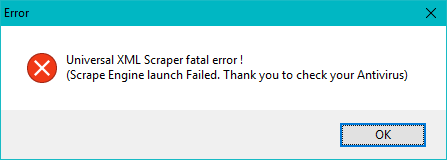
-
@paulyw84 Curious what you're running? Windows 10?
-
@hooperre Yes, running on 64 bit Windows 10
-
@paulyw84 Same. And I was having Windows defender type problems. With previous releases, I wasn't even able to download the .exe or .zip files. Wonder if it's still causing us headaches.
ETA: Even when I disable Windows Defender for it, it will assert itself.
-
@screech Any other suggestions please? Still won't let me scrape. Have checked my antivirus and firewall settings.
-
@PaulyW84 You have this message when you launch a Scrape, UXS try to start the "engine" and engine don't start...
Try to delete your UXS folder (except the main EXE) and relaunch it (it will recreate all the file)
-
@screech still the same unfortunately.
Have tried your suggestion and have also redownloaded the program but still the same. I tried both versions https://github.com/Universal-Rom-Tools/Universal-XML-Scraper/releases/download/2.2.0.3/Universal_XML_Scraper.exe and https://github.com/Universal-Rom-Tools/Universal-XML-Scraper/releases/download/2.2.0.3/Universal_XML_Scraper64.exe have also tried running as administrator.
Have tried scraping off my portable hard drive and also my main hard drive but I get the same message every time that the roms folder can't be reached.
-
@paulyw84 for me, it only run the Silent_UXS shortcut.
Best scraper ever!
-
Hi @screech! Thank you for your soft., is very useful!
I've got a question. There is a way to scrape new roms into an existing list without overwrite the previous one? I say this because sometimes I want to change the default scraped name (for example "Teenage Mutant Hero Turtles" by "Ninja"), and I do it manually with the option "edit metadata" in the GUI; and then, when I make a new scrap on my list, I would like to keep those changes.
I've tried the "Update XML (Add New Rom)" option in General Configuration, but it doesn't work.
Thank you for your work again!
-
I get path can't reached when I open this program up what up. I even put my ip in the host still no go.
Contributions to the project are always appreciated, so if you would like to support us with a donation you can do so here.
Hosting provided by Mythic-Beasts. See the Hosting Information page for more information.