Custom ES-THEME-NES-MINI-MASTER..
-
@ruckage Have you credited the guys at Nintendo who created the theme you ripped off? Sorry, took inspiration from? I'm sure someone sharing what they did wont affect your donations all that much?
-
@digitalmonkey said in Custom ES-THEME-NES-MINI-MASTER..:
@ruckage Have you credited the guys at Nintendo who created the theme you ripped off? Sorry, took inspiration from? I'm sure someone sharing what they did wont affect your donations all that much?
To say I'm disappointed with your response to me would be an understatement....
I could have kept the theme to myself (with reactions like this maybe not a bad idea). I also didn't need to add any extra systems as I don't use them myself, they were all added by request (some of which you requested by the way). I also helped you when you were having problems with your TV and added a 4x3 TV mode which you also wanted. I didn't hear any complaints from you when you were getting what you wanted.
To be clear, I've only had a few donations for the months of work I've put in - which I only accepted because those few generous people asked if they could donate to me (most of of the donations were for my Neogeo theme). I certainly don't make my themes for donations. Over 99% of the theme is my own work (if I changed the borders it would be all my own work).
-
@ruckage Of course I requested systems to be added. After all you offered to add extra systems by request.
I never asked for a 4:3 mode? And you didnt help with my TV problem. I sorted that out for myself through trial & error.
Are you really trying to take credit for that?
What about people who tested the theme & gave feedback? Do they get credit?
You didnt answer my question: Did you give credit to the people at Nintendo who created the theme you took "inspiration" from? Will they get some part of your "donations"?
Ego much?
O.k. Obviously no point in continuing this.
Well best of luck with your themes & "donations".
:)
-
Now now everyone.. can't we just get along ;)?
Ok here are the files to do what I did. I tried to make the readme file easy enough to understand, that another idiot like me could follow it lol! If anyone has any issues, let me know! It's pretty straight forward. Open a network connection to your Pi3 and copy over the images.
[https://mega.nz/#!HlRgGJiK!2e1gBG8CzohCSvJYJQALbeoaReuAKDCwtpNaKkQdB2w](link url)
Enjoy!
Also here is a screenshot of my workspace for the backgrounds. The file currently sits at 112mb. About 97% is vector graphics so that when scaled, it always stays crisp and clean! I'm hoping to get around to adding more systems later..
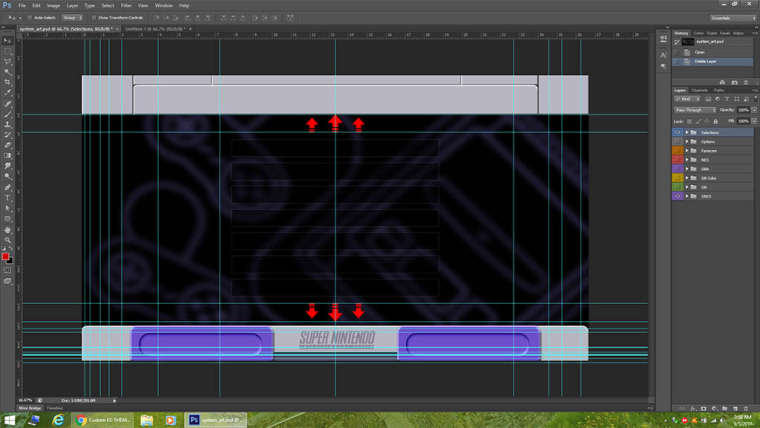
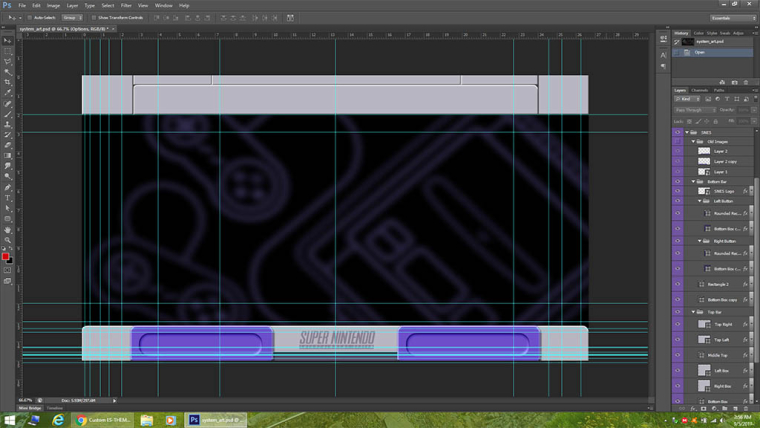
-
I usually don't use foul language but reading the answers in this topic sickens me and I don't care anymore about my language.
@DigitalMonkey[removed]
@ruckage spend hours and hours creating the themes and he never asked for one penny in return, it was WE who asked him to add a donation link because WE (obviously that doesn't include you) that value his work and wanted to compensate him for it even if it never can cover all the cost/time that he used. If you can recall his theme wasn't even the main topic it was his cardboard NES build which used that theme and he was so kind enough to share it.You seem to have no idea how the web world rules work. You cannot just copy and share someones work if you don't have the permission for it it is simple as that.
If you respect the work from creator to creator you just don't do that.@Graphicsgod if you are that good in creating graphics why not do a little bit more efforts and create your own menu. You seem to have some certain talent and obviously posses the right tools.
That would solve the issue and also allow you to officially share your work in good conscience.@ruckage
[removed]. You are doing a fantastic job and we appreciate it very much.[removed] -
@FlyingTomahawk
Thank you. I appreciate your support and I know his opinion doesn't reflect the majority - I haven't seen many confrontations on these forums and his is the first directed at me (I still don't really know why he's acting like that - he posted lots of times in my thread so he obviously liked and used the theme).@Graphicsgod
I feel bad as you're a new user here and this hasn't been a nice welcome for you. You obviously want to share your work with others here which is commendable.
I know that my terms of use for my themes may upset some people but I have been clear about it from the start and I've put a huge amount of work into them and I'm still adding to them even now.As @FlyingTomahawk said have you considered making a new theme? You've already made some graphics so you're halfway there already and you could design a unique layout for the theme so it would truly be yours. I wouldn't look to my theme to learn how to make a theme as it's not the easiest to follow due to the layout system I created. A good place to start would be to look at the simple theme and for some of the newer features look at the modified carbon theme by @jdrassa .
There are lots of people here who will help you if you get stuck (myself included).
-
Graphic work isn't the issue, I'm just not much of a coder..
And Ruckage theme had the layout and look I wanted. So I was using his theme for a while. But when I saw the Super NES Mini Classic menu, I was like hmmm.. what if I changed the layout for each system and increase the detail to look more realistic or 32bit like. And that's where this all started. So I looked on the internet and youtube for help with deconstructing how this EmulationStation works. And through trial and error I figured out how to add in what I wanted and get the look I needed. And from my hard work, I thought I'd share with the world.
Now if there was a program that I could create the layout with a GUI and just insert my images, then yeah I could do my own menu. But to look at text and figure out what connects to what, just gives me a headache!! Also I've replaced 97% of Ruckage's images. So in a sense, it is my own menu now. Just his coding is still present, since I don't want to change the layout, I like the way it is.
Sorry if my post pissed you off or got under your skin. This was not my intention! Just wanting to give back was all. I like your work and was not trying to belittle your hard work in any way! I want to thank you for all you do.
-
@flyingtomahawk personal attacks and language like that is not acceptable on the forum - whether or not you think it's justified or the person at the other end is out of order.
Same for @DigitalMonkey - personal attacks are not acceptable. One more outburst from either of you and you can both go elsewhere. [Edit] - @DigitalMonkey is now banned due to personal attack in signature.
-
I knew that my outburst will have consequences, a warning or even ban. He was way out of line there. To disrespect someone even after they explained themselves is considered to be very, very rude from my point of view and I said what I said and don't regret it. But rules are rules and I have to obey them so I consider myself warned. He is gone now anyway so case closed.
-
@flyingtomahawk he was out of line and I do understand. I'm sure you can imagine what I would like to say to some people. But we have to try and keep it civil. Cheers.
-
Hey was wondering if you could help me out..
I've updated EmulationStation to get screensavers working, but by doing so it screwed up the game selection screen. I've fixed most of it, but the selection boxes are still messed up..
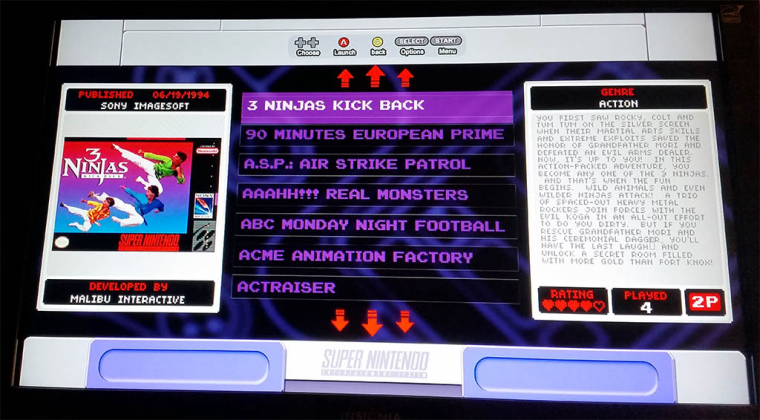
I've been racking my brain trying to figure out where the code for the selection boxes is located in the game list menus. I've gone through the code and tried changing things, but nothing changes the size of the boxes, just the color.. Where is this located??
Thanks to here for info on how to insert just one video as a screensaver!
https://retropie.org.uk/forum/topic/11151/video-screensaver-retropie-themed-screensaver/8
-
It's because you're using a very old version of my theme, It's had lots of changes since then to support various addition and changes in ES.
As I said previously my theme isn't particularly easy to follow due to the layout system I made so everything is spread over multiple files which complicates any changes that need to be made. -
It's because you're using a very old version of my theme, It's had lots of changes since then to support various addition and changes in ES.
Ah that makes sense.. Does your newer version have a lot of changes, or does it just work better on the newer EmulationStation. If it's the same, but just works better with updated ES, then I might have to check it out. Got a link?
I got this version off the internet by googling it. So I had no idea what version or even who made it till coming on here!
As I said previously my theme isn't particularly easy to follow due to the layout system I made so everything is spread over multiple files which complicates any changes that need to be made.
Yeah no kidding lol!! It's like trying to put together a puzzle, but most of the pieces are in other boxes, and you have to go through each box to find the connecting piece.
Looking at code gives me a headache, so this is more difficult for me than others maybe.. I'm hoping sooner or later to get this fixed..
Contributions to the project are always appreciated, so if you would like to support us with a donation you can do so here.
Hosting provided by Mythic-Beasts. See the Hosting Information page for more information.