ES Custom SVG Logo pack (includes specific Mame logos)
-
More SVG logos added and new dedicated Repo.
Check first post of this thread. -
@meleu said in ES Custom SVG Logo pack (includes specific Mame logos):
Would I be very inconvenient if I asked you to upload those files to github?
Now you got to add the **Custom SVG Logo Pack ** to your useful-topics-index thread ;-)
-

can you make this in svg plz?
i cant :( -
@stephan311280 It's available on the web; you can find Cave svg logo here.
-
@udb23 thx but thats a different picture
-
@stephan311280 I can easily move the cave text on the right, if that's what you want. Just let me know and I'll modify the svg for you.
-
@udb23 Yes please
-
@stephan311280 Here you go: Cave SVG logo resized and modified to be used as an ES custom system or collection.

Note: background is transparent; for use over black a white background should be added.
SVG file -> here.
This is based on the Cave SVG logo found at Segaretro.
-
Big THX !!!!!
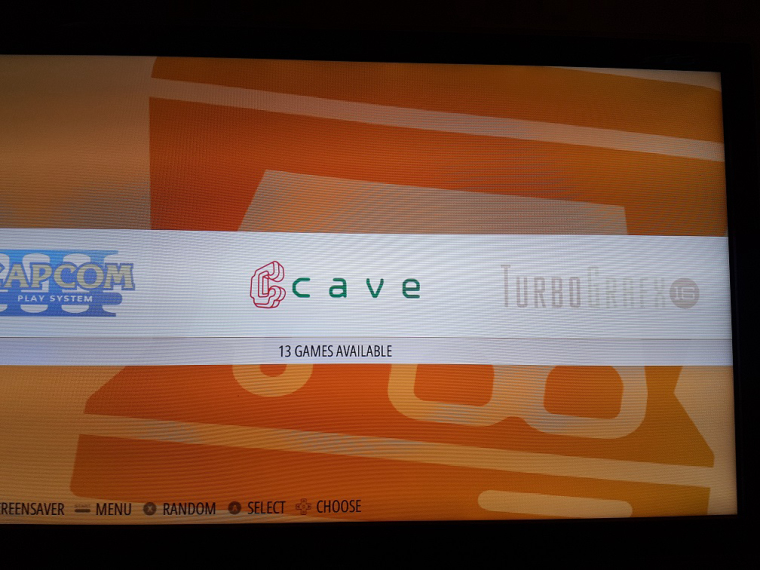
-
@udb23 said in ES Custom SVG Logo pack (includes specific Mame logos):
started moving these SVGs to a new dedicated Repo on Github (as requested by @Meleu).
Complete migration will take some time as I'm also rechecking/improving while moving.What do you think about doing a complete migration putting the "unchecked/unimproved" files in a dir, let's say
oldfiles? And then you can do your rechecking/improvements while moving fromoldfilesto a more appropriated directory.I would love to get your art (even the old ones) from command line :-)
If you are busy, I can submit a PR with all those
oldfilesfrom mega.nzThanks for all dude!
Note: I've opened an issue on your repo but it seems that you check notifications from the RetroPie forums more frequently. Sorry for the repetition and feel free to close that issue.
-
@meleu said in ES Custom SVG Logo pack (includes specific Mame logos):
I would love to get your art (even the old ones) from command line :-
I was pretty sure you were thinking about that when I saw your readme suggestion on github ;-)
Sure I can and will do. Should be able to dedicate time on Saturday. No need for PR.
Also have a couple of new logos ready to be added. -
@meleu Done !
All logos moved from MEGA to the github repo.
Tried Github desktop Mac; made things quite faster. -
Created IREM and Taitronics logos (check first post).
-
@UDb23 Could you please make a Tecmo Super Bowl logo? With all the updated roster hacks I think it would be a great addition
-
Possibly centering Super Bowl under the Tecmo logo. 0_1507432967078_A1433C85-CEEF-4D4B-8FC8-0EEA4FBB5998.jpeg
-
@travazz I can do the logo: the "tecmo ball" + the Caps text below.
SVG not really suitable for photos (the player). -
@udb23 That’s all I wanted. Could you do that please?
-
@travazz said in ES Custom SVG Logo pack (includes specific Mame logos):
Could you do that please?
Check here.
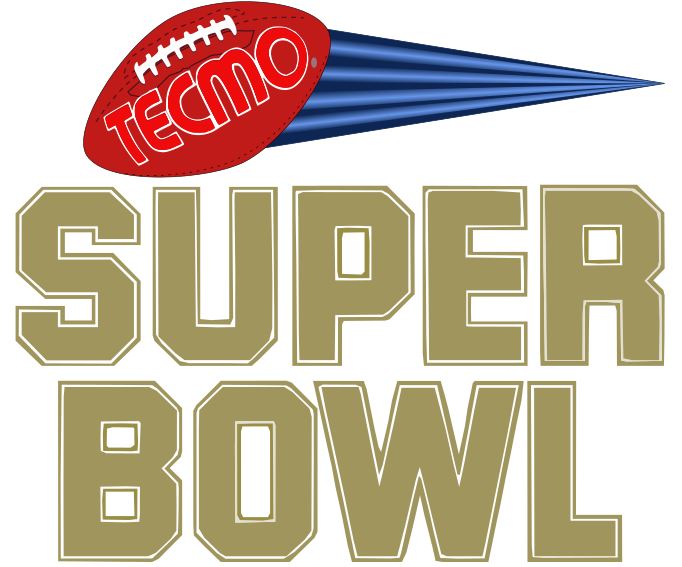

Best I could do (Es does not support blurring & transparencies; too many nodes would also slowdown ES): vertical and horizontal.Nodes for the letters could be improved but it would take a significant amount of time just aligning perfectly and probably would not change overlall look.
Had no time to test on Retropie; used standard system.svg page.
-
@UDb23 I would like to download the capcom_ps1 ps2 and ps3 svg logos. When looking in the rpie-custom/vendor/ I receive 'Sorry, this file is invalid so it cannot be displayed.' How can I access these? Are they in another location?
Thank you. -
@aacmsu said in ES Custom SVG Logo pack (includes specific Mame logos):
Sorry, this file is invalid so it cannot be displayed.'
It's just because Github cannot display SVG files.
Just click on the RAW button, this will show you the actual SVG file content (txt); 'save as' from your browser and you get the actual SVG file.
Contributions to the project are always appreciated, so if you would like to support us with a donation you can do so here.
Hosting provided by Mythic-Beasts. See the Hosting Information page for more information.