24/7 power warning
-
Hi guys i am getting the constant yellow bolt on the top right hand corner of my screen at all times and i don't know if it is because of the fan or the plug.
I am using this plug for starters as well just so you know which one i am using
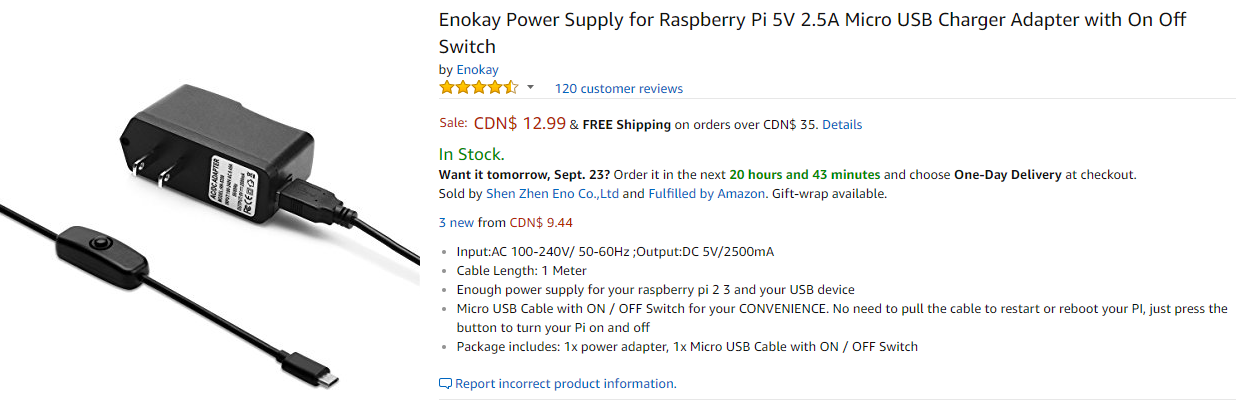
and just wondering if i might need to get one using a little more voltage or a little more amps because i have this one in my wishlist on amazon right now
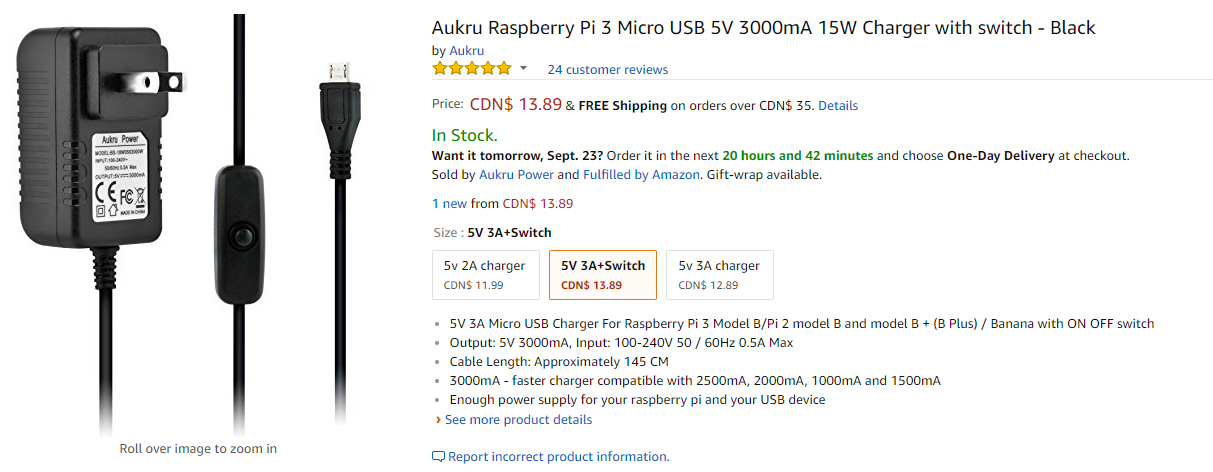
I am using right now a Raspberry Pi 3 with a 64gb MicroSD card with retropie 4.3 (just updated) and this is the case i am using as well
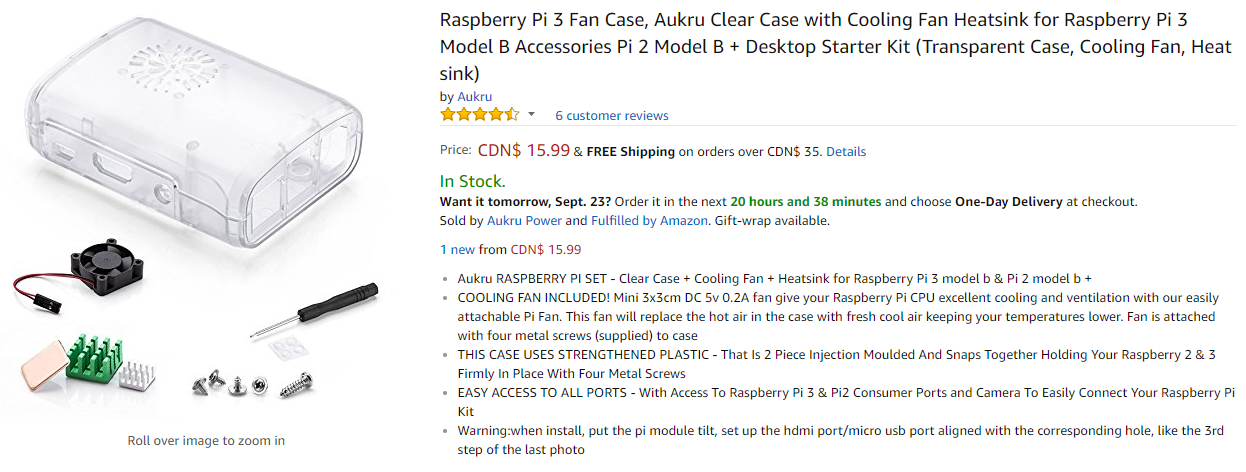
So i would like to know if i need a new plug like the one i showed or something like that one.P.S. i do like the cords with the power switch on them because when i shut down my Pi i don't like to plug and unplug because while that is a nice looking case and all it gets a little hard to plug back in the wire.
-
It could be that the PSU on the picture is not properly regulated one. Usually those basic 5V PSU's are prone to drop the output voltage. That's why it's recommented to get those 5.1 or 5.2 V PSU's, specifically designed for RPi use, or build one yourself with proper voltage regulation with adjustments.
-
What other devices are plugged into the USB ports of the RPi? What are their power requirements (voltage and current)? It could be you are taxing the power unit. Some of these chargers do not regulate properly when loaded with other USB devices on the bus and will not maintain the 5V, 2.5A that they advertised. Some can only handle 1 devise at a time.
You can always unplug the fan if it is causing the problem but I doubt it since it will draw minimal power. Unless you're overclocking and the RPi is overheating then no need for the fan.
It is always advisable to have extra voltage/current from the power supply especially if there are power hungry devices plugged into the USB ports of the RPi. For my setup I rigged a well regulated 5.2V, 5A supply to a ControlBlock inside a NES console case. Have no issues on power shortage at all. I have two power switches, the original NES switch in front for immediate ON/OFF and one in the rear for total shutdown when not in use.
-
If you're over clocking, use a smaller number for overvoltage, lower oc, or disable it.
Not all ac adapters will pump out the promised amps. This is the reason others have suggested one with higher amps, though the pi3 won't use more than 2.5a. Im fine with the official 2.5a pi ac adapter though my setup is uncommon. I have a pi inside an sfc. I only have a USB stick plugged in. My power goes through pc psu cables that goes to a switch that goes to a usb connector and that plugs in to the cable of the ac adapter. Using that same setup with a cheapo 2a ac adapter on a pi2, I do get voltage drops sometimes due to the extra wiring I'm using. -
Those PSUs with the in-line switch are notorious for providing less power than they are specced at. Try a different supply without the switch. Obviously a good quality 5V @ 2500mA one.
-
@ortsac I actually don't have anything plugged into the USB ports because i am using a PS3 controller wireless but i don't think that would be the case because when i turn on my Pi the low power warning shows up as well and my controller isn't even on yet (because i also use it for my PC).
-
@darksavior I am only overclocked at 1.3GHz right now because of certain games that i normally would play on my Pi and the other thing about using the fan as well is because i download the Mame emulators from the experimental packages (because the 2016 one is a little more stable for 2 games as well) and the first time i downloaded Mame2014/2016 i got temp warnings cause it usually took 2-3 hours to download.
-
temp warnings + voltage warnings = remove the overclock.
-
@ecks what's your overvoltage number? I'm using 2 at 1.3ghz according to the oc retropie wiki. Certain you tubers will set it to 6..
-
After switching to the official 2.5A power supply and getting myself a PiHut powered USB hub I had no problems with undervoltage (overclocked). n=1, but would recommend ;)
-
@darksavior This is the guide i followed on my Pi just so you know
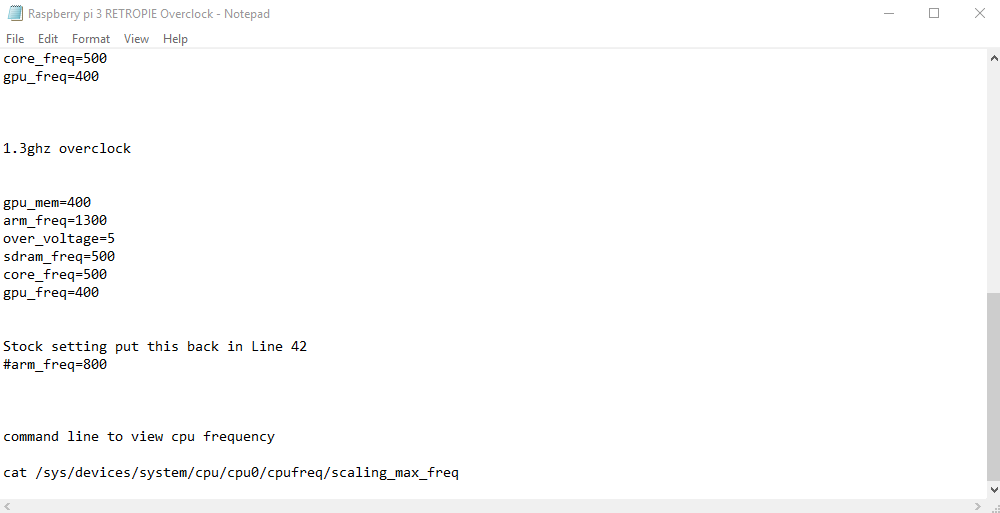
-
@ecks Try the example settings from https://github.com/RetroPie/RetroPie-Setup/wiki/Overclocking and tweak your settings from that. If it still doesn't solve the problem, you'll probably have to disable the overclock.
arm_freq=1300 gpu_freq=500 core_freq=500 sdram_freq=500 sdram_schmoo=0x02000020 over_voltage=2 sdram_over_voltage=2 -
Could someone suggest to me a plug that is 5.1v and at least 3a?
I am having a hard time finding one that is good enough.
Contributions to the project are always appreciated, so if you would like to support us with a donation you can do so here.
Hosting provided by Mythic-Beasts. See the Hosting Information page for more information.