Would you like to play Nokia (J2ME) games on Retropie?
-
@recompile It is a really nice project we accomplished. Most of the work was done by you. I am really glad we reached so much from the time we almost abandoned it due to awt not working on Rasperry pi and JavaFX problems with externally manipulating frame data. Kudos mate.
EDIT: Let me know if you are on github and I shall provide you write access right away. If you want the repo under your account even that can be done.
-
@hex I'm not on github, which is why I put it on sourceforge. I've found that github can be difficult for casual users to use. (unintentional alliteration)
I looked at your repo though. It looks like I left some junk on there. You can safely remove the config and package directory.
-
@recompile I was able to find out and fix the vertical misalignment. You had size medium in Font.java as zero.

Now I am stuck with the horizontal part. This method in particular:
public int stringWidth(String str) { return str.length() * getPointSize() / 2; }I know that the
/2is a hack (removed for the above image). The problem is that the font is not monospaced so plain multiplication is not going to work. So I need a way to get rendered text size. Some searches suggested FontMetrics.stringWidth. I tried to get that from Graphics2D but I am getting NULLPointers.Any ideas?
-
@hex You're on the right track. You can see a working example of FontMetrics.stringWidth in PlatformGraphics.
My solution was going to be to add a PlatformFont class, similar to what I did with Image and Graphics. (The idea being that those can be swapped out, leaving everything in the javax hierarchy the same.) That that's not strictly necessary as you should be able to just just use a PlatformImage and its graphics context and reap the same benefits.
-
@hex said in Would you like to play Nokia (J2ME) games on Retropie?:
You had size medium in Font.java as zero.
That's correct, according to the spec:
http://docs.oracle.com/javame/config/cldc/ref-impl/midp2.0/jsr118/javax/microedition/lcdui/Font.htmlBe care with that sort of thing. I've found that just because something appears to work in one game doesn't mean it's correct -- and it can sometimes break other games.
-
@recompile Thanks for pointing that out. I shall revert the change. I was able to hack up a working solution for the stringWidth problem. I am trying now to implement the PlatformFont as you suggested.
-
Hi all, been having problems with loading games on the emulator, i have Java Runtime Environment 8 update 144,both 64-bit and 32-bit installed (Java 9 didn't work for me for some reason), every time i boot the emulator it prompts me to select a game, i select a game, and... Nothing happens, just nothing happens, i saw a "config" file after i load my game i check it and there's a folder named "null", i check the folder, and there's the "game.conf" file, i attempt to edit it with Notepad++ and see a "nokia" string, its on, put it on "off", i save, try again, still nothing happens, every game i've tried it just goes to a "boot phase", closes the window, but then nothing happens, my OS is Windows 8, build 9200, hope you can fix it. Thanks!
-
Which game are you trying to play? The support is for Linux primarily.
-
@hex Medal of Honor Airborne: 2D, but as said above all games just don't boot.
-
@BloodDragoon Resolution of your game?
Edit : I tried the 240x320 Medal of Honor Airborne and it works. Although it does gets stuck after the Operation Husky page1 comes.
-
@hex 240x360.
-
@hex Ahh yes ,blghh, that one.
-
@hex The AWT port was originally developed for Windows, after I had given up on the RetroPie port as a result of the earlier failures. It's also very likely that most users will run this on Windows.
That particular game does work (I have the 240x320 version). I tried it on on his JRE version (1.8.0_144 64bit) on Windows 10 and it's working correctly. [Edit to add: I played through about half of the first level. So we've got a range of not working at all, hanging on the mission screen, to working fine.]
Does anyone have a Windows 8 machine to test it out on? Running it from the command line should show some output that would provide a clue as to a solution.
-
@recompile Okay, guide me how do i check what it outputs?
-
@BloodDragoon You are using the touchscreen one. I have another which is non touchscreen which works perfectly
Can you post a photo of where it gets stuck?
This works
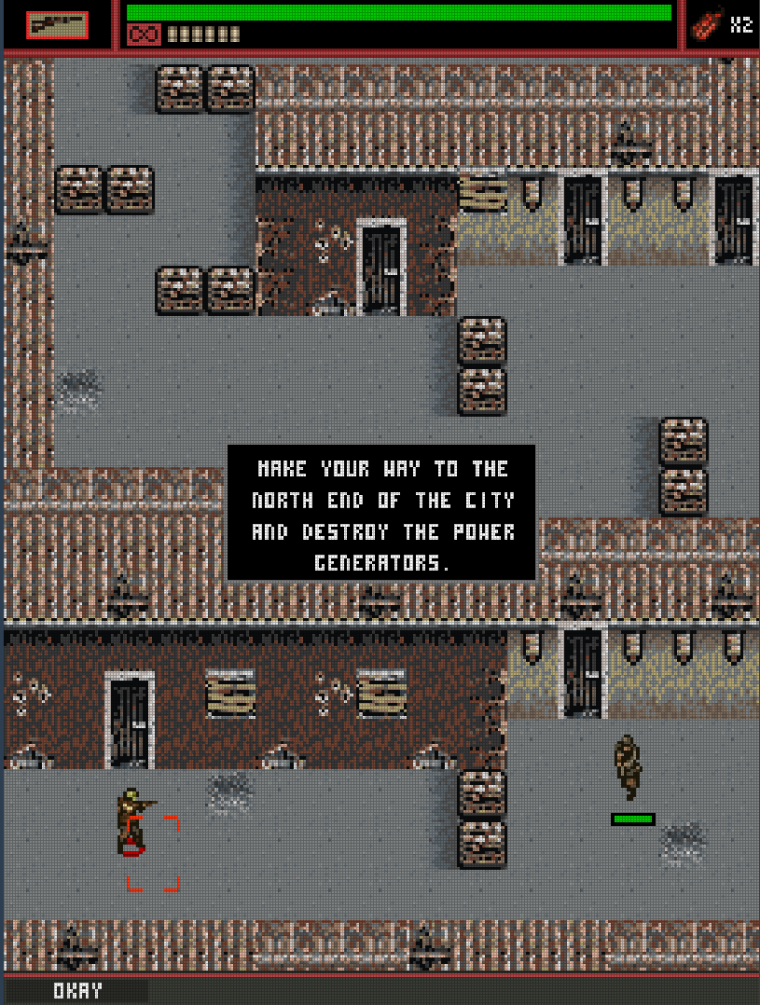
This hangs
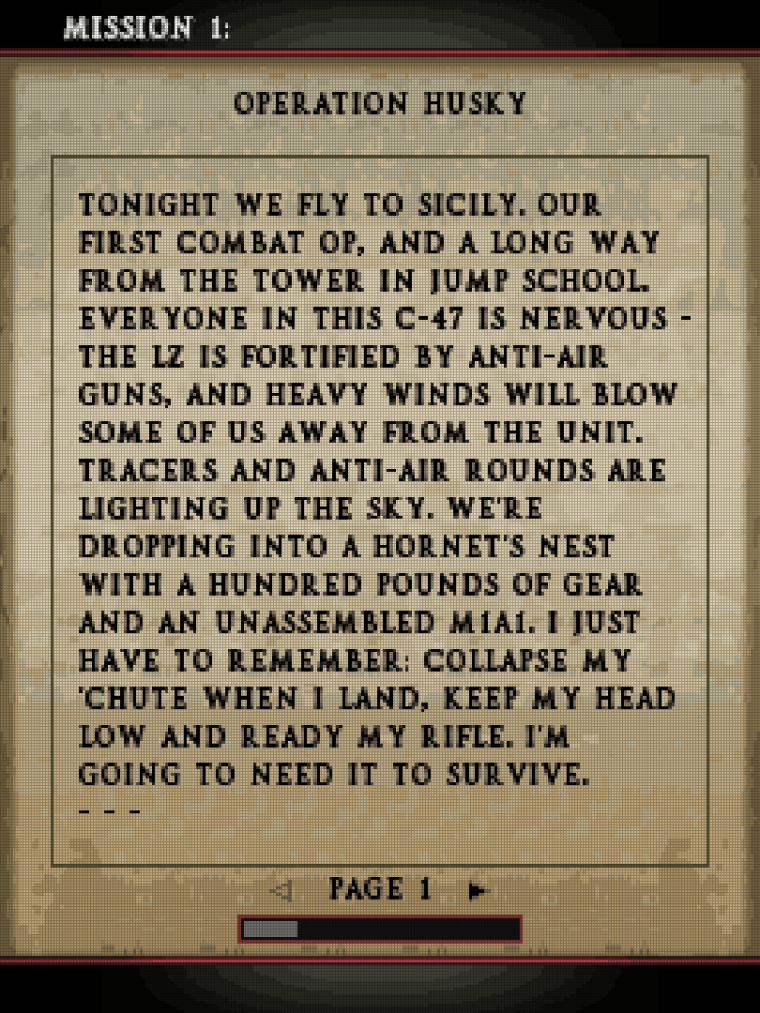
-
-
@hex The game doesn't look like that for me.
-
@BloodDragoon Does it even Load? The video shows that is doesnt load too.
I cannot test it without the game jar file and sharing that on retropie is prohibited.
-
@hex Do not see your mail on your Github page...
-
@BloodDragoon Got it?
Contributions to the project are always appreciated, so if you would like to support us with a donation you can do so here.
Hosting provided by Mythic-Beasts. See the Hosting Information page for more information.