Correct config.txt settings for a geneeric AliExpress 9" LCD Display Screen.
-
@capeman Thank you very much, yes the enclosure is DIY, i drew up the stick in illustrator & cutted it on a CNC router table. its made in PVC, & has a Zero Delay PCB,
the TV is a 70s Korean Gold Star that I pulled the guts out of.
The mouse is a Retro USB mouse I was lucky to get from a random dude in the UK.
The keyboard is a mechanical MagicForce 68, with custom vinyl and a 1976 keycap set.
Everythings been put apart and spray painted in 70s style brown / orange colors.
(And Im ready to smash it all to bits soon, if the screen keeps laughing at me..) -
-
Does it work when hooked up to a PC? If not, it could be the controller board or the cable.
-
What output does this command give?
/opt/vc/bin/tvservice -m CEA- What output does this command give?
/opt/vc/bin/tvservice -m DMT -
-
Heres the screen & the board. It has a standard hdmi port yes.
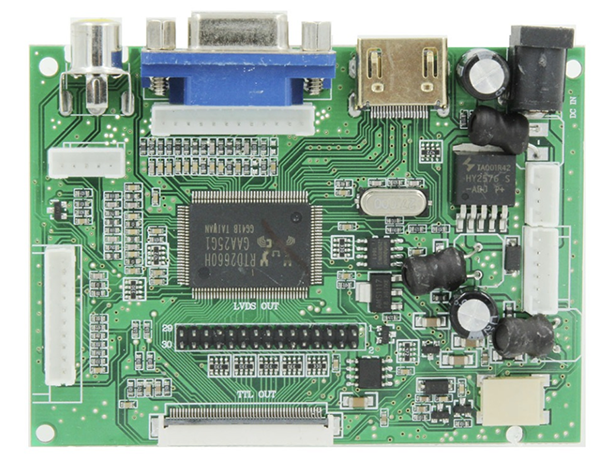

-
@rkoster I havent had a chance to try on a PC yet, might have to bring it to work and test.
Im also worried the board or the ribbon is faulty..
I will try your commands and post answers asap.
In advance thanks! -
@rkoster This are the settings I get when using the commands thru SSH:
pi@retropie:~ $ /opt/vc/bin/tvservice -m DMT
Group DMT has 11 modes:
mode 4: 640x480 @ 60Hz 4:3, clock:25MHz progressive
mode 5: 640x480 @ 72Hz 4:3, clock:31MHz progressive
mode 6: 640x480 @ 75Hz 4:3, clock:31MHz progressive
mode 8: 800x600 @ 56Hz 4:3, clock:36MHz progressive
mode 9: 800x600 @ 60Hz 4:3, clock:40MHz progressive
mode 10: 800x600 @ 72Hz 4:3, clock:50MHz progressive
mode 11: 800x600 @ 75Hz 4:3, clock:49MHz progressive
mode 16: 1024x768 @ 60Hz 4:3, clock:65MHz progressive
mode 17: 1024x768 @ 70Hz 4:3, clock:75MHz progressive
mode 18: 1024x768 @ 75Hz 4:3, clock:78MHz progressive
mode 36: 1280x1024 @ 75Hz 5:4, clock:135MHz progressive
pi@retropie:~ $ sudo nano /boot/config.txt
pi@retropie:~ $ /opt/vc/bin/tvservice -m CEA
Group CEA has 15 modes:
mode 1: 640x480 @ 60Hz 4:3, clock:25MHz progressive
mode 2: 720x480 @ 60Hz 4:3, clock:27MHz progressive
mode 3: 720x480 @ 60Hz 16:9, clock:27MHz progressive
mode 4: 1280x720 @ 60Hz 16:9, clock:74MHz progressive
mode 5: 1920x1080 @ 60Hz 16:9, clock:74MHz interlaced
mode 6: 720x480 @ 60Hz 4:3, clock:27MHz x2 interlaced
mode 7: 720x480 @ 60Hz 16:9, clock:27MHz x2 interlaced
(native) mode 16: 1920x1080 @ 60Hz 16:9, clock:148MHz progressive
(prefer) mode 17: 720x576 @ 50Hz 4:3, clock:27MHz progressive
mode 18: 720x576 @ 50Hz 16:9, clock:27MHz progressive
mode 19: 1280x720 @ 50Hz 16:9, clock:74MHz progressive
mode 20: 1920x1080 @ 50Hz 16:9, clock:74MHz interlaced
mode 21: 720x576 @ 50Hz 4:3, clock:27MHz x2 interlaced
(native) mode 22: 720x576 @ 50Hz 16:9, clock:27MHz x2 interlaced
mode 31: 1920x1080 @ 50Hz 16:9, clock:148MHz progressiveThat my sh*tty screen supports 1920x1080 seems suspect, and I swear iv tried a few of em,
like group 1 & mode 1; (640 * 480). Man, maybe the screens broken.. :( -
Right off the bat I notice that 800x480 is not on the list.
You may want to try the native and preferred modes in CEA, see if that helps. But if the screen is a res that the board doesn't support, you're definitely wandering out of the range of my skills.
Testing the screen on something else will tell you if it's broken. No laptop or tablet around in the house? That said, your backlight is obviously OK since you said you saw menu settings.
Verify that the cable end on the controller board is plugged in the right way... you may need to refer to photos to be sure.
You hooked up the cable yourself, right? They can be twitchy. If it doesn't work on a PC either, then you might try carefully unplugging from the back of the screen and reconnecting it.
-
@rkoster thank you man, appreciated. I'll try a few more modes, and then try it at a regular pc at work. Only imacs and laptops at home. Tried it on my ps4pro thouh, didnt work. Will also try unplug all and try to find a not-sucky tutorial video for reference about the cable/ribbon..
-
Update:
Brought the screen to work the other day, plugged it in to a brand new windows PC with hdmi cable. No f*ckin dice. It still blinks in a demo / troubleshooting state. It blinks red, green, blue,black, white & grey. I dont get the menu / settings when I push the source / menu buttons.
So I suppose its broken. Should prob try to feed it more power and jerk around with the video ribbon before going Office Space on it.
God Im pissed. -
Sorry for diggin up a dead thread, but I got it working. :)
Dont know how really, but I suspect the video ribbon was very touchy...
Anyway, i fiddled around, changed the power output etc and suddenly it worked.miracle!

-
@dipkid glad to hear it! Yeah, the ribbon cables can be super twitchy.
Contributions to the project are always appreciated, so if you would like to support us with a donation you can do so here.
Hosting provided by Mythic-Beasts. See the Hosting Information page for more information.