SNES mini theme
-
@flyingtomahawk said in SNES mini theme:
A little bit offtopic, but speaking of 4:3 support, does the NES/Famicom-mini theme support 4:3 TVs or is this something new you first time implement into a theme of yours?
Hi. The Nes/Famicom themes support 4x3 TV as well but only NTSC at the moment - I will be adding PAL support as well though.
-
@ruckage said in SNES mini theme:
@flyingtomahawk said in SNES mini theme:
A little bit offtopic, but speaking of 4:3 support, does the NES/Famicom-mini theme support 4:3 TVs or is this something new you first time implement into a theme of yours?
Hi. The Nes/Famicom themes support 4x3 TV as well but only NTSC at the moment - I will be adding PAL support as well though.
I must have missed it then. Gotta check if I have the latest version of the theme first. NTSC is just fine for me since we have NTSC over here in Japan.
Thanks! -
@ruckage As promised earlier, just made a donation to thank you for your awesome work !
Your theme matches perfectly my setup, everything works flawlessly.
Just a thing : if the game name is too long, it scrolls to the left .... But never comme back if you stay on it. Can you make it go back and fourth, like the game description ?Anyway, thanks a lot for this theme, and the NES Mini theme as well
adu, aka adunaph3l
-
I made a donation too, hopefully it will be enough for a pint :)
I tested the theme yesterday on my laptop (my tv screen is 720p so no way for now), and I like it even better than NESMini. The blue spectrum backgrounds are top notch, are the blurred screenshots included too? I'd like to try them.
-
@pokeengineer
Sorry for not replying sooner, I've updated the repository name so that it matches the nes/famicom themes. -
@adu said in SNES mini theme:
@ruckage As promised earlier, just made a donation to thank you for your awesome work !
Your theme matches perfectly my setup, everything works flawlessly.
Just a thing : if the game name is too long, it scrolls to the left .... But never comme back if you stay on it. Can you make it go back and fourth, like the game description ?Anyway, thanks a lot for this theme, and the NES Mini theme as well
adu, aka adunaph3l
Thanks for the donation, that's really kind of you.
The name scrolling is down to ES and isn't something that I can control via the theme itself. You could try asking in the ideas and development forum to see if it's something the devs would be interested in adding. -
@svmariscal said in SNES mini theme:
I made a donation too, hopefully it will be enough for a pint :)
I tested the theme yesterday on my laptop (my tv screen is 720p so no way for now), and I like it even better than NESMini. The blue spectrum backgrounds are top notch, are the blurred screenshots included too? I'd like to try them.
Thank you, that's very generous. I appreciate it.
All the background variations are included. If you read the '## CUSTOMISATION GUIDE ##.txt' in the theme folder it will explain how it works.
-
@ruckage your good, this worked
-
Hi ruckage, first of all based on the published video the new snes theme looks superb! quick question, I noticed that you boot directly from the splashscreen into the menu, so the terminal text and the EmulationStation logo is not displayed, did you do it by hidding the tty logs? usually I preferred seeing the events in order to detect if something was wrong during boot, but I would like to try what you did, where I can find information for replicating the same behavior in my Raspb?
-
@lord-raziel
Yes, I hid the tty logs, there are several tutorials explaining what to change to make the boot as silent as possible.To hide the EmulationStation splash screen you have 2 options:
-
Option 1) Make a splash video thats long enough so that ES has already loaded by the time the video ends.
-
Option 2) add the argument --no-splash to autostart.sh. The line should read: emulationstation --no-splash #auto (this is the method I used).
-
-
I've updated the theme. Download here: https://github.com/ruckage/es-theme-snes-mini/archive/master.zip
@greekmanx The help buttons have been updated so they include 'Favourite' and 'screensaver'.
@greekmanx I've added an option to display number of players as text.
@FatWhiteLump Fixed the filename for the nds logo.
Changed ${system.name} to ${system.theme} as advised by @jdrassa.
Here are some pics showing the new help buttons for the carousel and gamelist. It also shows the players as text option.

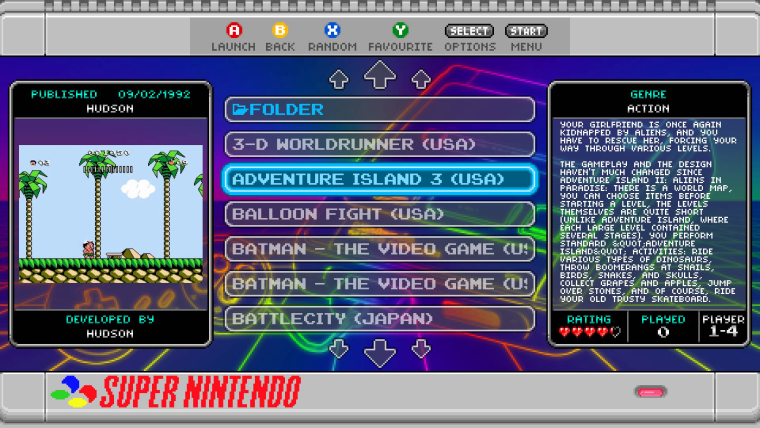
-
downloaded the theme and is customizing it Oh cool, you even used the American English spelling of "favourite" on the gamelist and system help images. Nice touch!
-
@invader-tak
Thought it was only right the US version should have US spellings :) -
I notice the colors for the ABXY buttons are reversed on the US gamelist and system help images. The A and B buttons should be dark purple and the X and Y buttons should be lavender.
-
@invader-tak said in SNES mini theme:
I notice the colors for the ABXY buttons are reversed on the US gamelist and system help images. The A and B buttons should be dark purple and the X and Y buttons should be lavender.
Thanks for letting me know, not sure how I managed to get that wrong. I will correct it in the next version.
-
@ruckage Glad to help!
-
@ruckage great job man! Is there a way to change the SNES logo to the US version? Switched to "usa" in config file, background works, but logo is still showing the Famicon version.
Cheers!
-
@greedoshotfirst You can just go to "art\icons" and change "snesus.png" to "snes.png"
-
@fatwhitelump They're talking about the logo that appears on the top of the system select menu, not the icon.
-
@invader-tak Oh, nothing is included in the theme. I just cropped out the Super Famicom logo thing: https://i.imgur.com/WgbLsM1.png
Contributions to the project are always appreciated, so if you would like to support us with a donation you can do so here.
Hosting provided by Mythic-Beasts. See the Hosting Information page for more information.