SNES mini theme
-
@ruckage love the theme will we see an Amiga/Atari ST/msx images on the main system select page soon ?
keep up the awesome work because it must have taken serious time.
-
@333timo you need to update ES.
-
@333timo Update EmulationStation. The offficial website no longer posts current builds for Windows, but they can be found here: https://github.com/jrassa/EmulationStation/releases/tag/continuous
-
@ruckage Lovely themes (this, and NESmini). However, this theme (and NESmini) are missing Sega Saturn. I know Saturn does not work on RetroPi but it works fine in Windows/Linux-x86 (RetroArch for Windows, and x86 Linux I believe, has a working Yabause emulator core).
-
@333timo said in SNES mini theme:
@333timo not sure what I did wrong but my other themes have folders for specific systems and this theme does not
This works differently to most themes and doesn't require individual folders. As @pjft and @elranzer said make sure you're using the latest version of ES. If it's still not working are you sure when you extracted the theme that it didn't extract into a nested folder? When you open the theme folder it should show a list of folders and files. If you open it and it shows a single folder then it's nested, just copy this nested folder and paste it into your theme directory.
-
@deathr0w Yes, at some point (I already have icons drawn for MSX and Amiga).
-
@ruckage I used your amiga icon and created the amiga theme for me. Im sure its ok as long as i dont spread it?
-
@analoghero
yeah that's fine, you're free to modify it however you like for personal use.I have icons made for MSX, MSX2, Amiga, and PCEngine CD so they will be the next additions.
-
@ruckage Super, I'm looking forward. Then still scummvm and dosbox and I'm happy ;-)
-
@cybermen
Hi. Yes, I will definitely get those added. I'd like to get the 4x3/ other resolution support working first and then I'll get back to adding the missing systems to this and the Nes/Famicom mini themes. -
New update: DOWNLOAD
I've added custom collections support and have also made it so if USA is selected in the config.xml then Sega Genesis will be displayed instead of Megadrive.
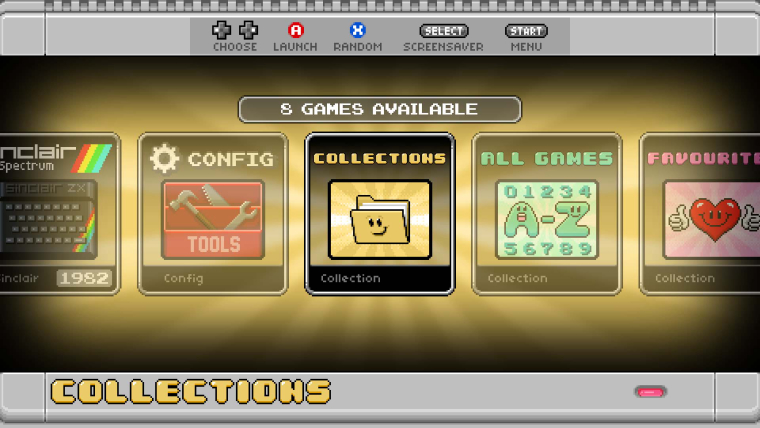

-
@ruckage thanks ruckage didn't expect custom collections so fast this is awesome. thanks for all the hard work man.
-
Hey @ruckage, when you have the time, can you make launching images for this theme?
-
@pokeengineer said in SNES mini theme:
Hey @ruckage, when you have the time, can you make launching images for this theme?
Yeah, I should be able to come up with something. It may just have to be the logo and icon against a black background though so they work okay with all the different background options available.
-
Fine with me. Thanks!
-
I made a Splash screen to match SNES themes, check it out!!
-
@rum-david-rum
Very nice, you should upload it to youtube so people can download it.
Not sure if you noticed but if you look in the Snes-mini theme folder I actually include a couple of splash videos I made. -
Found an issue with the new version. When switching to the USA layout, it doesn't recognize the art and logos for Mega Drive/Genesis. Not sure how that happened and I can't figure out how to fix it.
EDIT: Fixed it! Had to go into my custom es_systems.cfg and change theme for Mega Drive/Genesis back to Mega Drive.
-
@ruckage loved your theme from the start, keep up the great work!!!
-
This is the best theme for the retropie! Just need to add the option to include the favorites in the menus. Adding this would be perfect! I'm using the USA version with the background of the unfocused games.
Contributions to the project are always appreciated, so if you would like to support us with a donation you can do so here.
Hosting provided by Mythic-Beasts. See the Hosting Information page for more information.