Announcing Pegasus Frontend
-
@andershp Unfortunately, there is no scraper that's specially made for Pegasus. I just made it so:
For boxart/game description:
I scraped what I could to get box art. You can use whatever scraper, Pegasus will read it. I used UXS on my pc and made thegamelist.xmlpoint to my usb stick since I'm storing my games there. Doing that gets me boxart/descriptions in ES and Pegasus. Some games no scraper will see so I had to look them up manually. A propergamelist.xmlis required if you want boxart/descriptions. The-image.jpgboxart it scrapes are inhome/.emulationstation/downloaded_images/yoursystemFor logo/screenshot:
I'm sure you can get thegamelist.xmlto show logo and screenshot and whatnot, but it's where I got tired of scraping, and would probably need to do the xml manually, which I'm not doing. I used UXS again, ignoring the xml it made, I just want the logo/screenshot art. I used a batch renamer on my pc and I renamed the-image.jpgfiles to-logo.jpg, scraping again to rename to-screenshot.jpgand stuck those inhome/.emulationstation/downloaded_images/yoursystemand called it a day.My results are:
ES shows boxart/descriptions
Pegasus shows boxart/descriptions/logo/screenshot (the one that covers half the screen).I think video previews are still broken so I'm not using them. You can also exit Pegasus to the terminal to see whatgamelist.xml'sit's loading.
-
@fluffypillow Yeah, I can see the potencial to do almost anything and its a Big pro. Im sure that after you make(if you find time) that tutorial people is going to make pegasus shine even more. Meanwhile Ill do as you say and take a look at those commits. Thx a lot for your work again!!
-
Aand here's the weekly changelog! Continuing with the UI changes from last week, the Settings menu got a complete redesign, and changing languages and themes should be faster. There's also a new fullscreen mode setting for desktop users. The redesign is not yet done, I'll likely do some fine tuning next week. I've also copied some of the "documentations" scattered around the tread into the wiki; will turn them into proper pages eventually.
In addition we've reachedalpha3+100, so I've reset the counter and Pegasus is now in Alpha 4. -
@darksavior Thanks for the guide. I just cannot get it working. Everything looks nice in EmulationStation, but Pegasus doesn't show descriptions and only some (very few) artworks.
When exiting Pegasus, I can see the gamelists it reads, and when I compared the gamelist for games that work and doesn't and cannot find any difference. I can also see that there is descriptions in the gamelist, and I renamed the artwork to <gamename>.jpg and <gamename>-logo.jpg (both the files in downloaded-images, and in the gamelist). I can get images to work if I copy them to roms folders under media subfolder, but that still doesn't add the description.
And as mentioned, everything works in ES.
This is probably getting too specific and off topic, so if anyone are willing to take a look at my game lists, maybe I can mail them to you?
-
@andershp Try the latest version. Alpha 4.
-
@fluffypillow said in Announcing Pegasus Frontend:
If it still doesn't work, feel free to open an issue so we can discuss what could be the problem.
Alpha 4 didn't work, so I opened an issue on GitHub, with photodocumentation of filenames, gamelist references, etc.
-
@andershp Just by taking a glance at your gamelist.xml, your boxart doesn't have
-imageat its end. UXS and sselph's scrapers do-imageby default. Looking at your ES pic, it looks like you used that combo box art of boxart/screenshot/logo and not the "default" of just box art. Maybe that's the problem. Not sure what else you might've altered so descriptions and the rest of the art aren't showing.Try what I said in my previous post: Scrape JUST the boxart and not a combo of pics of what you've done.
It might also be a pegasus problem on reading the xml too.
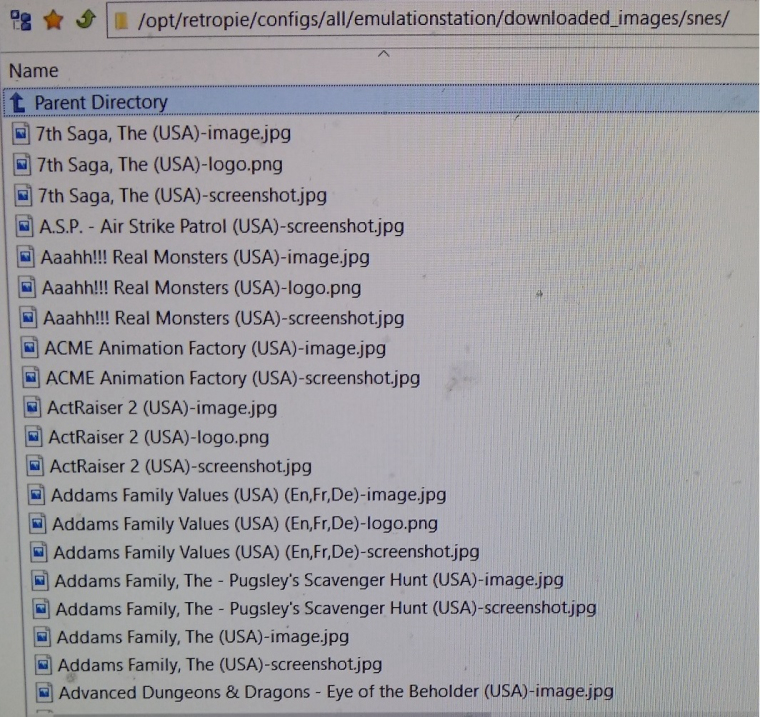
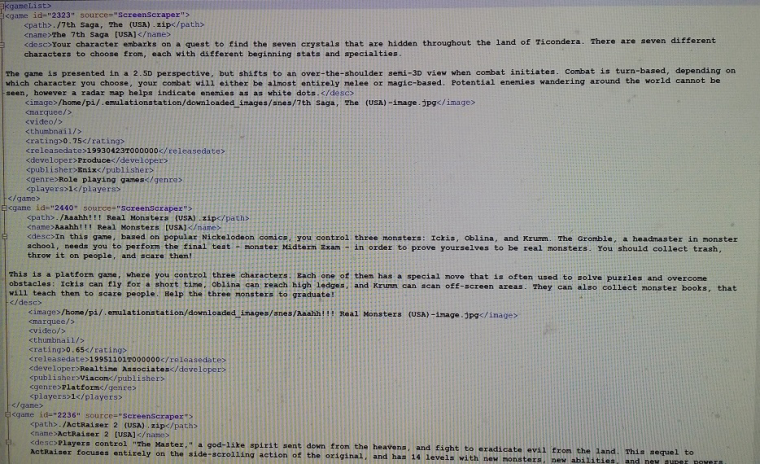
-
@darksavior Thanks for the screenshots. I renamed the files and gamelist manually to get rid of the -image part. That's all I did. I will try again, following your example more closely, but I don't see what difference it will make, although maybe Pegasus fails because of the code in marquee and video areas in my Gamelist.
BTW: is this the right place to discuss or should I open a new thread if I still cannot get it working?
-
@AndersHP thanks for the screenshots! Turns out there was a bug in handling the
<path>tag in Pegasus, and so the absolute and $HOME-relative paths didn't match the actual games. Just pushed up the fix, should work fine now in the latest version (alpha4-2). -
Also a summary of the asset loading, to make it hopefully less confusing.
Pegasus is searching for assets in two places:
-
[rom directory]/media/, where the role of the files (eg. "game logo") is indicated by the suffix (eg.-logo). If a file has no suffix (that is, simply [romname].png/jpg), it is assumed to be the front box art (or the video for video files).-imageis not a recognized suffix (I find it somewhat redundant calling an image file "image"), but you can replace it with whatever you want with any batch renamer tool or the linuxrenameprogram (see @Darksavior's nice guide ~10 posts earlier for scraping tips). -
if there are no matching files in the
mediadirectory, then the<image>,<video>, and<marquee>tags of the ES2 gamelist are also checked (again,<image>is used as the box art). No other/custom tags are checked for assets, anddownloaded_imagesis not scanned either.
-
-
@fluffypillow said in Announcing Pegasus Frontend:
@AndersHP Just pushed up the fix, should work fine now in the latest version (
alpha4-2).Booya! This totally did the trick! Awesome work.
Although I still cannot get logos to show, unless I copy them to the media folder and rename -marquee to -logo.. Another bug, or should I scrape like @Darksavior does? -
@AndersHP no, that's normal, the default theme uses the
-logofiles for logos only. You can rename the files and replace -marquee with -logo in the gamelists, to make it work with both Pegasus and ES. -
No big changes this week due to lack of time. I've fixed the ES2 XML parsing bug (above), and also updated the translation files.
-
Got an excellent Pegasus setup, after running Universal XML Scraper with boxart, "wheel" art and videos. Only thing I had to do, was to rename -marquee images as @fluffypillow mentioned above, and in the same manner rename -marquee references in the gamelists. I used Bulk Rename Utility in the downloaded_images folder and Notepad C++ replace function to do this. Pegasus looks excellent.
A few bugs:
- A few times I have encountered an issue with portrait-boxart previews to suddenly looking square, cutting off the bottom of all images.
- One time I have had Pegasus quit to terminal after I exited a game. Had to do a hard reset. Error message on the screen was "Segmentation fault".
- When exiting Pegasus I have 10-20 error messages saying something like "No volume control". Forgive me as I forget the words exactly.
A few requests:
I'd love for Pegasus to support "page up/down". It takes a long time to scroll in large Collections of games. Maybe a way to scroll through letters also (without having a keyboard attached).Already on the Github, sorry.I love the easy way to filter by favorites, but cannot get around to adding games as favorites. Perhaps this could be done with a buttonpress?Already on the Github, sorry.- In the more "nice to have" department, I'd like the code to be hidden upon launching a game. In ES it jumps from frontend to launching image directly to the game (and back when exiting). That makes the experience more seamless.
Apart from this, I think I'm about to change my bootup sequence to Pegasus permanently. It's just great! Good Work!
-
Sorry, no updates this week either (job/other projects). I'll likely have some more time next week though!
-
Looks awesome
-
After a long day of scraping yesterday (6-7 hours nonstop) I got the temperature warning in upper right corner as I wanted to test the results.
I'm running with video previews but never had the problem before now. Anyone with videopreviews experienced this heat issue in Pegasus?
-
@AndersHP so far I've only seen that when I tried playing H264 videos on a Pi Zero (poor Pi got quite hot). What kind of device are you using?
-
@fluffypillow Is Pegasus using vlc or omx player for video snaps?
-
@Rion it uses GStreamer, which in turn can use OMX, but unfortunately that tends to broke the non-hardware accelerated videos. See https://retropie.org.uk/forum/post/100120.
Contributions to the project are always appreciated, so if you would like to support us with a donation you can do so here.
Hosting provided by Mythic-Beasts. See the Hosting Information page for more information.