Retro Pie Setup Won't Launch
-
@BuZz said in Retro Pie Setup Won't Launch:
sudo ~/RetroPie-Setup/retropie_setup.sh
Nothing happens when I ssh in and type that command
-
@aschwan Nothing at all ? No error ? Please post the terminal output after typing it.
-
@BuZz
Just sits like this
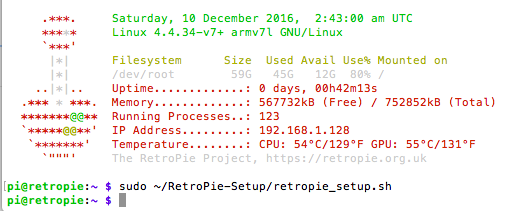
-
@aschwan please try
cd ~/RetroPie-Setup git reset --hard sudo ./retropie_setup.sh -
This worked! Thank you!!
I have been working on this for hours. phew! -
Edit: moving this to it's own thread because the title is different than my problem.
-
Same problem here when I type: "sudo ~/RetroPie-Setup/retropie_setup.sh" (without " of course) then, I got an error message: "command not found".
I switch the default keyboard layout and regional language to French keyboard. Is the problem can be related?
-
@mydriaze It's not related to your keyboard locale setting. Check to see if the
retropie_setup.shscript is actually there. Also navigate to the setup directory withcd /home/pi/Retropie-Setupand then try and launch from theresudo ./retropie_setup.sh
Does it launch from the RetroPie configuration menu in ES? -
Thanks for your answer. Let's be honest. I was not sure someoner will ever reply to an old thread. I did a fresh install thius afternoon. I will try again to see if the problem persist. If yes, I will - of course - let you know.
-
@mydriaze said in Retro Pie Setup Won't Launch:
"sudo ~/RetroPie-Setup/retropie_setup.sh"
UPDATE: it was a typo: I wrote "sudo ~/Retropie-Setup/retropie_setup.sh" instead of "sudo ~/RetroPie-Setup/retropie_setup.sh".
Remember kids, always check case/capital when you type something!
-
@mydriaze Ha! Always remember: Linux is case sensitive.
-
Just overuse bash completion to avoid this kind of issues.
Tab key FTW :) -
Just a quick update to anyone needing to clear retropie-setup script for updating
//to clean update script
cd RetroPie-Setup
cd origin/master
git pull
git clean -d -f
git reset —hard origin/master
// should be cleaned up now and script should update on next check
BOOM!!!!!!!
sudo apt-get update && sudo apt-get upgradeif it doesn't work for some reason
login:pi
password:raspberry -
// to reset HEAD and put back
cd $HOME/RetroPie-Setup
Git checkout master -
@XxDarkOverlordxX You're replying to a 2 years old topic and your
gitexamples are not quite correct. Is there a point to this ? @BuZz provided the right answer back in the day, that's all you need to do in order to reset your local RetroPie-Setup copy. -
@buzz Thanks so much for this !!!!!! I am not sure what happened with last update a few months ago but I had the exact same problem when I tried to to get the latest update. None of the retropie menu options worked and the command like setup did nothing. Your command has certainly helped a huge amount. Now I am just getting "Temporary failure resolving 'raspbian.raspberrypi.org'" errors and "error cannot lock ref 'refs/tags/4.7': unable to resolve reference. But great progress, thank you
Contributions to the project are always appreciated, so if you would like to support us with a donation you can do so here.
Hosting provided by Mythic-Beasts. See the Hosting Information page for more information.