Is there a dedicated music player for Retropie?
-
However, you can still get DIY karaoke support natively
I'll have to play around with that. Thanks for the explanation.
I remember XBMC having karaoke support back in the day and when I got RetroPie setup and realized I could install Kodi, I got out my old MP3+G files but found out Kodi didn't support them anymore :`(@GTR_BOSS
Other music playing Raspberry Pi projects:Mopidy - plays music from local disk, Spotify, SoundCloud, Google Play Music, and more
https://www.mopidy.com/Volumio - The Open Audiophile Music Player
https://volumio.org/Pi MusicBox - streaming music from RPi to other devices? or steam music from your phone to your RPi?
http://www.pimusicbox.com/ -
@GTR_BOSS ,
I'm looking for the same thing as you. What I would love to see is the old SK Jukebox ported to Linux:

Or a reasonable facsimile thereof. A basic, joystick/controller controlled MP3 Jukebox. I'm on the hunt, and if I come across anything, I'll be sure to post it here. Please do the same. Thanks!
-Dave -
Ok, 12 minutes after my last post, I came across some notes I took a while ago on this subject, and I think I have a line on something that might fit the bill. From the old petRockBlog:
http://blog.petrockblock.com/forums/topic/how-to-add-skgjukebox-instead-of-using-kodi/
In that topic, @zerojay made a post on 03/22/2016 at 04:34. The jist of it is, he ported the deadbeef music player to RetroPie. There are plenty of how-tos to be found about installing and running deadbeef on a pi, but none that I could find about integrating it into Emulationstation on a RetroPie build. The instructions on how to install it are clear in zerojay's README.md, but I am too much of a GitHub and Linux newbie to know the answer to this question - is there a way to install ONLY deadbeef from zerojay's RetroPie-Extra repo? There's a lot of good content in that repo, but at the moment, I am only looking to add deadbeef to my build.
Any suggestions from users of this repo (or, of course, @zerojay himself!) would be greatly appreciated.
Thanks,
-Dave -
@EVEGames said in Is there a dedicated music player for Retropie?:
none that I could find about integrating it into Emulationstation on a RetroPie build
This may help:
https://github.com/retropie/retropie-setup/wiki/Ports#how-to-adapt-to-other-gamessoftware -
Good call, @mediamogul , at a minimum one should be able to integrate deadbeef manually under the Ports menu item by following those instructions. That does help, thank you for pointing that out.
Upon closer inspection of @zerojay's RetroPie-Extra Readme file, I think installing his repo adds new items to the RetroPie setup script... my fear was that everything, by default, would all get installed at once. But I don't think that's the case. Gonna give it a try tonight and report my findings back here.
Thanks -
Looking forward to what you find out!
-
My bad, @momaw27 , I did not yet follow through on that investigation. Finally got my hands on an XBox360 controller and receiver and have been configuring that. But this is next on my to-do list :)
-
@EVEGames No worries dude! I'm in no hurry :)
-
Has anyone got this working? I installed the script and built from source last night. Everything went without a hitch. Unfortunately it launches but crashes when you attempt to play a file. This is a known issue with permissions to run X as root, zerojay even mentions it in
/home/pi/RetroPie-Setup/scriptmodules/ports/deadbeef.shUnfortunately the fix suggested no longer works. I know something similar was happening to the desktop a while ago and was fixed. What was the fix @herb_fargus? Any help would be appreciated.rp_module_help="If $md_id crashes back to emulationstation, it may be because the user you are running as does not have permission to launch X on its own. You can fix this by running 'dpkg-reconfigure x11-common' as root and then selecting $user or 'Anybody'." -
For the record, the fix didn't work because the package name changed from x11-common to xserver-xorg-legacy. Running 'dpkg-reconfigure xserver-xorg-legacy' and selecting Anybody should work.
-
@EVEGames I have installed the Fruitbox jukebox Like an emulator and I have set the playlists to be how I choose games
-
@GTR_BOSS is there a WinAMP that need to find that for Amiga. but that would be cool for the Pi
-
@EVEGames Based on @nick44 's success, I have also installed the Fruitbox jukebox this evening and it is "mostly working" (launched from emulationstation and controlled via keyboard controls.)
I'm new to Retropie, but following the instructions on the github page was easy enough.
I had earlier setup Kodi as one of the Ports following instructions on this website, and so I had at least one example of how the Ports work, and was able to fumble my way into getting Fruitbox to work the same way.I added about 20 mp3s and it did run through them on start, so I'm not sure about performance (or UI navigation) with a large music collection.
I have yet to get joystick support working (even thought I've set joystick enabled to "yes" in fruitbox.ini.
The docs also suggest it works with internet radio via a URL, which I am excited to try my radio stations from back "home".
The next step for me is to see if I can to do something better with playlists. I'm intrigued to know what @nick44 means by "I have set the playlists to be how I choose games".
But yeah, if you're just looking for a basic music player, it does the trick.
-
Quick follow-up...
There are no issues with performance due to number of mp3s (data is cached in a local db).
Skins:
- I found some of the skins to be poor performant. At least one was throwing GL errors.
- Most skins are designed for arcade cabinet joystick movement. (See note below on "bad joystick movement)
The best skins for my arcade cabinet so far i "NumberOne" and "TouchOne". They both have good joystick UI and the information display is decent and the designs are not too "over the top". However:
- The skin displays includes very few total number of songs.
- The retro look (50s jukebox) doesn't go well with 80s/90s arcade theme (TouchOne is simpler than NumberOne).
- The joystick "hover select" indicator is not transparent enough.
I think I'll take a stab at creating my own skin closer to a RetroPie asthetic based off TouchOne. If I do, I'll reply to this thread.
On "Bad Joystick Movement": I've yet to get the joystick working, but arrow key selection across the song list isn't quite right, even for the default skin. For example, pressing "right" might move you to the next column in one skin, but in another skin it would move to the next song pair (which may be visually below the first entry).
-
Solved Joystick Issue.
In fruitbox, pressing tab on a keyboard allows editing buttons.
Or better yet, just modify the following values in your fruitbox.ini[buttons] Up = JOY_Y_LO Down = JOY_Y_HI Left = JOY_X_LO Right = JOY_X_HI Quit = BTN_TRIGGER VolUp = BTN_TOP2 VolDown = BTN_BASE2 Select = BTN_BASE Skip = BTN_TOP Pause = BTN_THUMB2and then later in the same file, ensure joystick is enabled.
[joystick] Enable = YesI'm pretty happy with progress on the theme so far. The aspect ratio better matches my cabinet, displays up to 36 songs at a time, and includes all the details that are important to me. I just need to think of a way to bring more of the "arcade whimsy" to the title cards.
But so far.. so good.
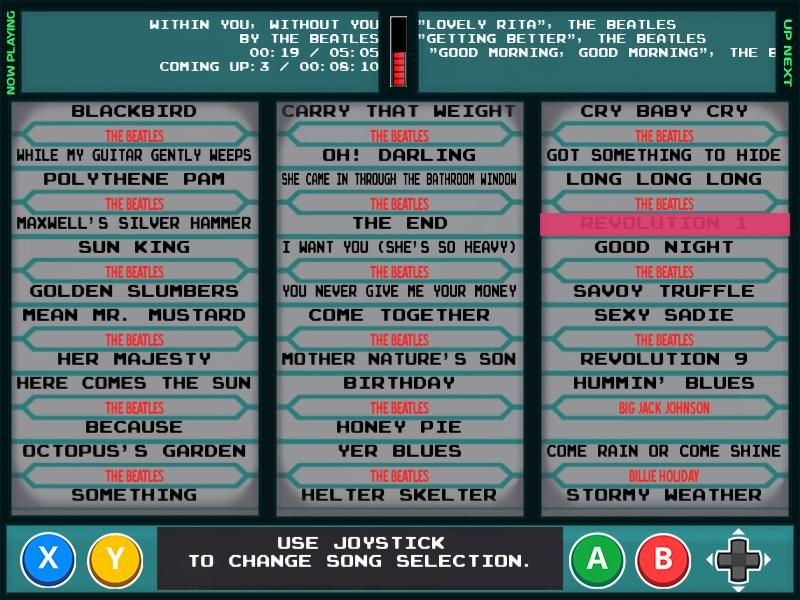
-
@alaskajohn I have created a file and placed it in the folder .rom so each file appears as if it is a game e.g. 80s 902 etc.It's been a while since I've made it, if it's difficult for you, I can look something up, I'll remember it too, if you manage the internet radio, I'd be interested.
Contributions to the project are always appreciated, so if you would like to support us with a donation you can do so here.
Hosting provided by Mythic-Beasts. See the Hosting Information page for more information.