cloned sd card has 20 drives attached to it
-
Hi all
I have my Retropie on a 16gb sd but wanted to increase it to 32gb so I followed a guide online ( https://computers.tutsplus.com/articles/how-to-clone-raspberry-pi-sd-cards-using-the-command-line-in-os-x--mac-59911 ) and testing it this morning everything works all ok with the system games etc but I get the coming up before the start of some games;
mkdir: cannot create directory /tmp/retroarch: no space left on device
its never happened before until now and started doing it on the 16gb I cloned from, all my games are on a 128gb usb stick so that couldn't be the issue. The only thing I have downloaded on to the system is Kodi as it now doesn't work so i uninstalled and reinstalled it but i just get a black screen then goes back to retropie (Kodi is my second problem question).
I clicked F4 to bring up the terminal and typed df to see what was on my disk and this came up
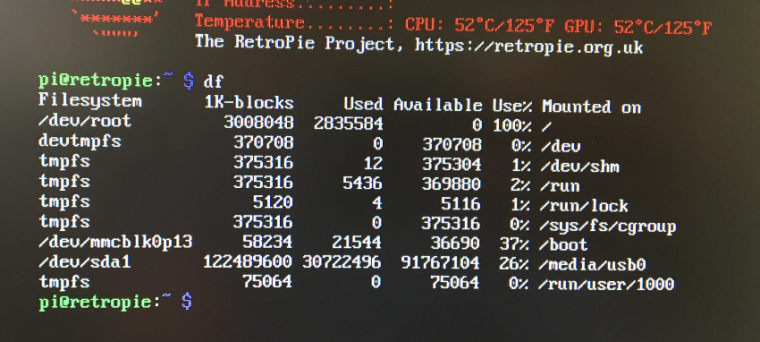
and it looks like most the space is taken up, so i hooked the sd to my laptop and multiple drives all popped up where I normally only see about 4
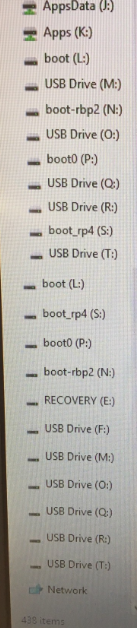
So it looks like I have doubles but I don't know what to delete or do.
any help
Pi Model or other hardware: (B, B+, 2 B, 3, X86 PC etc..) Pi 3
Power Supply used: (If using a Pi) 5V plug
RetroPie Version Used (eg 3.6, 3.8.1, 4.1 - do not write latest): 4.3
Built From: (Pre made SD Image on RetroPie website, Berryboot, or on top of existing OS etc.. - Built the system using PINN to have Retropie OSMC Rasbian and Recalbox on
USB Devices connected: Xbox wireless controller, USB Stick for Games, Keyboard wireless connector
Controller used: Xbox 360 wireless and Rii keyboard
Error messages received:
Log found in /dev/shm/runcommand.log (if relevant):
Guide used: https://computers.tutsplus.com/articles/how-to-clone-raspberry-pi-sd-cards-using-the-command-line-in-os-x--mac-59911
File: (File with issue - with FULL path)
Emulator: (Name of emulator - if applicable)
Attachment of config files: (PLEASE USE PASTEBIN.COM FOR LARGE LOGS)
How to replicate the problem: -
@kaz69 Put the card back into the PI. In the command line run
sudo raspi-config. Chooseadvanced optionsthen theexpand file systemoption.
3, 008,048K is only about 3GB.Edit: also, you should use
df -hwhen checking the disk space, it outputs the sizes in a more "user friendly" form.pi@retropie:~ $ df -h Filesystem Size Used Avail Use% Mounted on /dev/root 29G 19G 8.4G 70% / devtmpfs 363M 0 363M 0% /dev tmpfs 367M 80K 367M 1% /dev/shm tmpfs 367M 5.5M 362M 2% /run tmpfs 5.0M 4.0K 5.0M 1% /run/lock tmpfs 367M 0 367M 0% /sys/fs/cgroup /dev/sda1 29G 23G 3.9G 86% /media/usb3 /dev/mmcblk0p1 57M 22M 36M 37% /boot tmpfs 74M 4.0K 74M 1% /run/user/1000 -
Thanks just tried it but I get
Your Partition layout is not currently supported by this tool. You are probably using noobs, in which case your root filesystem is already expanded anyway.
-
@kaz69 Did you use NOOBS to set up the initial card? If so that would explain the multiple drives when you insert the card into your PC.
-
@jonnykesh
I used PINN which is just the same, but the size looks like its 2.9g on the card -
@kaz69 Yeah, you're not going to be able to expand using
raspi-config.
Do you have access to a PC running Linux? You could use a program calledgpartedto expand the root partition. -
@jonnykesh my pc is a work one and i wont be able to get that on, I do have a mac if that helps?
-
@kaz69 PINN is used for multi-booting various OSes so it will have different partitions for different OS's. You will only be able to see the partitions of the current OS you are booted into.
-
@kaz69 Honestly, my best advice is to flash a brand new image to the 32GB card, not using Pinn or any such. It may seem like a pain right now but it is the best option in the long run.
-
@jonnykesh
is PINN bad news then? as I like being able to switch between retropie, recallbox, osmc and rasbian -
@kaz69 PINN has basically chopped up your SD card into a LOT of different partitions. All running separate OSes that can't see each other. It's a multiboot tool. You will never be able to use the full size of your card if you use it.
On my Pi's I just used the RetroPie official image (which is based on Raspbian Lite). On top of this I installed Kodi, a desktop environment and multiple other programs. It has one boot partition and one root partition using the full size of the remaining card. It's totally up to you what you do but by using PINN you are restricting yourself space wise if you want to use the SD card. Another option is to stick with your current setup and keep all your ROMs on a separate USB drive and run them from that. -
@kaz69 What you are saying makes sense in terms of the maths. You have 4 separate OSes on the card plus PINN. So PINN takes up what it needs, and each OS needs a boot partition and a root partition, so 3. whatever GB for each OS.
-
I get it now and that's why im only seeing part of the SD card (DOH) I should of realised that.
Cheers for the help on this
if I did use Pinn again and choose the four separate OSes the SD wouldn't see a slow down in its speed would it?
thanks
-
@kaz69 No, only one OS boots at a time. Nothing additional is running in the background from the other installations. Not sure if PINN asks or allows you to set the partition sizes but obviously it would be handy to have larger partitions for those OSes that need it.
Contributions to the project are always appreciated, so if you would like to support us with a donation you can do so here.
Hosting provided by Mythic-Beasts. See the Hosting Information page for more information.