Scraper installation failed
-
@chuck_b Try installing it 'manually' - log in via SSH to the Pi or drop to a command prompt by pressing F4 in EmulationStation. Then execute the commands
cd /home/pi/RetroPie-Setup sudo ./retropie_packages.sh scraper sources build installSee if any errors pop-up, they should give an indication of what's wrong.
-
@mitu there are the errors I get.
Do you have any idea what's wrong?
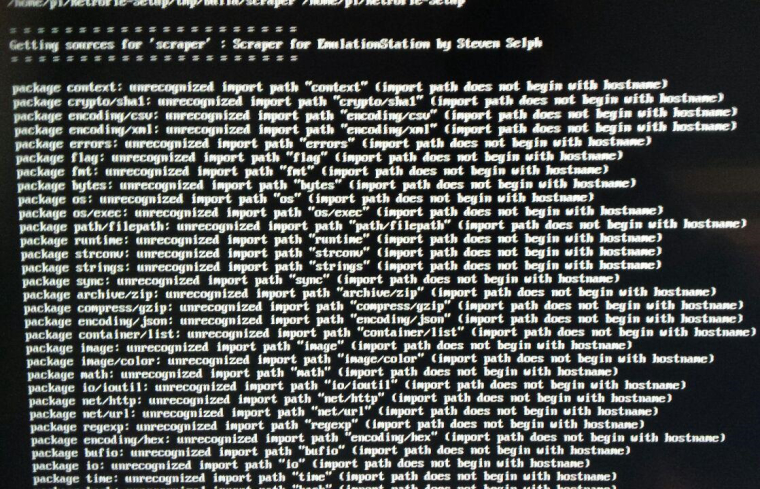
-
@chuck_b Looks like the Golang package could be out of date - can you try updating the
golangsupplementary package and re-run the scraper installation from the RetroPie-Setup menus ? -
Actually, golang seems not installed.
I've tryed to install but after the installation I had the GOLANG environment variable not setted.I'm not sure which is the proper way tu install golang
-
@chuck_b said in Scraper installation failed:
I'm not sure which is the proper way tu install golang
Didn't you try installing it from the retropie setup script ? I don't know if the GOLANG is set after installing it through the script, but the scraper uses it to run.
-
I installed golang by terminal.
Is it possibile to install it by retropie setup menu? -
@mitu said in Scraper installation failed:
@chuck_b Try installing it 'manually' - log in via SSH to the Pi or drop to a command prompt by pressing F4 in EmulationStation. Then execute the commands
cd /home/pi/RetroPie-Setup sudo ./retropie_packages.sh scraper sources build installSee if any errors pop-up, they should give an indication of what's wrong.
you can't call retropie_packages with multiple functions like that - it would have to be done individually, or in this case
sudo ./retropie_packages.sh scraperwill actually call depends, sources, build, install and configure -
@buzz so, what do you suggest me to do?
-
@chuck_b run
sudo ./retropie_packages.sh scraperand post a log, or use retropie-setup and post the error log it mentioned when it fails (using a site like pastebin) -
@buzz said in Scraper installation failed:
sudo ./retropie_packages.sh scraper
here is the log https://pastebin.com/RZP3QHde
-
@chuck_b It looks like something is missing in the
golanginstallation you have. The logs cannot find the packages that are included in thegolanginstallation that Retropie installs:src/github.com/sselph/scraper/ds/mame.go:4:2: cannot find package "archive/zip" in any of: /home/pi/RetroPie-Setup/tmp/build/scraper/src/github.com/sselph/scraper/vendor/archive/zip (vendor tree) /opt/retropie/supplementary/golang/src/archive/zip (from $GOROOT) /home/pi/RetroPie-Setup/tmp/build/scraper/src/archive/zip (from $GOPATH) [.. a lot similar errors ]The default RetroPie
golanginstall is in/opt/retropie/supplementary/golang, which contains these packages:ls -l /opt/retropie/supplementary/golang/src/archive/zip/ total 104 -rw-r--r-- 1 root root 2032 Feb 16 2017 example_test.go -rw-r--r-- 1 root root 14864 Feb 16 2017 reader.go -rw-r--r-- 1 root root 26532 Feb 16 2017 reader_test.go -rw-r--r-- 1 root root 3690 Feb 16 2017 register.go -rw-r--r-- 1 root root 8506 Feb 16 2017 struct.go drwxr-xr-x 2 root root 4096 Feb 16 2017 testdata -rw-r--r-- 1 root root 11192 Feb 16 2017 writer.go -rw-r--r-- 1 root root 4010 Feb 16 2017 writer_test.go -rw-r--r-- 1 root root 17805 Feb 16 2017 zip_test.go -
@chuck_b delete
/opt/retropie/supplementary/golang/and try again. -
I have the scraper and I don't know how to start it while not in emulationstation? Could anyone help with that?
-
@bl3nd Please do not post a support request without first reading and following the advice in https://retropie.org.uk/forum/topic/3/read-this-first
Start a new topic if wanting help - do not jump into topics with unrelated issues.
-
ok, sorry
-
@buzz
that's what I get now https://pastebin.com/cRBN6Ktz
what does that mean? -
@chuck_b that's not a complete log - but I can't see any errors in the part you posted. The part I wanted to see is not included.
-
@buzz I've just checked and Scraper got installed successfully.
Deleting /opt/retropie/supplementary/golang/ and running sudo ./retropie_packages.sh scraper was the solution.
Thank you so much
Contributions to the project are always appreciated, so if you would like to support us with a donation you can do so here.
Hosting provided by Mythic-Beasts. See the Hosting Information page for more information.